Best Apps to Create Time Lapse Video on Android
Do you know what time lapse video is? NO? Do check out this informative article.
Anyway, what follows is a concise explanation of time lapse video. Time Lapse video is simply the opposite thing of slow motion video. That means, a video, which is running faster than regular, is referred to as time lapsed video. You’re able to do something innovative as well as amusing with time lapse feature. On, iOS, this is very user-friendly and uncomplicated to use time lapse feature since the iOS 8 camera has this feature by default.

Even so, today I am about to bring in some free and paid apps for Android those will let you create time lapse video on Android. You know that the Android marketplace is really large and I am going to opt for only three or four apps to do so.
Framelapse
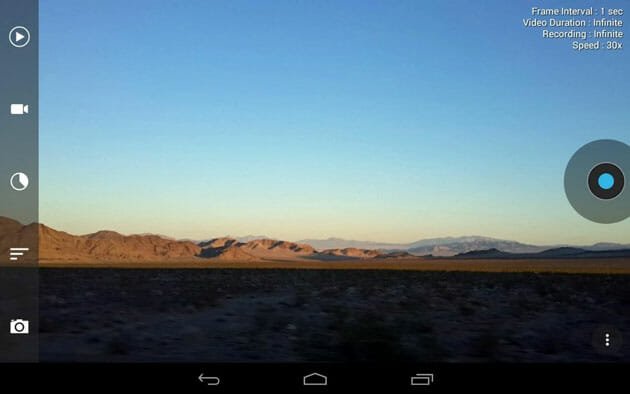
This is the best application for Android that helps users to create time lapse video on Android. You can download Framelapse on Android 4.0 at free of cost. However, the free edition has some restriction when the premium version costs only $2.99. Framelaps comes with tons of features such as frame interval, frame rate, both camera support, video resolution adjustment, self-timer, color effects, white balance adjustment, exposure lock and more others.
Users can export recorded video in .mp4 format, which is a standard format and can be played on almost all types of devices. This is also possible to capture video in 480p, 720 and 1080p.
Lapse It
Lapse It is a popular time lapse video creating apps for iOS. However, this is as famous for Android as it is for iOS. Alike Framelapse, you can capture videos in different resolutions such as 720p, 1080p etc. You can also use pre-recorded videos and apple time lapse effect using Lapse It. Lapse It for Android helps users to capture video with 240 times faster mode. You can export video to different formats including MP4, MOV, FLV etc. This app comes with tons of settings what will let you do everything as per your requirements. For instance, you can capture better image than Hyperlapse of iOS, better camera zoom, sound or silent camera shutter mode and more others.
This awesome time lapse video maker comes at free of cost. But, as usual, you cannot get all the options those are mentioned above. That means, you have to purchase the premium version that costs $1.99 to remove all the restrictions. This app is available on Android 2.2 and later versions.
EasyLapse

By using EasyLapse, you can create a time lapse video very easily. EasyLapse comes with minimum features and all of the included features are essential to create a video. All you need to do is just turn on the corresponding camera of EasyLapse on your Android device. That’s all! This app will start recording video right away. You can record a video in 1280×768 pixels. On the other hand, you can also share your video to Facebook and Instagram right from this – without leaving it.
EasyLapse for Android is free and you can get this app for Android 4.0.3 and up.
There are also more other apps for Android to record or create a time lapse video. However, today I have mentioned those apps, what are tested personally. I have used some other apps but they seem not so good when compared to these aforementioned apps.