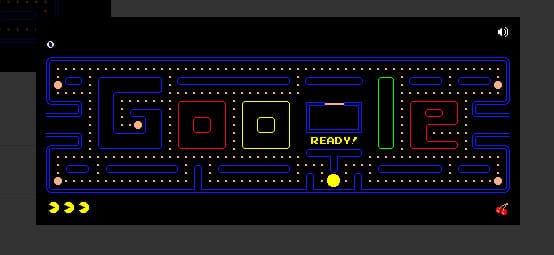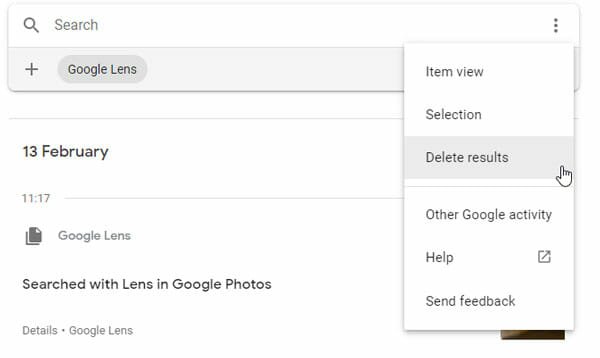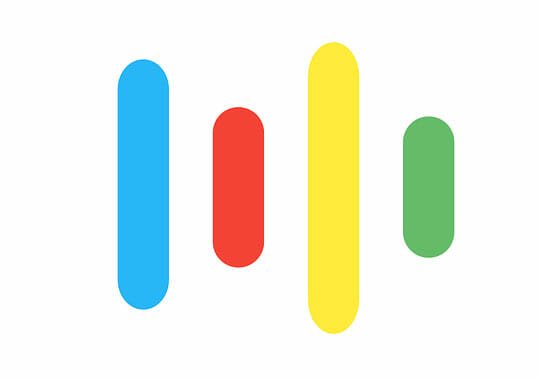Download Your Google Plus One Pages And Stream Data As An HTML File
Google Plus one is a new way to share content with your social friends and followers. When you read something on a website and want to recommend the same content to your friends, the plus one button can be handy. If you are signed in to your Google account, you can plus one a page so that it shows up on search results, when your friends search for something similar on Google.com.
Your friends and followers will know that you have voted in favor of this page and they might skip other pages and click that link to see the page which you have recommended earlier.
Another advantage of Google Plus one is that all the pages which you have +1’d earlier are easily accessible from your Google Plus account. To find the links, simply open your Google Plus profile and hit the +1 tab to find all the pages which you have +1’d earlier.
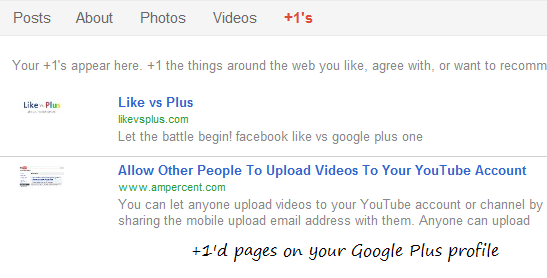
But there is a small problem.
If you are addicted to Google plus and heavily use the Plus one button on every other site, finding those links can be a bit difficult later. Let’s say you have bookmarked more than 200 pages and want to find out all the links and pages which you have +1’d so far. In that case, you have to open your Google Plus profile and scan the entire list of +1’s from profile > +1’s, which is really time consuming and laborious.
Download All Plus One Pages And Google Plus Stream Data
Luckily, here is an easy way to download all the links and pages which you have plus-one’d earlier and backup your Google Plus posts, updates, links and comments. Have a look at Google takeout.
Google Takeout is a relatively new service from Google data liberation project which lets Google user download all his Google data as a ZIP file. You can export Gmail contact lists, photos stored at Picasa web albums, your Google profile data amongst other important information that’s stored on your Google account.
Google Takeout was launched on the hindsight of Google Plus but there was no option to download your plus one pages and links. A few days earlier, Google has added two new options on Google takeout – download Google Plus stream data and export all plus one pages from your Google plus account.
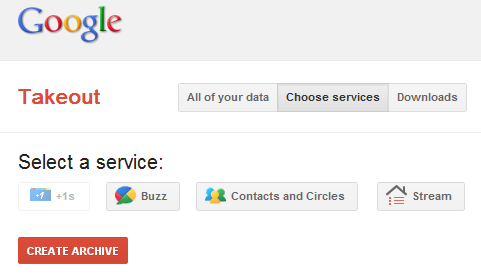
To export all the links and pages which you have plus one’d earlier, go to google.com/takeout, sign in with your Google account and select the “+1’s” and “Stream” option. Wait for a minute and Google will instantly export all your Google Plus stream data and Plus one’d pages as a ZIP file which will contain two folders within it.
One of the folders will contain an HTML file of your entire Google Plus stream while another folder will contain an HTML file of your plus one’d pages. Here is how the backup file for your Google plus posts look:
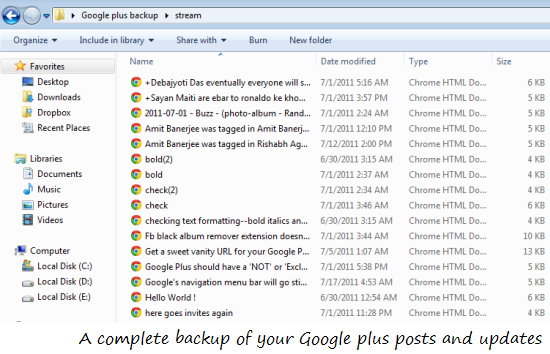
So this is a really easy way to completely backup Google plus posts or updates and store the backup file on your computer. All your Google Plus posts are saved as static HTML files and the best thing is that every file has a timestamp attached to it, so you can arrange all the posts sequentially. All the comments and replies are also backed up and attached to the proper HTML document. (also read: Google plus tips and tricks you should know.)
The second backup folder will contain a single HTML file where all your plus one’d pages will be organized serially. You can download all the links and pages you have plus one’d earlier and import it on the bookmarks toolbar. Here is how the backup of plus one pages look like:
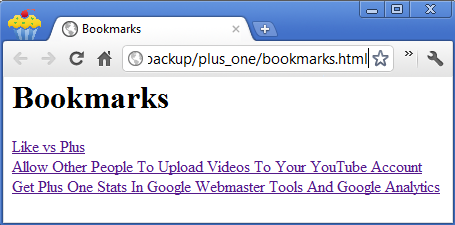
The sad thing is that neither Facebook nor Twitter has yet support for backing up tweets or Facebook status updates for offline use. But in case of Google’s Plus one pages, you have the option to export it and use the same data wherever you may want to. Browser bookmarks, Delicious bookmarks, Diigo or any other third party site, Google puts no restrictions whatsoever.
The same is true for your Google Plus Posts and updates, you can back them up and use it wherever you may want to. I must say Google has done a really good job in helping users export the data that really matters to them. A big plus one on that!
Note: Want to find out which pages of your site are getting the maximum number of votes or plus one’s from Google users? Use plus one activity in Google webmaster tools to your advantage