Google Plus Tips And Tricks: Your Guide To Everything Google Plus
This post will be regularly updated.
It has been some time since Google Plus has been released on a field trial basis. If you have already created your Google Plus profile, here are a few Google Plus tips and tricks which will come in handy:
1. Share Google Plus Posts on Facebook and Twitter
Google Plus hasn’t opened their door for API yet, which means third party applications for Google Plus are yet to come. If you find it really difficult to cross post updates and status messages from Google Plus to Facebook or Twitter, use this Google Chrome extension. After you have installed the extended share extension for Google plus, you will get a new option to share any post or update from Google Plus to your Facebook or Twitter account.
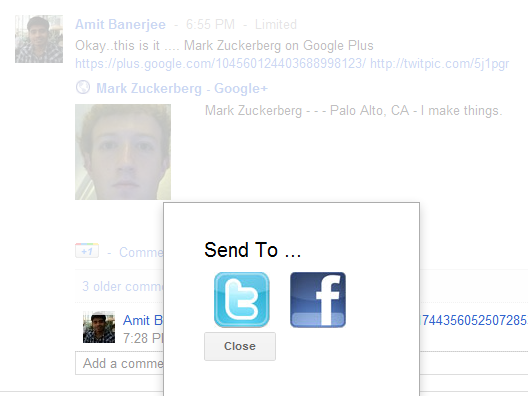
2. Automatically sync status updates on Google Plus to Your Facebook account
Do you need a simple way to cross post updates from Google Plus to Facebook profile? Are you more of a mobile person and want a single app which can post updates and status messages to both Google Plus and Facebook. This tutorial shows you how to use Facebook’s mobile email setup address as a contact in Google Plus and automatically share updates from Google Plus on Facebook, no matter which browser, mobile app or platform you are using. This method works on it’s own so you never have to hit another button and share the same status update on your Facebook account.

3. Get a vanity URL for your Google Plus profile
One of the annoying thing regarding Google Plus is the long profile address that contains a 21 character ID, which is practically impossible to remember. If you want to promote your Google Plus profile and want a shorter vanity URL for your Google Plus account, use Gplus.to
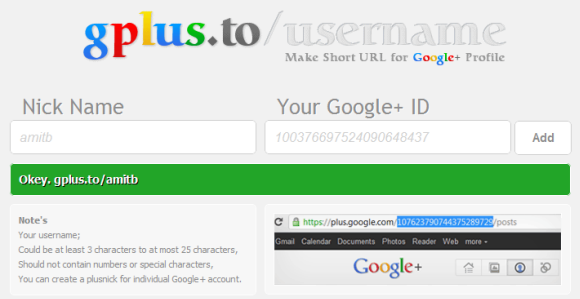
Gplusto is nothing but a simple URL shortener for your long Google Plus profile and it can be used to shorten your Google Plus profile URL . Pick a name, paste your Google Plus profile web address and you’re done.
4. Sending Direct messages to Google Plus friends
Direct or private messages in Google Plus is slightly tricky and it’s a lot different than private messaging system of Facebook and Twitter. There is no private inbox in Google Plus and sending direct messages to any Google Plus friend has to be done from your timeline feed. This tutorial has all the step by step instructions for newbies who want to learn how to send direct messages to Google Plus friends or followers.
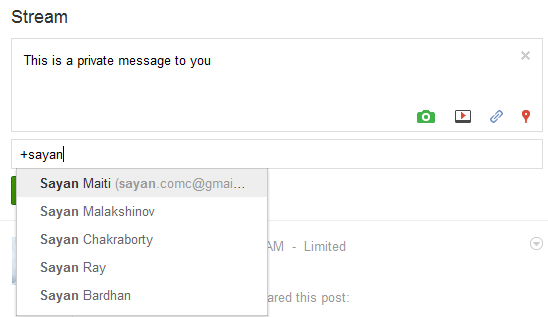
5. Invite Facebook Friends on Google Plus
Have you recently signed up for a Google Plus account and want to invite all your Facebook friends on Google Plus? Unfortunately, Google Plus doesn’t provide any way to import the email addresses of Facebook friends on Plus. But you can use this quick workaround and use a Yahoo email address to export all the email addresses of Facebook friends out of Facebook and then import it via Yahoo sign in option in Google Plus.

6. Stop notifications for specific posts in Google Plus
Are you getting a lot of notifications on Google Plus and want to turn them off? Google Plus has an interesting “Mute this post” feature which can be used to stop notifications for specific posts in Google Plus.

After you have muted a particular post in Google Plus, you will never receive notifications whenever there is some activity on that specific update e.g comments, +1’s and so on. This tip is indeed very useful for power users who engage a lot with their friends and followers and need an easy way to diable notifications in Google Plus account.
7. Turn off email notifications for Google plus mentions and comments
Another annoying thing regarding Google Plus is their email notification system. By default, all email notifications are turned on so whenever anyone adds you to their circle, comments in any of your post or engages in some activity where you have participated earlier, you will get an email. This can flood your inbox with emails from Google Plus, so you should learn how to disable email notifications from your Google Plus account settings.
8. Prevent sharing and re-sharing of Google Plus updates by friends or followers
One of the major downsides of Google plus is it’s sharing and re-sharing model of status updates, links or anything that you post on your Google Plus account. This needs a little explanation.
When you post a new update on Google Plus, your friends can see that update. That’s pretty much normal but it should be noted that they can also share that post with anyone on their circle using the “share this post” attached next to your update. The same is also true for direct messages between two friends. If by accident or intentionally, your friend hits the “reshare” button, your status update will be public and viewable by anyone.
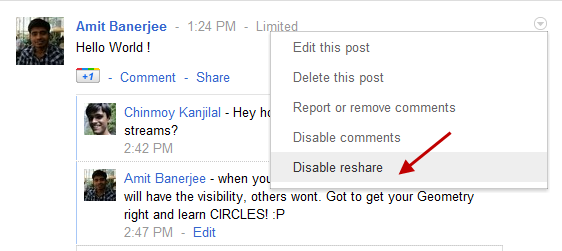
To prevent sharing and resharing of any of your posts in Google Plus, remember to hit the “Disable reshare” option next to your update as shown in the above example. Doing this will ensure that your friends and followers won’t be able to share that particular update with their friends and contacts.
9. Find Someone on Google Plus
Want to find an old friend on Google Plus? Or do you want to track a celebrity or your favorite writer? Find people on plus is a simple online directory of Google Plus users which lets you find someone’s Google Plus profile within a few clicks.

10. Get Google Plus notifications from any website
One of the best things regarding Google Plus is the notification bar which lets you get real time notifications from your Google Plus account. Whether you are using Gmail, Google Reader or any other Google service, the notification bar stays on top right corner and works in the background.
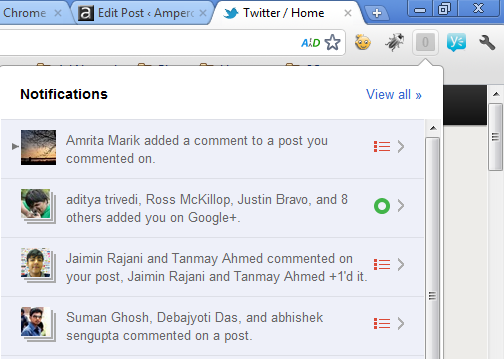
But what about other sites? What if you want to receive notifications of Google Plus while you are tweeting or using Facebook or some other site? This Google chrome extension is here to help – it allows you to get plus notifications from any website while you are not logged into Google Plus.
11. Find Who Unfollowed you on Google Plus
Google Minus is a simple browser extension using which you can find out who unfollowed you on Google plus. The extension works in Firefox, Google Chrome and Safari and gives live notifications whenever someone unfriends you on Google Plus.
We are digging up more tips, tricks and resources for Google plus and we will update this post in coming days. Stay tuned!


