Find What Your Facebook Friends Are “Liking” Across the Web
Knowing the “Likes” of Facebook friends can be really tricky, if you are an office person and can’t keep up with updates shared by Facebook friends during work hours. When you return home after work, you see a lot of updates, mentions, comments and “Likes” on your Facebook news feed and separating the “Likes” or list of recommend webpages from the news feed becomes very difficult.
The problem is that Facebook does not have any open directory of “Likes” as Twitter has an open directory of “Retweets”. You can simply go to Tweetmeme.com and find out the most retweeted links or topics for the current day, week or month. But unfortunately, there is no such open directory for Facebook likes where you can find the list of webpages which have received the maximum number or “Likes”, “Mentions” or “Shares” from Facebook.
If you want to know what your Facebook friends are “Liking” across all the popular websites, here is a website worth trying.
Log in to your Facebook account and go to LikeButton.me. The site will fetch all the links that your friends are “Liking” across popular websites. This includes News portals, blogs, entertainment, music, gaming, sports, movies etc.

Know what Your Facebook friends are Liking
The links are fetched from multiple sources which includes YouTube, CNN, Flickr,Washington Post and even tech blogs like TechCrunch.
What’s interesting about this mashup is that you can add a custom site to the list and see which pages of a specific site are liked by your Facebook friends. For example, I added this site in the widget list and here is the result:

Know which pages of your site are liked by Facebook friends
This is useful, because you do not have to scan your Facebook timeline to see which topics your friends are enjoying. If you are busy and can’t spend the whole day on Facebook, this site comes in handy to get a daily digest of the topics liked by your Facebook friends.
Find Facebook Likes For Particular Keywords
Instead, if you want to search Facebok likes for specific keywords or topics of your interest, give Likester a try. Unlike Likebutton.me, the site lets you perform a keyword search for webpages which have received the maximum number of Facebook likes. This way, you can easily find which topics are popular and trending with the Facebook audience.
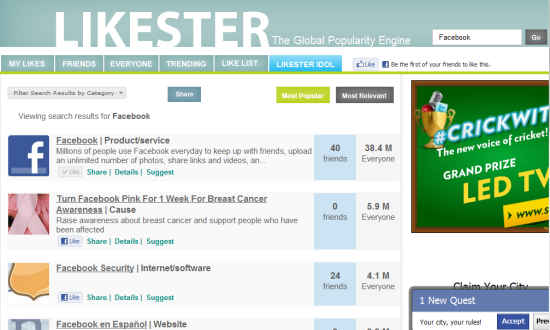
Additionally, Likester lets you filter Likes and Shares of your Facebook friends so instead of scrolling through your Facebook news feed, you can simply go to Likester.com and find out the links, photos and videos who have received the maximum attention recently. The site also lets you vote on existing Facebook likes and find popular Likes on a Google map.
You can always remove the sources and add or arrange the site(s) as per your needs. The filtering categories are – News, Video, Tech, Music, Facebook, Games, Entertainment, Reviews, Photos, Sports and Movies.
Which is your favorite tool for finding Facebook likes ? Share your ideas in the comments below and don’t forget to Like this page as well :-)


