Fix Error Code 80240020 During the Upgradation to Windows 10 from Windows 7 /8
If you are here to come across the issue Windows 10 failed to install due to error code 80240020, don’t take panic because you are not alone who faced the problem. There is a huge number of people reported on Microsoft community to fix this issue. If you see this error code 80240020 during the upgradation to Windows 10 from Windows 7 /8, that means something happened by data corruption on Windows 10. By using the following tutorials, you can solve that problem within moments.
Let’s confirm if you have Windows 10 installation error code 80240020:
- At first go to the control panel by using Win + X, then go to the System and Security option.Now go to the
- Now go to the Windows Upgrade option.
- Now click on another option your Upgrade History.
- Now click on failed to install to know the specific error code during an installation process.
- You can also receive the message for an error code 80240020 from Windows 10 Insider program during the upgradation from Windows 7/8.1.
Installation Status: Failed.
Some updates were not installed: Failed :17 update- KB2479943, KB2482017, KB2393802,KB2479628, KB2485376.
Error Details: Code 80240020.
Update type: important.Error found: Code 80240020 Windows Update encountered an unknown error.
Error found: Code 80240020 Windows Update encountered an unknown error.
Install the next version of Windows.
Why does this error 80240020 occur during Upgradation to Windows 10?
There are a lot of causes up this problem. It does due to registry error. Whenever, a new program installed over old one program on PC, without making a migration of the old program entirely there is always a registry problem happen. Another ultimate cause of this error comes with some adware, malicious software or virus through the Internet.
Fix error code 80240020 during the upgradation to Windows 10 from Windows 7 /8
There are the lot of ways to troubleshoot Windows error code 80240020 installation problem. However, here are some of the best solutions you can find on the web,
- By modifying registry keys to allow the operation process
- Delete everything on insider software distribution/download folder.
- Changing some proxy settings why disable Windows firewall temporarily.
- Using third party software (Registry Repair) to solve registry problem
Let us try to clarify those way of a solution by step-by-step.
1] By modifying registry keys to allow the operation process
Make some modification in registry editor can damage your computer and make a chaotic situation. So you are requested to create a restore point or backup your registry.
- At first, open Command Prompt (CMD) by using Windows key + R. Now type “regedit” and click ok to open the registry editor.
- Now just navigate the following step-to-step very sincerely.
HKEY_LOCAL_MACHINE>SOFTWARE > Microsoft > Windows > CurrentVersion > Windows Update - Make sure OSUpdate folder is there. If you don’t find it just create it by right click in WindowsUpdate by selecting new and after that click on the key. Give the name to the key OSUpgrade.
- Now go inside the OSUpgrade, make a right click and select new. And click on DWORD (32-bit) Value.
- After that name the key AllowOSUpgrade. Make sure to set its value to 0×00000001.
- Now close the registry editor and restart your computer.
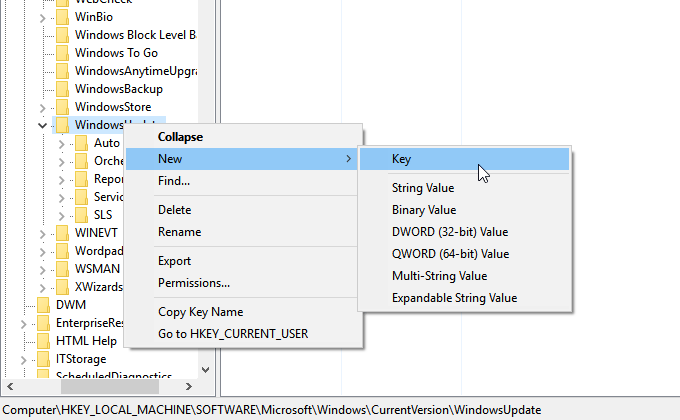
Afterthat, your computer tries again to update your computer.
Delete everything on insider software distribution/download folder
Delete everything and state from new is one of the simple but best ways to resolve the problem.
- At first, navigate yourself to the following way
C:\Windows\SoftwareDistribution\Download - Now delete everything and all the folders that you see inside the software distribution folder.
- Now open Command Prompt (Admin) using Windows key + X.
- Now type ” wuauclt.exe /updatenow ” on Commend Prompt.
- Go to the control panel option, again go to Windows Update.
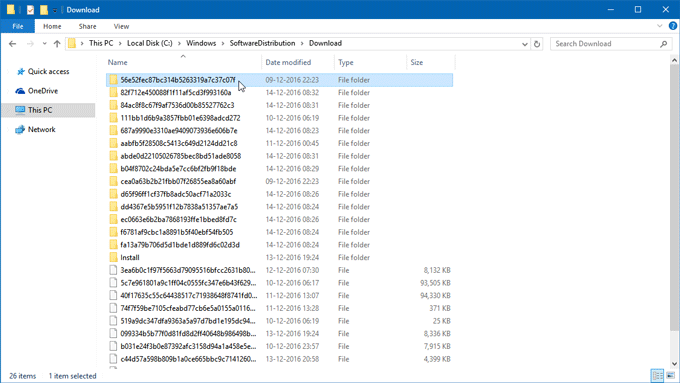
Now make a try, and Windows 10 will automatically be starting to download.
Changing some proxy settings why disable Windows firewall temporarily
Changing Proxy settings is also a good way to solve Windows error 80240020.
- We will demonstrate you with step by step.
- At first, open Command Prompt by using Windows Key + R. Now enter “Firewall.cpl” (without quotes) and hit ok.
- Now open control panel and search Turn Windows Firewall on or off option.
- Now as you are using your private network settings, so turn off Windows firewall (not recommended)Do the same thing with public network settings and press ok.
- To change the proxy setting re-open Command Prompt.
- Now type a command ” natsg winhttp import proxy source=ie ” and hit enter.
- Now you got a message Direct Access (no proxy server).
Now reboot your PC and try to update you PC again.
Using third-party software to solve registry problem
If you are unable to fix the registry.Then you should go with this way. You can take a Help of CCleaner software.
CCleaner is one of the perfect solutions which allow you to scan safely, clean, and repair registry problems. This software scans your whole computer registry, search the registry fundamental problem and solve it entirely. After downloading the free trial version, you can solve only 29 registry problems. You can buy the product key to use it as a professional pro. And the profession will take few moment and solve all registry problem of your Pc. To get the pro version you have to pay a sum of $ 24.95 for a single time.
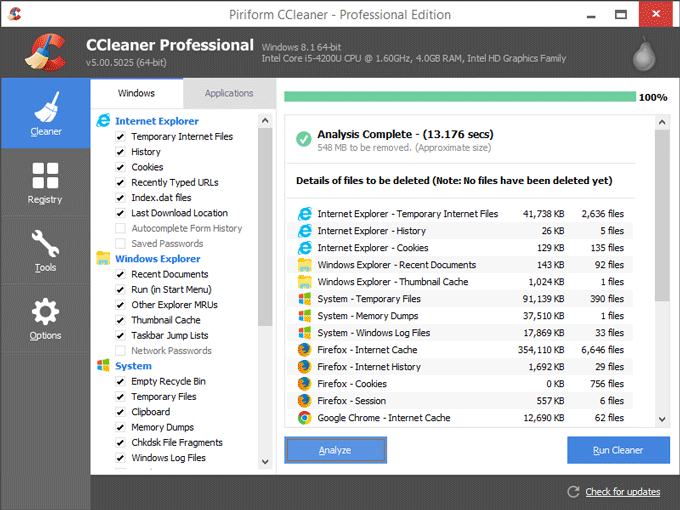
Final Verdict
If you see that none of the above ways of the solution if working, you can download Microsoft Windows 10 operating system from the website, make a bootable DVD or USB to flash out your old corrupted operating system with a new one of Windows 10.
Hope, this article will help you to learn to fix error code 80240020 during the upgradation to Windows 10 from Windows 7 /8. If you face another problem with this during upgradation, please give us feedback. We will be triumphal to assist you.
Very informative article. Thankyou for sharing this information. keep up good work
This article is perfect to solve my PC up-gradation problem Thank you for sharing this