Fix Windows 10 privacy issues to secure PC
Ever since Microsoft launched Windows 10, many controversies are flying around regarding the security of Windows 10 PC users. There are tons of security loopholes especially for users related to digital privacy. Therefore, to help you fix Windows 10 privacy issues to secure PC, here are few tools that may assist you with this problem. Obviously, the Settings panel will let you take care of your privacy settings, but these following tools will help in a different and better way.
Fix Windows 10 privacy issues to secure PC
All these following tools are available for free. Therefore, there is nothing to lose.
1. Win10 Security Plus

It does the job pretty well by disabling few things. Although the tool seems very tiny, the number of features is high. Also, the user interface is neat and clean. To do any task using Win10 Security Plus, you need to remove the tick from the corresponding checkbox. Some of the important features are mentioned here,
- Show hidden and system files
- Enable SmartScreen filter for Windows Store apps, unrecognized programs, Microsoft Edge and Internet Explorer
- Enable Widows File Protection
- Enable User Account Control
- Block software with invalid signature on Internet Explorer
- Activate SHE Overwrite protection for All Programs
- Enable Windows Updates
- Force Windows to unload DLLs from memory
- Turn on Microsoft Edge pop-up blocker
And more others. Visit the official homepage to download.
2. Ashampoo AntiSpy
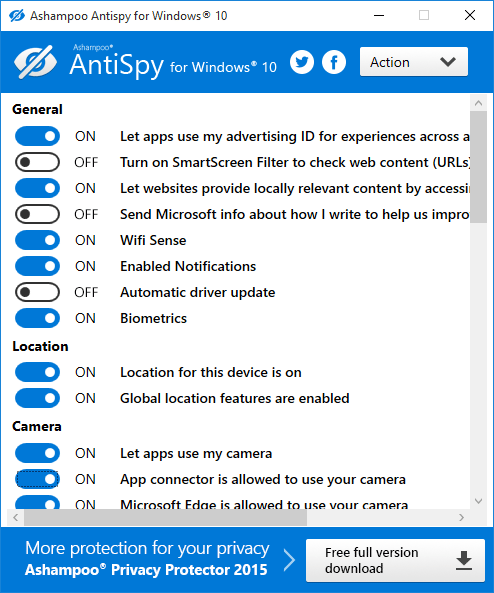
Ashampoo AntiSpy is a freeware and portable tool mainly designed for Windows 10 that helps you to secure Windows 10 PC by enabling or disabling certain features. All the settings are well categorized and hence, you will not get any problem to find your required option. Take a look at the information features of this tool.
- Let apps use my advertising ID for experience across apps
- Turn on SmartScreen Filter to check web content (URLs)
- Let websites provide locally relevant content by accessing my language list
- Send Microsoft info about how I write to help us improve typing and writing in the future
- Biometrics
- Location for this device
- Let apps use my camera and other camera related features
- Microsoft Application Telemetry
- Let app access my name, picture, and other account info
- Let your apps automatically share and sync info with wireless devices
- Lock screen camera
And a lot more. Toggle a button to turn feature on or off. Download it from here.
3. Win10Privacy

Win10Privacy is another free portable tool to secure Windows 10 computer. This is probably the best and most advanced tool out there to do this job. Like Ashampoo AntiSpy, all the features are well categorized. Therefore, you would not get any problem to turn on or off a particular feature. The following features are available here,
- Let apps use my advertising ID for experience across apps
- Turn off SmartScreen Filter to check web content (URLs) that Windows Store app use
- Disable sending of information on Writing behaviour
- Do not let websites provide locally relevant content by accessing my language list
- Do not show app suggestions in the Start menu
- Disable opening apps through other devices
- Block Microsoft servers to which telemetry data will be sent through the HOSTS file
- Do not let Microsoft collect and use information to give you suggestion, ideas, reminders, alerts, and more
- Do not let Cortana use location services
- Do not search online and do not include web results
- Do not connect proposed public hotspots
- Send “Do not Track” requests from Microsoft Edge
- Disable saving passwords in Microsoft Edge
- Do not start OneDrive automatically when I sign in to Windows
And many more. If you like, you can download Win10Privacy from here.
4. DoNotSpy
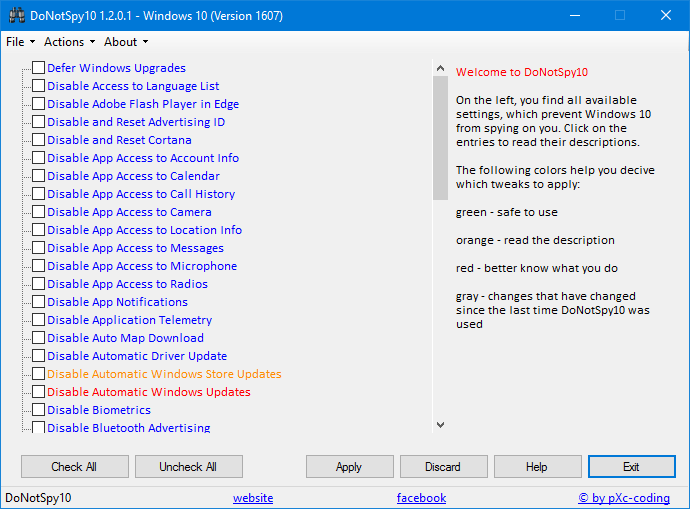
This is quite similar to Win10 Security Plus. That means you cannot find categories but features would be available in the app. It comes with some important features and to obtain them, you need to install it. DoNotSpy is a freeware and available for Windows 10. Check out some of the important features of DoNotSpy,
- Disable Automatic Windows Updates
- Disable Automatic Windows Store Updates
- Disable App Access to Account Info, Calendar, Call History, Camera, Location Info, messages, Microphone, Radios
- Disable App notifications, Telemetry
- Disable Location
- Disable malicious software removal tool via Windows Update
- Disable SmartScreen-Filter for URLs
- Disable Setting Sync
- Disable Windows Defender
- Disable Telemetry
- Disable Windows Media DRM Internet Access
- Disable Wi-Fi Sense
- Enable “Do Not Track” in Microsoft Edge
- Disable Steps Recorder
And more others. To download DoNotSpy, visit this page.
Note: While installing this tool, you may get adware, which will ask you to install. However, you can deny the request.
5. Disable Win Tracking
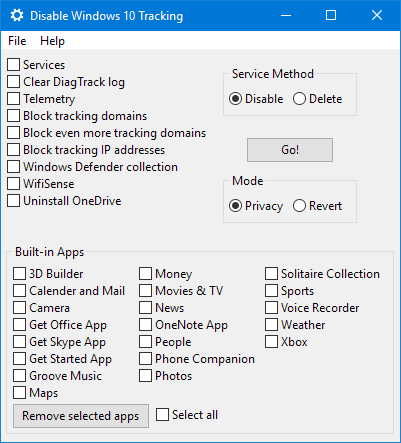
Disable Win Tracking is probably the simplest tool to fix Windows 10 privacy issues. Apart from managing security threats, you can remove built-in apps of Windows 10. However, the list of options is much lower than other above-mentioned tools. The following features are available in this tool,
- Services
- Clear DiagTrack log
- Telemetry
- Block tracking domains
- Block even mor tracking domains
- Block tracking IP accesses
- Windows Defender collection
- WiFiSense
- Uninstall OneDrive
To remove inbuilt apps of Windows 10, select that from the list and hit the “Remove selected apps”. To download it, head over to this page.
Hope these simple tool can help you to fix Windows 10 privacy issues.