How to Get 3D Touch in iOS 8
3D Touch is the newest invention of Apple that will change the way you touch your iPhone. 3D Touch will bring entirely new interaction and dimension of iPhone touch. 3D touch is available in iOS 9 only as Apple has integrated this feature in it.
What is 3D Touch?
In simple words, 3D helps users to do various things with a single touch. iOS 9 is so smart that it can calculate every single thing against a touch. That means, iOS 9 will calculate the touch pressure, dimension, radius and all the other things within a fraction of second and show you different options to do different things.
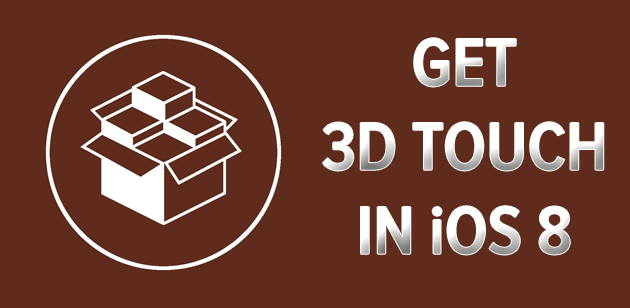
If you touch on any app icon once, it will open the app as usual. However, if you touch on any app icon and then change the radium and pressure accordingly, it will let you do other things like compose an email, delete an email, from iSight camera, take selfie, open particular settings, edit photo in camera roll and what not.
Previously, users had to go through two or three options to edit a photo or take a selfie. Now, iOS 9 will read the gesture and display various options as per your requirements. Not only, the screen but also the Home Button is also capable to reading your touch. Home Button will assist you to open frequently opened items.
Unlike other regular settings, this dynamic element is deeply integrated into iOS 9, what will change the way you get results from iPhone. It uses capacitive sensors to show results. The mechanical part is one of the most advanced parts of iOS 9.
As 3D Touch is limited to iOS 9, iOS 8 users will not get it from Apple. However, here is a trick that allows users to get 3D Touch in iOS 8. This is nothing but a mimic of iOS 9’s 3D Touch. But, you won’t get all the features of native 3D Touch in this third party app.
How to Get 3D Touch in iOS 8
First of all, Jailbreak is required to get 3D Touch in iOS 8. There is a Cydia tweak called Force Touch Activator that helps users to get 3D Touch in Jailbroken iOS users. Force Touch Activator reads of the microscopic changes and use Capacitive sensors alongside accelerometer to provide 3D Touch feature in iOS 8. The engineering behind this tweak is almost same as the default 3D Touch.

Just like iOS 9’s 3D Touch, you can do different things like compose a Tweet, open predefined settings, get various email options, edit images and do more other.
It comes will several features to set things for specific app. For example, you can compose a tweet using your Twitter app with the help of 3D Touch. Or, refresh the timeline. Or do whatever you want.
Nevertheless, for doing all those things, you must have to set it up properly. After downloading Force Touch Activator, open the settings and go to Force Touch option to help this app to test your gestures.
You can just touch the icon and roll your finger to execute the additional task. As simple as that.
Final Word
This is a truly useful feature of iOS 9. To get it on iOS 8, just download Force Touch Activator and use 3D Touch. As this is free, there is nothing to waste.