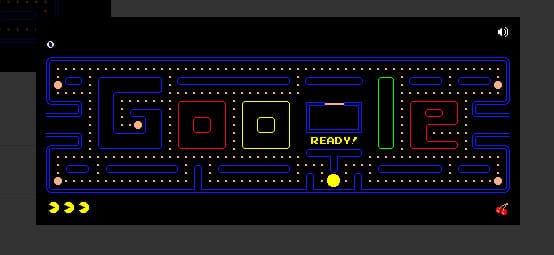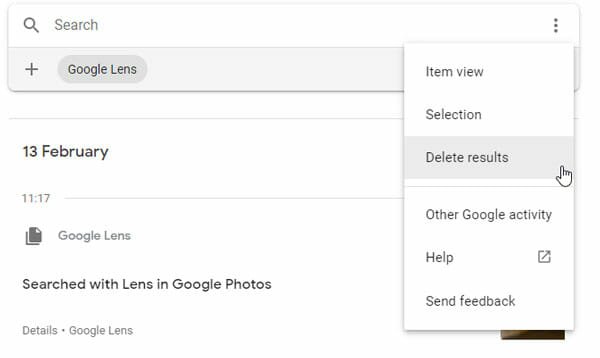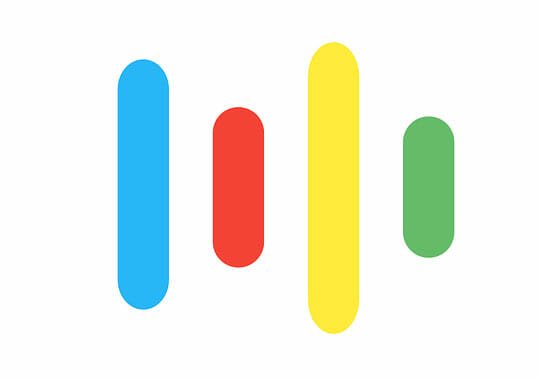Searching In Google Inbox Now Becomes Lot Faster With Latest Update
Google Inbox, the mailbox App from search engine giant Google has changed the face of Gmail altogether. Now the recent update to the app allows you to search your information faster and gives you better results.

The arrival of Google Inbox brought many great features to email with it that we haven’t seen before in Gmail. The fact that some features which used to be work along with emails such as Calendar, Contacts, Hangouts (though Inbox does have it now) got separated and started functioning as individual services, gave Google scope for improvement. The bundle approach, which lets you group emails of same kind (in similar with Tabs approach in Gmail) freed from lot of distractions from viewing each and every individual emails from unnecessary sources such as from social networks, deals and promotions. The snoozing feature, which lets users get email at predefined time, the ability to create to-do lists and reminders just like that, the ability to mark an email done when we finished our task with it etc help to clutter your inbox as far as possible without letting you miss the important ones from getting noticed. (See our guide regarding features of Google Inbox here).
Now Searching in Google Inbox got better with the latest update. Remember how search works in Gmail? When you enter a query, the results get displayed in descending order of date. It’s okay if you are looking for most recent conversation, but you are looking for something in archive, you may need to press next many times. If you want to search for your travel ticket or a bill from a deal, you would be concerned regarding your time.
From now on, Google Inbox would give you better search results in streamlined fashion. When you search for a keyword in the search box, it would display you Top Results containing that key. It is not easy as you think, and sometimes you wouldn’t get the required email you wanted in those five top results because it’s not simple to rank emails because there is no connection between them. Inbox has to analyze your behavior like the number of times you’ve involved in the conversation etc, as it does when marking a conversation important depending on the recipients in it. But again, it is Google and it does best, whatever it is.
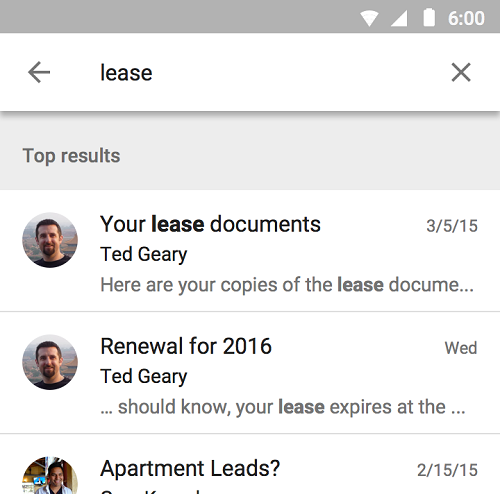
Another great useful feature that Inbox brought to the users is the better email preview. Which highlights vital information that comes though emails along with subject – such as tickets, bills, videos, file attachments. The current update makes searching them easier.
Addressing this issue, Govind Kaushal, the product manager at Google says
“Now when you’re searching for a frequent flyer number or shipping status (for example), Inbox will show it at the top of search results–no more digging through individual emails to find what you’re looking for.”
Which means, When you want to search for vital information like an event, a document, a travel ticket or a bill, just type the name in the search box and Google Inbox would figure it out and would directly display that at the top, pulling out from a large conversation, if necessary. This feature would also, definitely save you lot of time because you no longer need to go through all of the text in the mail.

All in all, Google Inbox is a great app for mobile as well as desktop and anyone is recommended to utilize it, though you need to deal with the fact that you may need an invite to start using it.