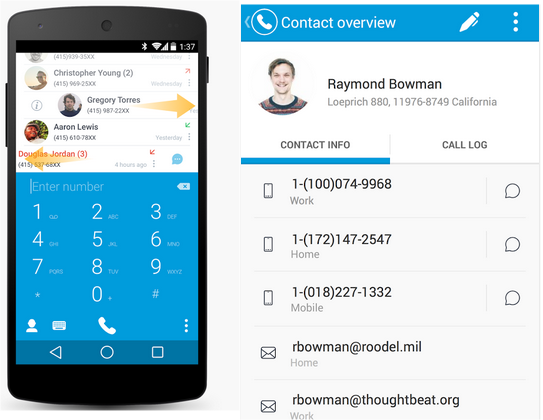Know Contact Names of Calls from Unknown Sources using Truedialer App
We often receive missed calls from unknown numbers and we are not sure whether to call back to that number or not. Sometimes, we are not even interested to call back as it may reach any customer care or telemarketer which we are not interested to talk at all. But, now you can get to know the person who called you. App by name Truedialer lets you know the name of the person who called you by searching it’s database.
It was developed by the famous known app Truecaller. We will look at how Truedialer works to help us from this problem.
Things you need to know about Truedialer
Truedialer App same as Truecaller has the large database of large number of contacts. It helps you to know the name of contacts of your ongoing, incoming, missed call numbers which are not in your contact list yet.
You can replace your default dialer with the Truedialer App and when you start typing the number to call, it first searches in your contacts list and if it could not find it there, it starts searches in it’s database and displays the contact’s name. You can even save that contact to your contacts list for later use.
Recommended: Nanu – The Best Android App to Make Free Phone Calls
Features of Truedialer
Apart from just knowing the name of contacts, it has some more features which are very helpful for us and here they are,
- Truedialer App provides us both the QWERTY and numeric keyboard. You just need to swipe left and right to access them. T9 search also supports numeric keyboard.
- Swipe left on the contact’s name to send the message to that contact. Swipe right to add that contact to your contacts list, if it was not already in the list. If it was already in the list, then you can use the same shortcut to edit the contact details.
- You can see the missing information of all incoming, outgoing and missed calls which was being using the database of Truecaller.
- Truedialer same like Truecaller lets you know if the number has been marked as spam. This helps us to avoid attempting or calling back those numbers.
Required Permissions for Truedialer
Truedialer needs to be given following permissions,
Location – Shows the search results based on the country location.
Contacts – the ability for users to manage their contacts within the app.
Phone – to be able to directly call a phone number.
Important thing to remember here is, it loads all your contacts list to it’s database. Previously, it was not supported to replace the default dialer App and for Dual SIM mobiles, but recent updated version of Truedialer App solves those problems.
Conclusion
If you are the one who receives lot number of missed calls from unknown numbers, then Truedialer is the right App for you to identify the unknown source who has called you. It is for free of cost and is available for both Android and Windows users.
Have you use Truedialer or Truecaller before? If you have anything to add, please do share with us through comments.