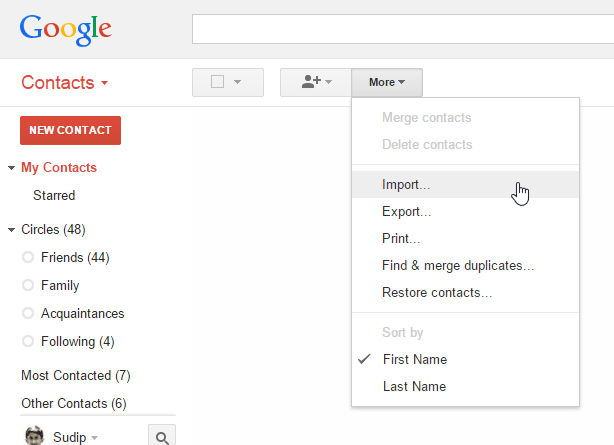Official Guide to Switch from iOS to Android
If you have been using iOS for a long time and want to try Android, you need to migrate all your data. This is the first step. Otherwise, you cannot keep using Android for a long time.
You know that Apple has launched iPhone 6 and iPhone 6 Plus alongside iOS 8.1 update for Apple users. Apple has also published the actual guide to switch from Android to iOS. On the other hand, Google has launched couple of new gadgets and Android Lollipop. Just like Apple, Google has published a guide to transfer all your iOS data to Android.
Here is what you get in the official guide.
Google has offered four different guides to transfer media files, contacts, email and apps. Obviously, you cannot transfer iOS app to your Android but you can find similar apps to get things done.
Migrate Photos and Music
According to Google, this is the easiest task. You can simply use official Google Plus app on your iPhone to migrate all music and all the other media files. Just download the Google Plus app from iTunes and sign in using your Google credential. After that, turn on Auto Backup and now all of your gallery photos and other stuffs will be uploaded to your Google Drive account. If you want to get those photos on your Android mobile, just download the Google Plus app and sign in with same email ID and password. You will get all your iPhone photos on your Android.
Migrate iTunes Library
If you have a lot of songs in your iTunes library and want to get them on Android, here you go. At first, synchronize your iOS device to your PC’s iTunes app and then install Google Play Music Manager on your PC. It will synchronize to your iTunes library and you will get all your music on Android.
Migrate Contacts
This is another easy task. All you need to do it merge all the iPhone contact with your iCloud account. After that, head over to this link to sign in to your iCloud account. After that, go to Contacts and export all the contacts in vCard. Therefore, you will have to sign in to your Gmail account and open the Contact prompt.
Then, you can Import your contact. You can also use iTunes to transfer all iPhone contacts on your Android device.
Migrate Mail
You can simply use your iCloud Mail and other email services on your Android. We have covered how to use Zoho Mail on Android. In that way, you can use all other email services on your Android.
Find Apps
Google Play Store has more than 1.3 million free and paid apps. You can easily find substitute of any iOS app for your Android mobile. In fact, most of the iOS compatible apps are available for Android as well. For example, you can get some must have apps like Facebook, Twitter, Spotify, Feedly and more others for Android.
The official guide has more information to switch to Android from iOS. You can check the guide at here.