Greplin Wants To Be The Search Box Of Your Life
There is always a lot of information out there. A lot !
You have emails stored across multiple Gmail accounts which might contain hundreds of files and mail attachments. Then you have documents, spreadsheets, PowerPoint presentations and PDF ebooks stored at Google Docs. Not to forget that you have all the social mentions on Facebook and Twitter to consider.
DM’s, past conversations, Twitter mentions, Facebook tagging….. or did I missed your Google calendar events, contacts at Google Apps email address or unread items in Google Reader ? Did I hear files stored at your Dropbox account ?
 Information overload With Messages, Files, Social Mentions and What Not
Information overload With Messages, Files, Social Mentions and What Not
Handling this excessive amount of information on a regular basis is such a painful experience.
If you’re a web worker or heavily addicted towards internet culture, there will come a time when you will need an extra app or something which can be used to search for online information across multiple social networks and email accounts ?
Problem is : How do you search for information, files or messages across all of these social networks, email account(s ),blogs, calendars, contacts without having to use the search feature of these websites separately ?
Answer: Meet Greplin
Greplin: A Personal Search Engine Which Indexes Your Online Data Spread Across Email Accounts, Social Networks
Greplin is an awesome personal search engine which allows you to connect your email accounts, Facebook, Twitter, LinkedIn, Dropbox, Google Docs, Google Apps, contacts, Google Calendar and events and lets you search for information, files, messages, mentions or any other data from a web interface.
Simply put, Greplin is a search box of your life and lets you easily filter specific information stored in your online accounts. Greplin indexes the information you create or share on other websites and offers search results for your queries.

For example: Let’s say you have an email contact called John Smith who is also a Facebook and Twitter friend of yours. Furthermore, you have a PowerPoint presentation about John Smith’s company stored in your Google Docs account and also a folder called “John Smith” saved in your Dropbox account. You want to search for information about John Smith across all these social networks, emails, Dropbox and Google Docs at one place.
Greplin is the way to go.
Connecting Your Online Accounts With Greplin
The first step is to sign up for a free account (look for invites at the foot of the article), connect your social accounts and grab the Google Chrome extension for Greplin. Using the Chrome extension is purely optional, so if you are using Firefox or Internet Explorer, you can skip installing the extension and use the more generic web interface of Greplin.
At the time of writing this article, Greplin has support for the following social networking websites and email providers
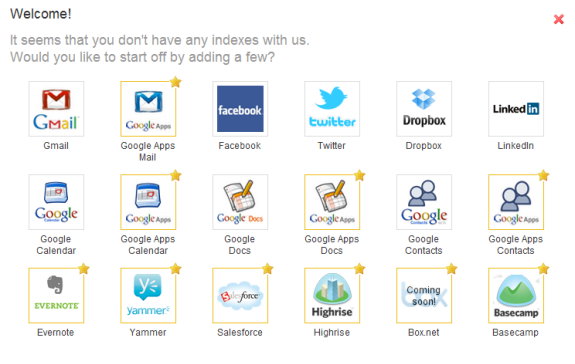
Using Greplin To Search Information Across Multiple Social profiles and email accounts
Greplin scans your social profiles and email inboxes to maintain a personal web index (private), which is accessible only to you.
Using Greplin is easy, simply click the Greplin icon placed at the right of Google Chrome’s address bar and type your search query. Greplin will instantly show results from your Facebook, Twitter, Google Docs, Gmail and other accounts which you have connected with Greplin
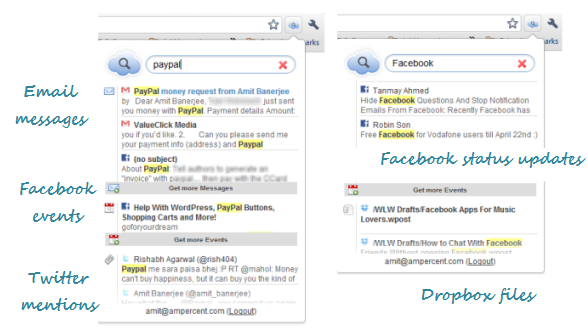
In the above example, I typed “Paypal” in Greplin’s search box and the service instantly showed me results from my Google Apps email account, Facebook events and a recent Twitter mention of two of my friends, who were discussing about Paypal recently. Furthermore, I was also shown a Google calendar reminder regarding my Paypal account, which I had set a few months ago. Impressive !
Clicking a result takes you to the corresponding social network so that you can quickly find the information you are looking for. In the above example to the right, I searched for the word “Facebook” and the Greplin showed the results e.g a recent status message from one of my friends which contained the word “Facebook”, a file from my Dropbox account which had the word “Facebook” in it’s file name and some private direct messages I had on my Twitter account.
Probably, the biggest advantage of using Greplin is searching email messages, attachments, files in multiple email accounts at one place. Of course you have Gmail search operators which allows you to find old email messages and attachments using search operators, but not many people are comfortable using email search commands.
Greplin wonderfully scans your email inbox and lets you search multiple Gmail and Google Apps accounts from a simple web interface. Clicking the search results directly opens the archived or unread message contained in your Gmail inbox, which is such a lifesaving experience.
The Free plan of Greplin lets you store 200 MB of combined data while the premium plans, which costs $4.99 a month lets you store an index of size 500 MB. Premium plus users get an overwhelming 2Gigs of space by spending $50 a month, which is sufficient for two dozen email accounts and a couple of Facebook and Twitter accounts, including your personal and that of your company/brand.
We Have Invites !
We have some Greplin invites to giveaway, all you need to do is leave a comment in this post mentioning why you would want to use Greplin to manage information overload across all of your online accounts.
Overall, I am really impressed with Greplins idea of sorting your personal information and letting users search the indexed information right from their browser, without having to login and search them manually. The only catch is that you have to provide Greplin the access to index your email inbox, Facebook news feed, Twitter messages and mentions. If you’re fine with that, Greplin is one of the best ways to manage information and messages gravitating towards you across all social networks.
 Information overload With Messages, Files, Social Mentions and What Not
Information overload With Messages, Files, Social Mentions and What Not

