5 Best Productivity Apps for Android 2017
Do you know what the most valuable thing is?
Let me break it out for you before you come to any conclusions. The answer is time! Yeah, you can’t buy even an extra second in a day despite how rich you are.
That’s exactly why successful people always find ways to save time. Here you will get a list of five productivity apps for Android, which get things done efficiently without wasting your time.
So, shall we begin?
Best Productivity Apps for Android
I have excluded many popular apps as you know them. The following are the best apps for Android that increase productivity.
#1. WPS Office

When it comes to office apps for Android, I always prefer WPS Office over others. You can create, edit and view office documents using this application.
WPS Office supports all the major file formats including .doc, .docx, .rtf, .ppt, .xlsx, etc. The app also helps you open PDF documents as well. The reader of WPS Office is efficient with a lot of additional features like night mode, mobile view, progress bar, bookmarks and more.
Whenever you are in a journey or can’t get access to a computer, you can manage your office files with WPS Office without any issues.
#2. Native Clipboard

When you copy two texts one after the other on your Android device, can you be able to paste both of them? No, you can’t! Only the content you copied recently will appear on the screen when you choose Paste.
What if you want to grab all the texts you copied? There comes the importance of a clipboard manager. I have searched for the best clipboard manager for Android and finally stumbled upon Native Clipboard.
Whenever you want to use content from the clipboard, all you have to do is double-tapping on the text field. You will see all the texts you copied there, which can be reused with a single tap.
#3. Asana
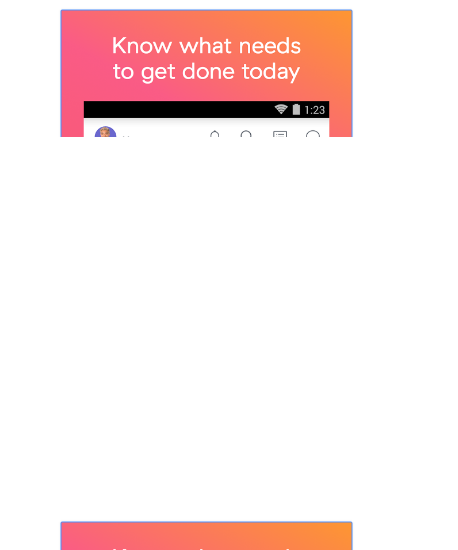
Are you looking for a to-do list app that store data on the cloud? Then, you can’t find a better app other than Asana.
You can keep track of all your projects like a walk in the park using Asana. The best thing I like about it is the ability to control a team.
The app has got a material design. So, it will never make you bored. You can get notifications to your email inbox and, converse with team members as well.
#4. LastPass

It really is a hectic task to remember all your passwords. That’s why you need a password manager. LastPass is the best one can get their hands on.
You have to remember only one master password. Once you enter the same, LastPass will do the rest. It can store all your passwords in a vault only you can access. Moreover, the app has the ability to autofill the fields as well.
#5. Simplenote

Are you looking for a distraction-free note taking app? Then, Simplenote can satisfy you.
Whenever you want to scribble something and write what you want. There you go! Once you have a large collection of notes, it will give you a search facility to find a particular one.
Simplenote is a cross-platform app. You can download it for other devices from simplenote.com.
Wrapping Up
I hope you got a set of five best productivity apps to manage your time effectively. I know you have been using Evernote, Google Drive, Pocket, etc since long. As I said earlier, I avoided including well-known apps in here.