How to Send Large Files Faster using Takeafile
Although there are so many ways to send a file from one computer to another, computer to mobile, etc. but we often face problems when we need to send a large file faster to another computer, which is not in front of us. For example, you are living in New York, and your friend is sitting in London. If you want to send a large file to your friend, you might need to make a torrent of your file or upload that to cloud storage, where your friend will download the file from. However, the whole thing has made simpler by a simple tool called Takeafile, which is a free online file transfer solution that helps people to send large files within moments. Here is everything you need to know about this tool.
How to Send Large Files Faster using Takeafile
Takeafile is a free web app that can send large files in real-time. In general, most of the online file sharing tools allow you to upload a file to a certain place, send the unique link to your friend, who will download the file from there. However, Takeafile works quite differently. You can stream a file in real-time. That implies you do not have to wait till the file gets uploaded. On the other hand, your friend does not have to wait either. You can simply select the file on Takeafile website, and on the other hand, your friend will find the file using a unique link. In this case, the upload and download happen at the same time, and hence, you can save your valuable time.
Takeafile also has a cloud upload option. However, it has a restriction of 0.5Gb of 512MB. Having said that, there is no maximum file size limit if you use “Live Transfer” option, which assists you send large files faster. Talking about the price, this is needless to mention that this tool is completely free. Also, the data transfer speed is much higher than any other tools compared to the features.
To start using Takeafile, at first, visit the official website. You can find a button called Drag and drop a file to start on your screen. Click on that to select a file or you can just drag and drop the file to that particular screen.
After that, it will provide you some options i.e. Live Transfer and Cloud Upload. Choose Live Transfer to transfer the file in real-time and faster.
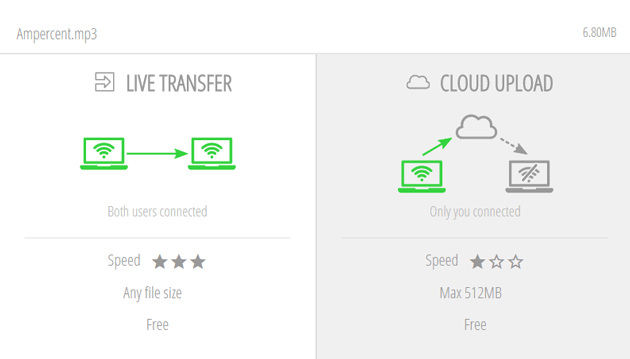
Now, it will create a unique link that you need to send to your friend or anybody, who you want to share the file with. As soon as your friend clicks the link, you can find a bar defining the upload speed and status. Your friend will find the same. Right after completing this process, the file will be downloaded to your friend’s PC instantly.
Now, if you do not want to share a file right now or want to use Cloud Upload, hit the Cloud Upload option while choosing the medium. You need to enter your friend’s email ID, your email ID and a small message, which is not mandatory. At last, click on Upload. Your file will be uploaded and a link will be send to your friend from your email.
That’s all! This tool seems to be quite useful when you need to share a file faster.
I really like MyAirBridge (www.myairbridge.com). Without any registration and totally for free you can send up to 20 GB. If you want to have better speed or own storage, you can purchase one of plans