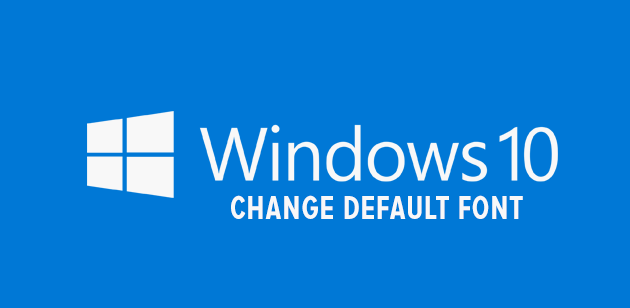How to
There is no doubt that Windows 10 is one of the best operating systems for everyone. No matter, whether you are looking for a setup for business purpose or any other, you can simply opt for Windows 10, which comes with a lot of new features, tools and options. All those things were much difficult
Read MoreThere is no doubt that Facebook is one of the best social networking websites out there, which is being used by more than a billion people from across the globe. Facebook is popular because it is available for free and you can download the official app to almost any platform including Android, iOS, Windows Phone
Read MoreThis is meaningless to introduce iOS as this is probably the most beautiful operating system for mobiles and tablets (iPad). People are using iOS over any other OS because of having a great performance and overall stability. On the other hand, you can find loads of free apps and games for iOS from App Store.
Read MoreInstagram is indeed one of the most popular photo sharing platform available for anyone without any cost. People use Instagram because of many reasons. The most popular reason is you can share whatever image you want with friends or anyone, who is on Facebook. Second, you can share video and image, whatever. Size doesn’t matter
Read MoreEverybody knows it that Android has no substitute as this is probably the best mobile platform out there. In terms of performance and availability of free apps, games etc. Android doesn’t lag behind other mobile platforms. It can compete with any other available platforms out there. Android comes with so many awesome features. The latest
Read MoreIn early days, it was very easy to download and install any software from any available source. No matter, what the software is, but you could download it easily from the respective source. But, now the scenario has been changed. Now, there are many developers and attackers, who often insert adware, spyware, malware etc. in
Read MoreWindows is indeed a beautiful operating system, which is being used by millions of people from across the globe. People opt for Windows because it is easy to use and loads of free software are available for Windows. Whenever, Microsoft launches a new version of Windows, developers try to cope up with them and launch
Read MoreWindows 10 is certainly a remarkable operating system, which doesn’t need any introduction to let you know about its awesome features and new inclusions. In other words, Windows 10 is that operating system, what people were looking for. With new start menu, Action Center, Settings panel etc. Windows 10 has become one of the most
Read MoreIf you are a tech savvy person or a social networking junkie, the term ‘hashtag’ needs no introduction. No post can be found on social networking sites without containing a hashtag. Especially a place like twitter, which has limitations for number of characters, hashtags let us express ourselves with less number of characters possible. Just
Read MoreMac OS X is probably the best setup for official usage. But, it has a problem. It comes with comparatively less storage than Windows or Linux. As it mainly has SSD, Apple doesn’t include more storage like 512GB or 1TB hard disk in Mac system. As usual, a regular MacBook comes with 128GB or 256GB,
Read MoreAre you using Windows 10? Although, Windows 10 is an awesome operating system for almost all types of people, but sometime it may produce different problems while using it for different purposes. We have discussed many problems with exact solutions before. However, today’s problem is something different and it comes under privacy, which is really
Read MoreApple devices are awesome because of many reasons and Siri for iOS is one of them, which makes the device even smarter. However, on Mac, there I no such digital voice assistant like Siri. If you have Siri, you can do various tasks automatically. In other words, Siri will do the job on behalf of
Read MoreThere is no doubt that Windows 10 is an awesome operating system that can be used for different purposes including gaming, software development, official usage or anything else. No matter, who you are but you can certainly use Windows 10 to get maximum facilities out of a Windows machine. Although, Windows 10 is quite different,
Read MoreKaspersky Lab is a trusted anti-virus development company out there, which has one of the most popular anti-viruses that is being used by millions of people. As Kaspersky is cheap and very useful, people often opt for this anti-virus instead of any other. However, now, Kaspersky has launched a beta tool for removing junk and
Read MoreAndroid Marshmallow in indeed an awesome mobile platform, which is available for almost all latest devices. Although, some companies have started rolling out Android Marshmallow for their mobiles, but still there are some old-fashioned companies those have not unveiled this Android update for their mobiles. Anyway, if you are using Android Marshmallow, you know how
Read More