Top Music Editing Software For Windows And Mac
Music is something that helps you concentrate when you are working. However, if you are a music creator and you are looking for editing software, this article might be helpful for you. We have enlisted some of the best music editing software for Windows and Mac so that you can create and edit your audio with flexibility. Some of the following mentioned tools are free and some of them paid. However, this is recommended to try them all one by one so that you can find the tool that suits you the most.
Music Editing Software For Windows And Mac
1] Audacity – Windows, Mac

Audacity is probably the best free audio editing software that is compatible with Windows and Mac. Audacity has several handy functionalities so that users do not need to install another third-party software to perform a different audio-related job. In simple words, these following features are available in this software-
- Recording: You can record audio so that you can mix something up or do a voice over for your YouTube video.
- Import – Export: You can export or import music files, recordings, etc.
- Sound quality: This is possible to switch from 16-bit, 24-bit, and 32-bit audio quality.
- Advanced editing: You can edit multi-track audio with the help of this Audacity.
- Sound effects: It lets you add various sound effects so that your audio gets a different touch.
Considering everything, Audacity seems to be one of the audio editing software for Windows and Mac. the user interface of this software is excellent as well – no matter which operating system you are using. Download
2] WavePad Audio Editing Software – Mac

If you are looking for a professional audio editing software that has all the ready-made options, you should try out this tool called Wavepad Audio Editing Software. This is available for Mac computer and you can download it for free. The free version is usable for non-commercial use only. However, you can opt for the paid version if you want to unlock all functionalities. Talking about the features, you can find these included in this tool-
- Cut-Copy-Paste: This is possible to cut audio and paste it to somewhere else. This is the simplest method to trim an audio file.
- Sound effects: You can include some sound effects so that you can create something different and funny.
- Audio support: It has a wide range of audio support. The list includes MP3, WAV, VOX, GSM, AAC, and many more.
- Batch processing: Let’s assume that you have multiple audio tracks and you want to apply the same effect on all of them. You can use this audio editing software to edit them in bulk.
3] Adobe Audition CC – Windows, Mac
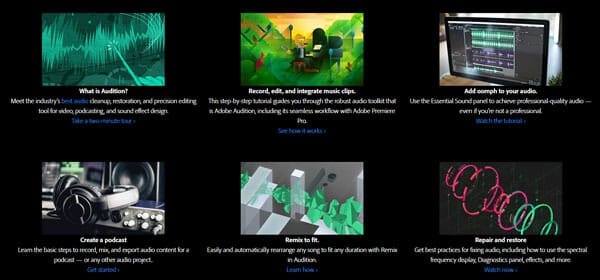
If you are building an audio recording studio or you have a big budget for your project, you should not think about anything else except Adobe Audition CC. This is probably the best audio editing software for professionals. That being said, you should have a basic knowledge on audio editing to get started with this tool. Otherwise, you may have to spend much time to understand all the options and the workflow. Talking about some specific features, you should check out the following list-
- Recording: Like Audacity, you can record audio with the help of this software.
- Integrate music: If you have recorded audio and you want to integrate the music file, you can do that with the help of this software.
- Create podcast: None of the aforementioned software has this functionality because it requires some minimum standards for recording podcast. However, you can record a podcast with the help of Adobe Audition CC.
This software comes with more other professional options but you need to use it to get them all. Talking about the pricing, you need to pay $20.99/month to install it on your computer. Download
4] Wavelab Audio Editor – Windows, Mac

Wavelab Audio Editor looks professional as it includes countless essential features that are mandatory to be a standard audio editing software. The user interface of this tool is fantastic and much better than some other tools. Although it offers some options like Adobe Audition CC, you cannot compare them as it doesn’t have some functionalities. It has multi-track support so that users can edit more than one track and create remix audio files. Some of the essential features of this software are-
- High-end mastering and editing for digital distribution, CD, Vinyl and more
- Flexible integration of external hardware effects
- Offline processors
- Restoration tools
It comes with other essential features so that you can edit your audio files easily. Regarding pricing, it costs around $99 in the USA. Download
5] Sound Forge Audio Studio – Windows

If you have a Windows computer and your budget is not very high, you can try out this audio editing tool called Sound Forge Audio Studio. This is a complete package, but it lacks some minor functionalities. Regarding the features, the following list contains some of the important features of this tool.
- You can work with 32-bit audio quality. However, this is possible to work with lower quality as well.
- Theme: It lets you change the color scheme of this tool so that it matches with your original system theme.
- Sound effects: This is possible to add some sound effects so that the audio sounds different than typical.
- Sound optimization: Sometimes, you might need to adjust the sound depth to match it with a video. In such moments, you can utilize this software on your computer.
If you are ready to purchase this audio editing software, you may know the price. It costs around $60 and you can get it for Windows computer only. Download
These are some of the best professional audio editing software that you can download for Windows and Mac. I hope you will like them.

