How To Use Phone Camera As Webcam For Windows And Mac
Many people use a webcam to video chat, in a meeting etc. However, if you do not have a webcam or your existing webcam is not working properly, you can use your Android or iOS mobile as a webcam for Windows and Mac computer. Obviously, the inbuilt apps and settings cannot do that, and that is why you need to install some third-party apps. However, they are free and trustworthy. The most important thing is they work without any lag.
How To Use Phone Camera As Webcam For Windows
This is very easy to set things up if you use a simple application called IP WebCam. This is available for free for Android and you can download it on Android 2.3.3 or later version. It comes with a lot of options so that you can manage every aspect minutely.
To get started with this tool, at first, download the IP WebCam app on your Android mobile. On the other hand, you need to download the desktop app so that you can connect your computer to your mobile. Also, you can use your browser to get the same. However, many people claimed that the browser process is not that stable. That is why you should try both and opt for the better method.
After opening this app on your mobile, you should find some option. Scroll down to the bottom and find out Start server option. You need to tap on this button to start the server.
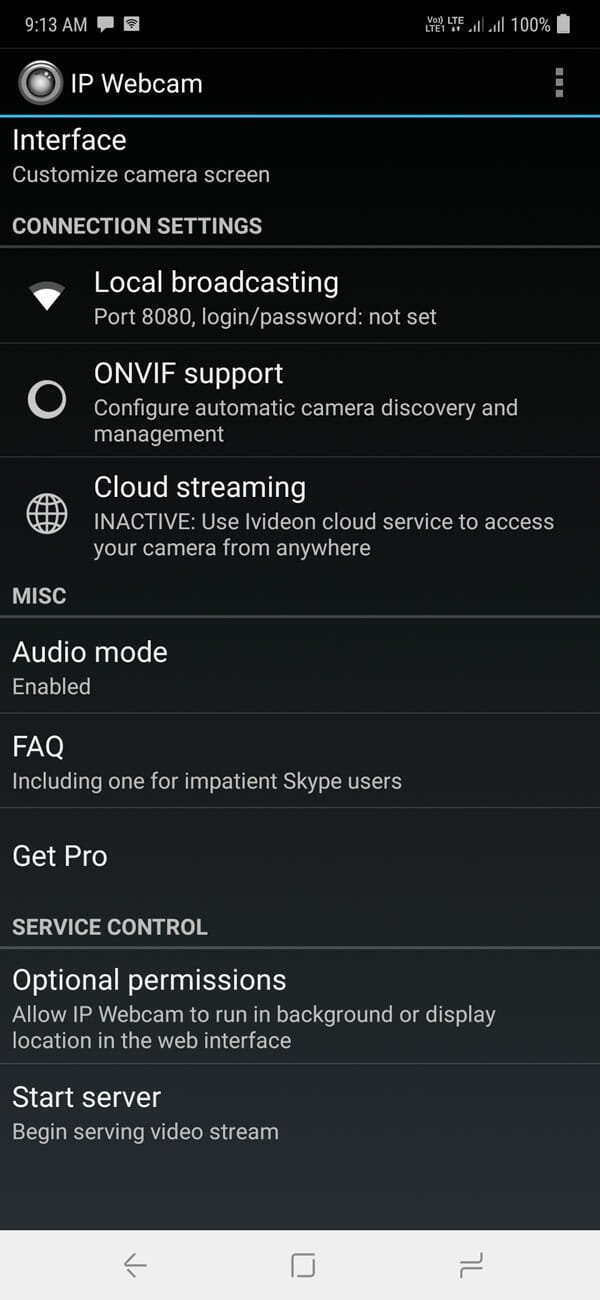
Within a couple of seconds, you should find an IP address on your screen. Although it shows two URLs, they are same in terms of core thing. If you want, HTTP version, you can copy the first link. If you want the HTTPS version, you need to get the second link.
As mentioned earlier, you can use either a web browser or a dedicated desktop app. If you use the web browser, you need to enter the full URL.
However, if you want to use the dedicated desktop app, you need to use the URL like the following. Let’s assume that the URL is http://192.168.1.175:8080. You need to enter the URL like this-
http://192.168.1.175:8080/videofeed
You can enter this URL in the Camera feed URL box. After that, click the Autodetect button. After establishing a successful connection, you can hit the Apply button and use your mobile as a wireless webcam.
How To Use iPhone Camera As Webcam For Mac
If you have a Mac computer and you want to use your iPhone camera as a wireless webcam to do a particular job, you can do that as well. There is no need to do anything complicated as a simple app can do the job for you. There are many webcam apps for iOS that are available in the App Store, and I am going to use one of them.
There is a tool called iCam, which is cheap and it works pretty well. Mainly people use it to monitor their pets, kids, etc. However, you can use the same app as a webcam as well. To get started, you need to connect your computer and mobile to the same Wi-Fi network. Otherwise, it won’t work.

After that, you need to create an account so that you can store everything in the cloud. You can use the same credentials to access your account from PC as well. Talking about compatibility, you need to have iOS 9.3 or later version.
For your information, this application is available for Android too.