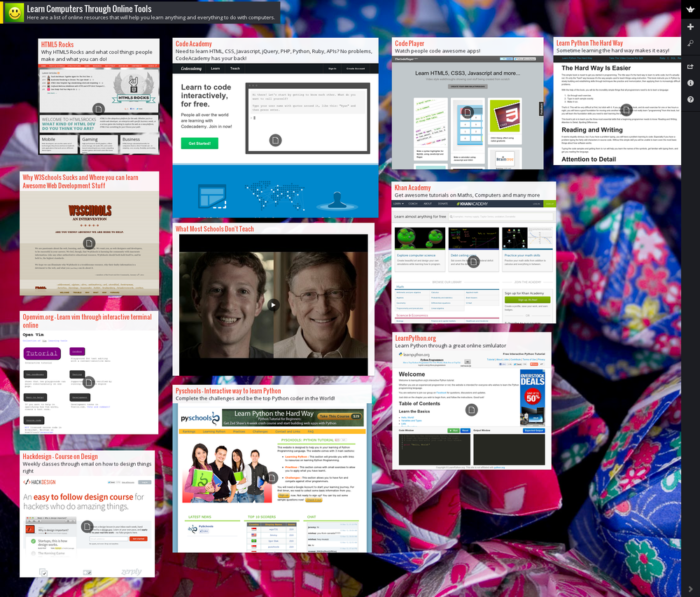Padlet – Create Walls to Share Any Content on The Web
Two developers set out to democratize sharing of the content on the internet through a new startup called the Padlet. It started from the humble beginnings in the university surroundings, initially called the Wallshare. Very soon, to their surprise, around 80,000 active accounts were signed up and grew even faster. Today the startup is backed through the Y-Combinator, has already 1.5 million active “walls” and has the potential to turn out to be impressively useful tool for the individuals and businesses. So what is it that makes this app such a growing phenomena?
Padlet is the extension of the founder’s philosophy to be able to share almost anything on a single platform. Padlet allows you to build “walls” on which you can put content. The beauty of Padlet is that you can put any content, be it some textual content, documents by simply dropping it on the wall, a cool music or video, an interesting website, anything you can put on the walls. And your wall can be shared to your friends or viewed in public.
Let us dive into some of the features of Padlet. Once set up, you can create as many walls as you like. On the editing page, you are greeted with a wall with menu of options and settings on the right. Double-click anywhere on the wall to add content. The content box lets you edit the title, add description and attach links or drop any file (literally any file) to the box. With this you create a nice content box which on click will expand to the entire site. This way you can see the entire image if uploaded.
The menu options include changing the Wall name and description and even add a profile pic, either one of the pre-installed images or upload one. You can also edit the wallpaper to use one of the existing ones or upload one of your own (you can even copy-paste the link to the desired background image). You can also choose from the two layout options – Freeform, where you can place content anywhere, and Stream, which displays the content like a stream.
The privacy option is where you can set how your wall will be accessed. There are options ranging from private to everyone in the web can access or edit it. An option where only those who have the link can view/edit the wall is available too. Other these options, you add people to help collaborate content on your wall. Of course there is the option to moderate content posted by others.
You can choose to have a Padlet link being shared with others (you can add a name of your choice at the end of the url) or have it linked to your domain address. Another cool feature is that you can embed your wall to your site or even your WordPress blog. The walls can be shared among a plethora of social networking sites. The makers of Padlet have also ensured that the walls look great on the mobile devices too.
Padlet right now is in the beta phase, hence some of you might experience slowness in navigating through walls. But the functionality that is already baked in so great that some have taken the concept to the next level. Checkout these cool walls!
Padlet looks set to be one of products for the future. It has immense potential that is already pounced upon by many netizens and more are to follow. Give Padlet a try and you may end up making a lot walls!
Source : Padlet [via Lifehacker, TechCrunch, TNW]