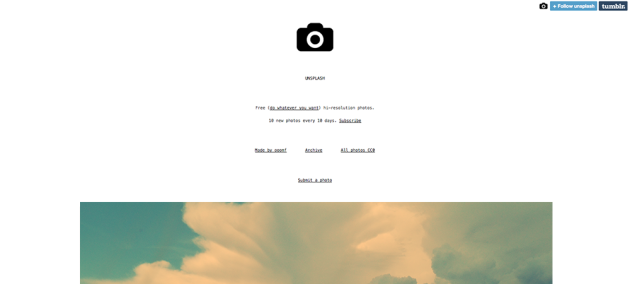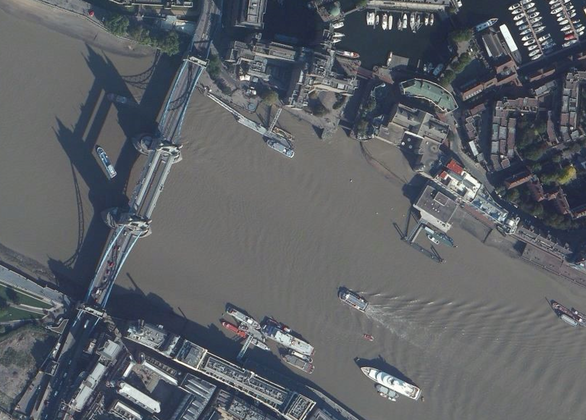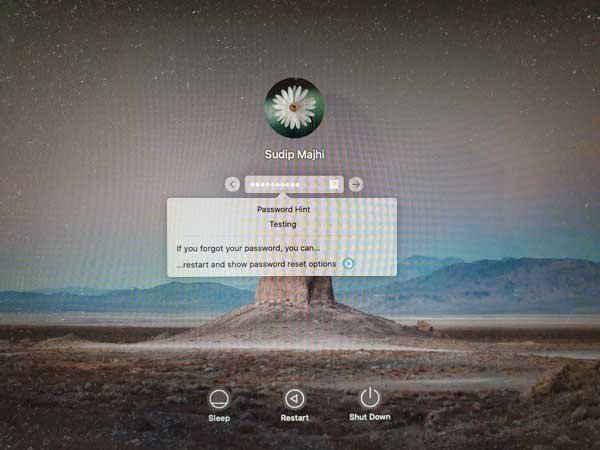5 Apps And Services That Make Your Mac Display Flamboyant
Are you a Mac user?
Even though Mac Devices are high priced devices, they are known for their speed and design quality. Many tech people use Macbooks and other devices as their daily drivers to accomplish many things. Apple market share hugely dependent of Mac devices along with iPhones and iPads. If you are using a Mac device, you may get bored by the default Mac Wallpapers. There are some nice Mac Wallpaper Apps in Mac Store and web services that are available in web for free to make your desktop a delight to watch and give you some inspiration everyday.
1. Unsplash (Service)
When you talk about desktop backgrounds, the first name that comes into anyone’s mind is Unsplash. This site is a huge collection of high-definition HD wallpapers and distributed freely to the world. You can download them, use them where ever you want. It contains HD images to download from and 10 new images get updated for every 10 days. You can browse images in three categories, namely featured, new and collections which contain featured images, newly added images and collections by various people.
Every image will contain information regarding the photo, camera used, and stats. Just select an image and download and use it.
2. Iruve Wall Paper (App)
The Famous free HD-Photo distributing site Unsplash, released an Mac Wallpaper App for free containing some gorgeous Wallpapers.You can set custom time to update wall paper for you like for every 3 hours, every 12 hours, every 24 hours, every week, every two weeks or every month. You can also set wall paper for current display or multiple displays at your works station.
3. Wallcut (App)
Wallcat is another free Mac Wallpaper App to make your screen a visual delight every day. You can download the App from Mac App store and then start using it. The thing about this app is Wallcat offers three theme channels to pick from – Fresh Air, Structure and Gradients. Each channel offers wide range of images falling into that category like nature scenes, alley ways, and minimal gradients. Wallcat offers images from various free public distributed images, mostly from Unsplash.
4. Satellite Eyes (App)
Satellite Eyes is a free Mac Wallpaper App that changes your desktop background to the satellite view of your current location. If you are bored using regular HD images of nature and everything, for a change you can try this App. The beautiful thing about this App is it will get update when your location changes. This App also has couple of map styles like abstract watercolors or aerial photography. At your workstation , if you have multiple monitors, it will spread accordingly using available space. You can download the App from the website and start using it.
5. Psiu Puxa (Service)
Pisupuxa is a huge collection of wallpapers with space theme. Images from the space organizations researching the universe like NASA and ESA science missions that help exploring the universe using MRO, Hubble and others are used by this service. This service collections photographs from those space missions, makes tinkering , improves quality and crops into different sizes.
This is no app, no installation headache. Just go to the site, and start downloading the photo you like. Every photo is available in three different sizes suitable for your desktop, tablet or phone. So, even if you own a mobile phone or a tablet, you can go to this site and choose your category and download the images you like.