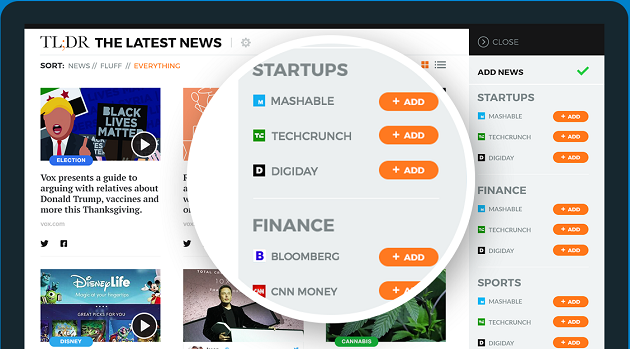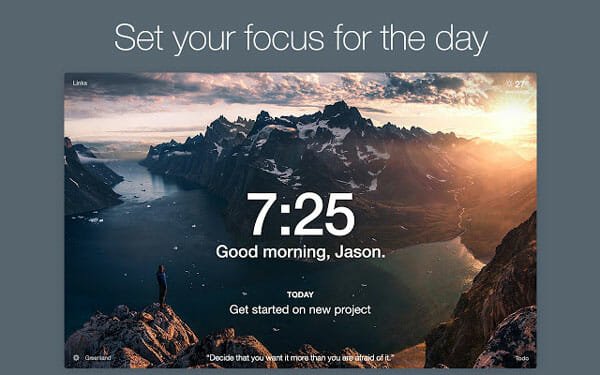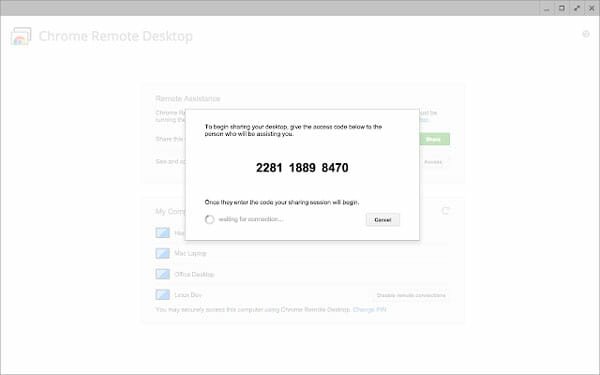5 Google Chrome News Reader Extensions That Make Your Life Easier
Reading News and getting updated is the one of the major activities we do on Internet. News belonging to different categories is available in different places, and it is always a tedious task to open every website we find interesting and open it every time to find updated content. To avoid this problem, News Readers came into picture. They basically grab updated content from a website’s rss feed and display that to you at one place. This would save a lot of time for you and you can just see what’s happening around the world at one place with a link preview. If you want, you can click that link to go to source.
If you are using Chrome as your web browser, extensions come very handy. They bring the application into the browser, making it easy to do browsing while using that.
Here are the five news reader Chrome extensions that I find useful to get all your news at one place
1. News Factory
This is my favorite Chrome News Reader extension. News Factory is portable simple News Reader which works great and updates you from feeds you’ve subscribed to. This extension sits in your browser and when you click on it, it displays news from different websites in a tab format with icons. When you want to see news from particular website, you just need to tap on that icon.
Plus Point – Real Time notification cards would be sent to you.
Minus Point – News is organized based on source. But you cannot group Sources into categories.
When a new item gets published in your subscribed feed, you would get a new notification as you would when you receive a new email. You can read that, and click on it to open that. Even though absence of categories is a kind of drawback, but it’s not definitely a downside because you can almost notice a website by its icon and what category it belongs to. And you may wanna be careful while adding sources because if you add more, then you would receive more number of notifications, which would distract you. Of course, you can turn off notifications from settings.
So, overall, this one seems portable and delivers exactly what I need working like a champ. You can download it from Webstore.
2. RSS Feed Reader
Just like News Factory, this Chrome News Reader extension also sits besides your address bar and displays content from your subscribed rss feeds. The difference between the two mainly is it has a different vertical view of sources. To see updates from a website, you can click on that and find items.
Plus Point – You can add folders to categorize websites into groups and advanced settings
Minus Point – No summary for posts.
RSS Feed Reader offers advanced settings such as organizing organizing feeds, opening items in new tab, notification settings, two themes (light and dark), being able to add favorite items etc which aren’t available for News Factory. The only drawback as I mentioned is you only get to see title of the post based on which you have to decide whether to view it or not. If you didn’t like News Factory then you can try this.
You can get RSS Feed Reader for your browser here.
3. Onefeed
This is another nice Chrome News Reader extension. After you install it, you can start reading News from your sources every time you open a new tab. You can change and add sources from which you want to see news isolated in different categories such as Mix, Breaking News, Business, Sports, Tech , Entertainment and Food. You can also add frequently visited websites as favorites in this to go to them quickly.
Plus Point – Integration and updates from Social accounts at one place
Minus Point – It gets opened every time you open a new tab, and no way to change that.
Social Integration is really good in this thing. You can integrate your Facebook, Twitter and Instagram accounts into this and get updates from them at one place on your browser. You can also receive notifications when you get new ones. I wish I could change that setting to new window because I don’t want to get distracted whenever I open a new tab all the time. You can download Onefeed from Webstore.
4.TL;DR
This is another Chrome News Reader which turns your new tab into a News Dashboard. It has different categorization of items based on tags. Items with a thumbnail (even a gif) will get displayed to you with an attached appropriate tag. You can select that tag to get items with same or relevant tags belonging to that topic.
Plus Point – Being able to Share items on Twitter.
Minus Point – Limited Customization options
You can only add sources suggested by this App and cannot add anything on your own. Also, you can only filter items on their tags and there can be multiple tags in same category. There are only three filters available right now: News, Filter and Everything. If you select a tag, it would filter the items, but you cannot add that filtering to the extension so that you can access that later. So, it is very difficult to find items suiting to your taste.
This extension got updated recently and lot of improvements needs to be done. Check out my review of this extension’s previous version or download it from webstore if you liked it.
5. Good News (App)
My another favorite Chrome News Reader is Good News App. After you install it, it would get added to your Apps. Once you click it, you will get redirected to the website where you need to sign in with your email id. Once you finish the process, you are good to go. It has plenty of options such as – you can view news items from pre-loaded categories, add or remove sources, add new categories, find new sources using search option, switch sources between categories, mark an article as read, save it for later, or share on social media… What not? This service brings everything you want to do with News at one place, except the absence of notification option. You can also get a right pane where you can see all items marked as read by you.
The items get displayed with a preview image, link , intro text and options. You can scroll them to update. You can also select a source to see items from that particular website. There are some visual styles that are available for you to try if you want to change the display order of news items. You can get it from Webstore if you liked it.
What News Reader do you use on the web? Do let us know in comments!