Adobe Launches Adobe Lightroom for Android
Adobe is a popular software company, which mainly take care of graphics designing and some other things related to this. Adobe Lightroom is one of the most popular photo management program, which is available for Windows, MAC, iOS and now for Android too. YES! Adobe has launched their best photo processing software for Android users just couple of days back.

There are loads of Android mobiles those have really high internal memory or can be expanded to an unbelievable memory using memory card. Therefore, obviously, users capture a ton of photos using their mobile camera. Although, you can use some other cloud storage to expand the memory, but you may fall in trouble when it will be coming to managing those images.
This is where Adobe Lightroom comes in. The official Adobe Lightroom application for Android is available at free of cost. However, you must have Adobe Creative Cloud subscription to utilize it further. If you have previously used the Creative Cloud program, you might have learnt that there are five different subscriptions and those are as follows;
- Adobe Creative Cloud Photography plan
- Creative Cloud – Photoshop Photography plan
- Creative Cloud complete plan
- Creative Cloud student and teacher edition
- Creative Cloud for teams complete plan
You should have at least one active plan to use it as per your wish. Otherwise, you can also try Adobe Lightroom for Android for 30 days as a trial version.
Features of Adobe Lightroom for Android
Those, who are looking for some features to give a special effect to their regular images, may be disappointed since Adobe Lightroom is not actually a photo editing tool at all. However, it includes the following features;
- Basic editing of raw files from DSLR cameras
- Basic editing of images from your mobile’s Gallery
- Add some effects those are predefined
- Import and Export photos from Gallery
- Synchronize photos over WiFi (Optional)
- Share images via different social networking websites
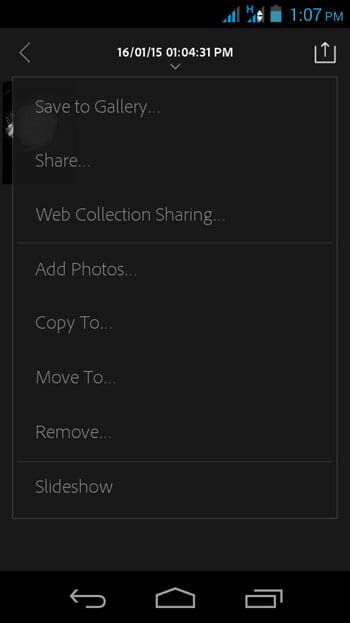
As of now, Adobe has included only these features in Adobe Lightroom app for Android. Hope they will be able to add even more features.
UI of Adobe Lightroom
The visual design is good but sometimes it looks awkward. Adobe Lightroom app has a dark color scheme, which is really good in low light but it becomes quite difficult to do the same in sunlight. App’s interface looks pretty good except the dark mode. All the features are well organized and the in-built gallery looks something like the native Android photo gallery.
How to Edit (basic) images using Adobe Lightroom?
This is however very easy since there is no complex settings. At first, download and install Adobe Lightroom application on your Android mobile. Before that, just make sure you have Android 4.1 or later version.
However, after that, you can open the Adobe Lightroom app. On the opening, you will have to create an account for Adobe Creative Cloud. This is not mandatory for them, who have any of the aforementioned creative Cloud subscription.

Therefore, you can find a Gallery, which looks like the default Android Photo gallery. To edit an image, you have to upload that to your cloud storage. To upload image, just create a new album and tap on the Option button.

After that, you will get Add Photos option on your screen. Just select that and choose images from your photo gallery.

After uploading the image, open it. Now, you will get some options those look something like the following picture;

Therefore, you can adjust white balance, temperature, tint, contrast, highlights and more others.
You can also add color effects and crop your image in various aspects.
There are some other features of Adobe Lightroom for Android. But, to know more about them, just download and start using it.