Shouter – Android App To Read Out Notifications Loud
We miss notifications on our android device being busy in other work. Some of those notifications might be important or we are interested in them and some of them might be boring and we do not need to pay attention for. But, we do not know what the notification is about until and unless we see them. So, have you ever thought of any alternative which reads out your notifications loud?
Shouter – Voice Notification App For Android
Android app by name Shouter is the one which reads out the notifications of your android device. This is called also called as Voice Notification App. So, from now you can know where those notifications did came from and whether do you need to look at it or not. Here are the things which you can do with Shouter Android App.
Download the App: Shouter Android App
It reads out the name of the caller
You are in studying room and left your mobile in some other room. You can hear the ring when someone called you and you need to move to that room to know who is calling you. But with Shouter app, you can hear the name of the person who is calling you, so that you can decide whether you need to attempt the call or leave it as it is. It reads out the name of the person calling you.
If there is any missed call, it reads out the person’s name who called you and you can decide whether you need to call them back or not.
It reads out your messages
If you receive many messages per day, you might have irritated to read them all. Install Shouter App and it will read put your messages as and when they are received by your android mobile. When you are in some important work, this app reads out the message and you can decide to reply to it or not. You can avoid looking at all unwanted messages.
It reads out notifications from games
You receive notifications from games you have installed. It might be regarding new levels or it might be requests from your friends challenging you. Shouter app reads out those games notifications and you can decide whether you want to respond to that particular game notification or not.
Recommended: Best Multiplayer Games For Android
Read notifications based on state of the device
It also allows you to set at which device’s state, notifications must be read out. Do you want your notifications to be read out when the Screen is ON or OFF or when Headphones is ON or OFF. You have the choice of customizing as you want.
Customize the app
You can decide and change settings in such a way that only some notifications are read out and not all. By doing this notifications from the apps which you have set are read out and others are left normally. You can even set settings in such a way that, you should hear only the app name but not the entire notification. So you would come to know which app has sent you the notification.
Silent Hours feature
This feature of Shouter App allows it not to read out notifications received in that particular time. This is normally set during night time and meeting timings. You can even customize the app in many ways as you want.
Bottom Line
Shouter Android App let you know what’s all happening with the apps installed in your android device by reading notifications out loud. Install explore it.
Have you tried it before and want to add more about this Voice Notification App? Please, do share with us through comments.
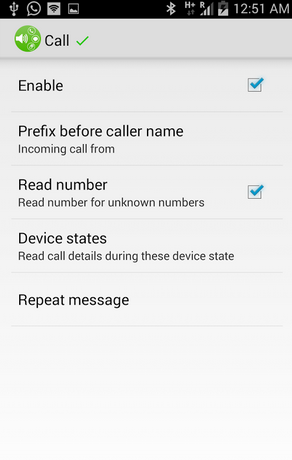
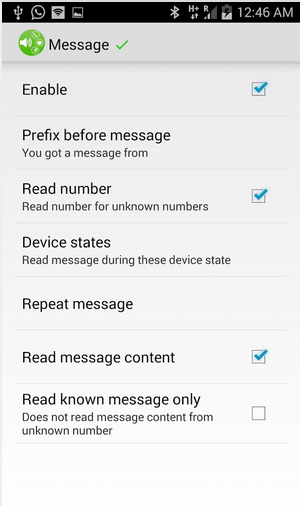

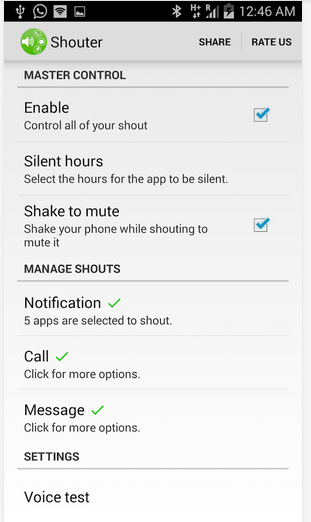
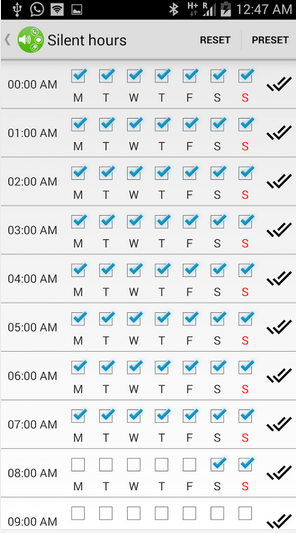
Caller is not being announced. Everything else works OK.
Well 90% of the time Caller ID does not work.
This is not isolated to this app.
Any idea how I can identify which app is stealing the notification?
By the way, what are the different output streams, and how should they be configured?
It doesnt read the content of a whatsapp message – only who it is from. I have ‘read content’ selected for whatsapp and other apps. It reads the content of oher app messages.
Program looks interesting, however, I was interested in it reading the name of a person sending me a message through Facebook messenger.
The app gives its notification sound, but your app, never reads the info.
As a side not, I installed the app to my Amazon Kindle Fire, using it’s version. It works perfectly!!
Any Ideas ?
I want to buy shouter pro. But I can’t download from Google play.
Does not read aloud the caller. Only after the call ends does it say who the call was FROM. That is pretty useless. I want to know who is calling without looking at my phone. Isn’t that the purpose of the app? I guess with 1m downloads at $0.99 each, this is how you become rich.