Best Android TV Apps to Spruce Up the Experience
Android TV has always been smart since you get the option to install personalized apps so that you can perform various tasks that a normal TV cannot do. If you are an experienced Android TV user, you might not need to guide. However if you have recently purchased an Android TV and you are a new user you might need some help in using it. In this article, there is a list of the best apps for Android TV which can be installed and used without any issue.
Best Apps for Android TV
There are tons of apps for Android TV, and these following apps deserve a consideration.
1. Netflix
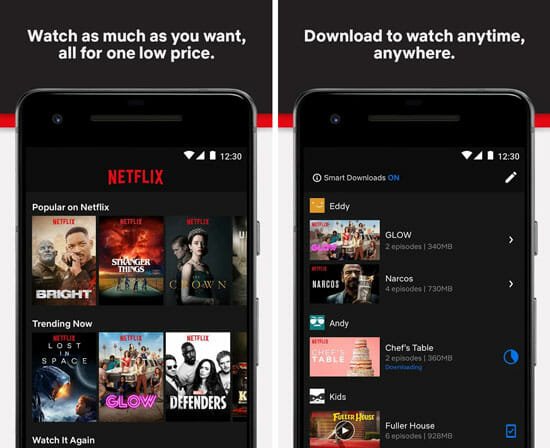
No matter whether you want to spend your time watching a popular TV show or movie, you can certainly get Netflix working for you. Netflix is one of the best video streaming sites, where you can find countless movies and TV shows. From FRIENDS to Breaking Bad to local language films, you can find everything on Netflix. Therefore, Netflix will certainly help you to browse movies, series, and shows. In case you do not know, you need to spend some money to watch shows and films on Netflix as they gave monthly subscription plans. Download
2. Google Drive

Let’s assume that you have a PowerPoint presentation or Excel spreadsheet in your Google Drive and you want to see that on a big screen so that you can do something in particular. If you do not have a big computer monitor, you can install Google Drive on Android TV and open that file without any problem. After installing, you can access all your Google Drive files right on your Android TV screen. As usual, Google Drive is a very elegant app, and you would not have any problem using it for a long time. Download
3. ES File Explorer
If you often need to move files from Android TV to phone or vice versa, you might need a tool that will make everything easier. ES File Explorer is such an app that can help you in importing and exporting files. It will certainly improve your user experience while managing files. The best thing is the user interface of ES File Explorer for Android TV is exactly the same as Android mobile. Therefore, you should not have any problem using it even if you have installed it for the first time. Download
4. Google Chrome

Mostly people use Android TV to watch movies and shows. However, if you want to browse the web on Android TV screen, you might not be able to do that since it doesn’t come with Google Chrome. Although Google Chrome is not available in Android TV Play Store, you can sideload this app. For that, you need to have the APK file of the corresponding app and a file manager like ES File Explorer. From there, you can install it without any issue.
5. Kodi

When it comes to managing your media files, no app can beat Kodi. Kodi is one of the best Android TV apps that will let you organize all your media files so that you can find them in your fingertips. It doesn’t matter whether you have audio files, music files, videos files or anything else, you can install Kodi and manage them accordingly. The user interface of Kodi comes with fewer but all the useful options those will let you perform the task what you want to do. The best thing about Kodi is it comes with lots of add-ons so that you can enhance the performance of this app and improve your productivity. Download
6. NordVPN

While browsing on the Android TV, you should install a VPN app. A VPN makes all the security-related tasks easier. For example, it can unlock regionally blocked content and hide your IP. / For example, it can unlock regionally blocked content, hide your IP and more others actions. The best thing about NordVPN is you can unlock regionally blocked content on Netflix, which is almost impossible with most of the VPN apps available in the market. However, NordVPN is not free, and you have to pay a rental to use this app. It costs around $11.95/month. In case, you love it; you can purchase a yearly subscription as well. Download
7. VLC Media Player

The vast majority of people buy Android TV to watch movies and TV shows. If you are one of them, and you want to play a huge amount of movies with different formats, you can install a VLC media player, which is available for other platforms including Android TV. It does support a wide range of media codecs, and that is the reason, why people love it so much. The user interface of the VLC media player is simple, and you should not encounter any problem while trying to play any video or audio files with this player. As this is available on Android TV Play Store, you will not have to worry about the installation process. Download
8. Steam Link

Steam Link helps you stream your games from PC to any Android device including Android TV. Having said that, you can play a game on PC and stream that gameplay on your Android TV. In case, you are testing a game, or you just want to check it on a big screen, you can install this app from Play Store. The best thing about this app is that you can stream games at up to 4k at 60FPS. However, you must have a good internet connection to get that done. Otherwise, you will end up ruining your experience. Also, this is currently in BETA version, and that implies you might face some bug at certain points. Download
That’s all! These are some of the utility category apps for Android TV. Hope they will double up your fun with Android TV.