Best Dash Cam Apps for Android to Record While Driving
If you are about to go for a long drive or you are want to be a moto-vloggers, there is one important thing you should have. That is a camera. You should have a dashcam to record everything. It doesn’t matter whether you want to go for a long drive or not; you should always use a camera to record while driving. This is because of recording while you drive. Nowadays, a lot of road accidents are taking place, and you should have proof if something bad happens with you. The good news is you can turn your Android mobile into a dash cam with the help of these best dash cam apps for Android.
Best Dash Cam Apps for Android
There is a lot of free and paid dash cam apps for Android. However, these following apps are personally tested. Therefore, you can try them one by one to check which one is the best suit for you.
1] Drive Recorder
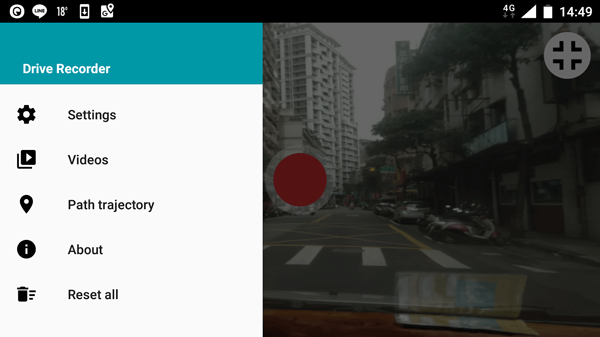
Drive Recorder is a free Android dash cam app, which is available for Android 4.0.3 or later version. You can record everything while driving without looking at your mobile. It supports background recording, repeated recording, auto recording when you launch the app, etc. On the other hand, this is possible to edit videos after editing. Apart from that, you can record video in different sizes including 1080p. The best thing is you can directly save the recorded video to your cloud storage including Google Drive. As this is an open-source Android app, you can check out the source code and tweak it accordingly if you know what you are doing.
2] AutoBoy Dash Cam
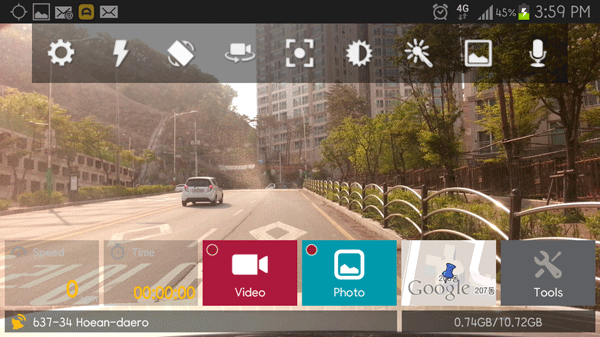
According to the official statement, this is a black box for your driving since it records everything with ease. From recording video to capturing images, you can do anything with this free app. It can record in the background like other apps. On the flip side, you will get full screen recording, high resolution recording, different screen modes like length, width, reverse length, reverse width. You can also save the recording to the internal storage as well as external storage. Regarding availability, you can download AutoBoy Dash Cam on Android 4.4 or later version. This is small but very useful app to record while driving.
3] AutoGuard Dash Cam
AutoGuard Dash Cam is a very useful app for Android 2.3 or later version. Although the official download page doesn’t say anything about the compatibility, you can get it for Android 2.3 or later version. Talking about features, you will get background recording, direct upload to YouTube.com, capture images at a periodic time, show video as well as map information on a same screen, offer 3D Google Maps etc. Regarding the recording resolution, you can record video in 1080p as well as 720p. Apart from recording video, you can also record speed, GPS, and nearest address. At last, you can send the recorded information via email.
4] DailyRoads Voyager
DailyRoads Voyager is another free Android, which is available for Android 2.3.3 or later version. Although this is available for free, you need to unlock the app for few dollars. Regarding the functionalities, you can record video in 4K resolution, continuous recording, user-defined storage, etc. It comes with g-force sensitivity which helps you recording during sudden shock. All the recorded videos are time-stamped and geotagged. Therefore, you can definitely use this app’s recording as a proof anywhere. Apart from recording, you can include speed, GPS, date, time, etc. in your video. You can also upload videos to DailyRoads.com website. The highlight of this app is it has an overheating protection. There are many mobiles those get heated when using the camera app for a long time. However, if you use this app, there is a very low chance of getting such problem.
5] Car DVR & GPS navigator
Car DVR & GPS navigator is another Android dash cam app, which is available for Android 4.0.3 or later version. The best thing about this app is you can get free 2GB storage to store all your recordings. It comes with an advanced car DVR and GPS navigation feature those help you while driving at a faster speed. You can reach your destination without problem with the help of Can DVR & GPS navigator app. You can record everything using this free app. However, it doesn’t include any date, time, or speed. If you talk about saving the file, you can save it in SD card as well, which lets you record more without any problem.
6] CaroO Free
CaroO Free comes with some awesome features related to recording and saving videos for further usage. Being available for Android 2.3 or later version, this is a much popular app for Android. You can record video at 1080p @ 1920 x 1080 pixels. You can send emergency SMS, make an emergency call etc. On the other hand, you can upload the video directly to YouTube.com. Apart from the video recording, you can find RPM, speed, battery voltage, coolant temperature, baro pressure, and more other data from the car. Apart from them, you can get fuel indicator, eco-drive level, harsh acceleration, and idling indicator in the same app. After installation, you do not have to think about launching since it comes with auto launching. Therefore, even if you forget to open this app, there won’t be any problem.
7] Smart Dash Cam
Although Smart Dash Cam doesn’t have many features as other apps, you can find it useful, when you need a straightforward app to turn your mobile into dash cam. The drawback of this app is it does support advertisements. Talking about features, you can find the auto-loop recording. Apart from that, you can find speed on the recording interface. Another essential option is Google Drive integration. Therefore, you can save all the recordings to Google Drive and hence you would be able to record more. Smart Dash Cam is available for Android 4.0.3 or later version. Regarding language support, you can download it in English, Spanish, German, and French.