Best Driver Update Software for Windows 10/8/7
Although this is possible to update drivers from Device Manager of Windows, sometimes users need a more flexible option to find and install a driver update. If you are looking any driver update software for Windows 10/8/7, here are some of the best that you can check out.
Best Driver Update Software for Windows 10/8/7
1] Driver Booster

Driver Booster is being managed by Iobit, which is one of the most popular software development companies out there. Although it comes with a premium version, you can start using the free edition, at first. The free edition of Driver Booster can find the update of various drivers including Intel, Dell, AMD, Nvidia etc. You can download and install updates in bulk and automatically. It is compatible with Windows XP and all the later versions and the pro version costs $22.95 only.
2] Device Doctor

Device Doctor is yet another awesome free driver update software for Windows 10. It is quite basic but it does the job pretty well. Being said that, you would get a Start Scan button after starting that will let you search for pending driver updates. Following that, you would be able to download and install the updates altogether. Apart from this free function, you would get some pro features like Backup, Toolbox etc. those will let you backup data and optimize your system accordingly.
3] SnailDriver
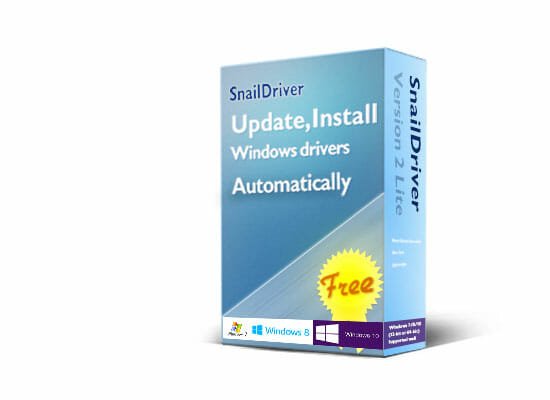
If you need a completely free solution, you should opt for SnailDriver, which is available for Windows 7 and later versions including Windows 10. On the other hand, this is very lightweight. Being said that, it doesn’t consume a lot of storage on your hard drive. On the other hand, it comes with one-click drive update finder. That implies you can search for pending driver updates and install them by clicking on the button. according to the official statement, it shows 100% accurate driver update.
4] DriverPack Solution
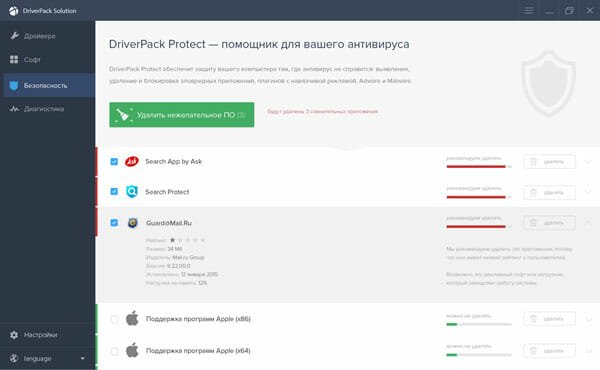
DriverPack Solution is another awesome free driver update software for Windows 10 that you can download on Windows XP and later versions. Like Driver Booster, you can search for updates and install them in bulk. The best part is it has an offline version. In other words, if you do not have an internet connection and you want to install network driver updates, you can do that with this software. The only drawback of this tool is it doesn’t come with the scheduled scan. That means you need to scan for driver updates manually all the times.
5] Driver Talent

Along with some essential features, Driver Talent comes with some other helpful functionalities as well. For example, it backs up all the drivers before installing an update. That way, you can get the old driver any time whenever you want. Apart from that, it offers a very simple installation. However, like DriverPack Solution, it doesn’t allow users to modify the given times of scheduled scan. On the other hand, you cannot download multiple driver updates at a time. For more information, if you are not happy with free version’s features, you can always opt for the pro version that costs $16.95 only.
There is more other driver update software for Windows 10/8/7, but these are personally tested and very reliable. These tools do not include any other adware or junkware.