Best Free Lock Screen Apps for Android
The lock screen of Android is one of the best places to find recent updates related to SMS, social media and more. Although some apps do not show notifications on lock screen, yet, most of the apps do that to let you be updated all the times. For instance, if you have the Facebook app, you can find all the latest notifications on your lock screen. The same thing happens with the system or stock apps such as SMS, Google Play updates, etc. Having said that, there are many people, who are not that happy as you are with this default lock screen of Android. In fact, if you are one of them, who doesn’t like the Android lock screen, you can check out these lock screen apps for Android.
Obviously, the default lock screen is very feature-rich, which supports widgets, notification viewer, and more. However, these following third-party free lock screen apps for Android will assist you to do even more with the same lock screen. Sometimes, they will change the appearance of your lock screen, and sometimes, you can find a better or useful feature right on your screen. Without wasting time, let’s check out the list.
Best Free Lock Screen Apps for Android
1] Next Lock Screen
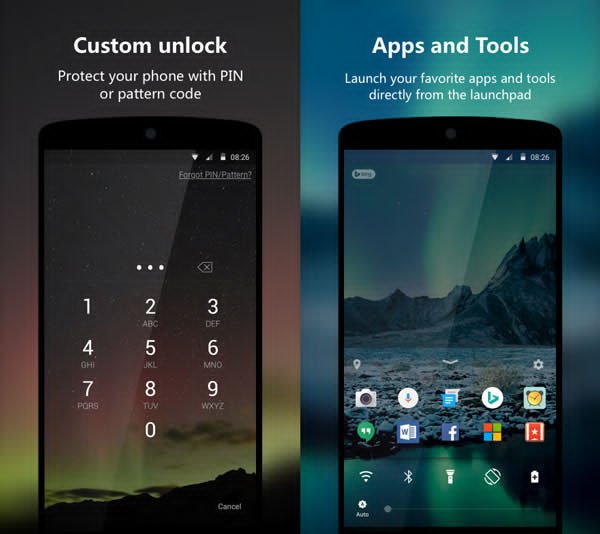
This is probably the best free lock screen app for Android that is being developed by the software giant, Microsoft. Under the ‘productivity’ category, this lock screen app tops the list from different angles. It can change the interface of your default boring lock screen by 100%. Not only that but also this is possible to launch selected apps right from the lock screen, check the weather forecast, get even notification via Calendar, access music player to manage songs and more. Nowadays, mobiles are having 5.5-inch, 5.7-inch screen and therefore, it is quite difficult to control it using one hand. However, Next Lock Screen will let you get status bar right at your fingertips. You can find that at the bottom of your lock screen. Read full review.
2] Picturesque Lock Screen
Picturesque Lock Screen is yet another excellent lock screen app developed by the same developed as of Next Lock Screen aka Microsoft. This is intended for them, who want to get a new wallpaper every day. It works like Bing homepage, which means you will get a new wallpaper every day right in the background of your lock screen. Apart from that, you can find a Bing search bar, which is capable of showing contacts, apps and web search results. In other words, if you want to launch an app, just search for that in the search box, tap on the right app, and that’s it! This is also possible to find latest sports news including scores etc. The only thing that is unavailable in this app is fingerprint lock support, which is available on Next Lock Screen app. Download
3] Gesture Lock Screen (Free, $4.99)

Gesture Lock Screen is mainly for them, who wish to get a better appearance and unique type of security feature. This app will fulfill both of the demands right away. As the name defines, this particular app works based on the gesture. Android mobiles do support PIN, Passcode, Fingerprint, etc. However, if you install Gesture Lock Screen app on your Android mobile, you would be able to unlock your phone using various gestures. You can draw letters, digits, or make a gesture to be captured by the camera. All those things are available in this app, and they will certainly increase your security. At the same time, you can customize your screen from the code. It is based on the WYSIWYG (What You See Is What You Get) rule, and that is why you can get a custom theme, wallpaper, clock and much more. But, you need to purchase it for $4.99 to unlock all the functions. Download/Buy
4] Hi Locker (Free, In-app purchase)
Hi Locker is a very feature-rich lock screen substitute for Android that does support various security locks such as PIN, Password as well as Fingerprint, and Smart Lock. The user interface of Hi Locker is attractive, and there is no doubt that the because being the combination of the old and new style of Android lock screen. Apart from getting all the notifications, you can view latest score updates, chats and more. The best part is you can dismiss a notification right from your lock screen. Hi Locker is very much customization like Picturesque Lock Screen. That means you would be able to implement background wallpaper, enter your name for preferred status, get an image from Flickr and much more. Download
Obviously, there are tons of other free lock screen apps for Android those can replace the default one. However, these are very reliable, stable and secure lock screen substitutes for Android mobiles.