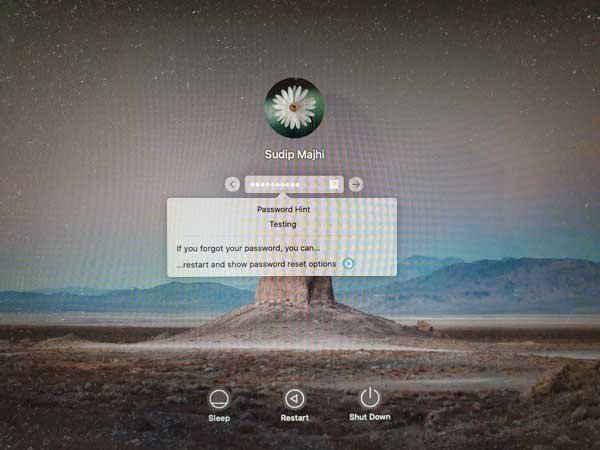Best Task Management Apps for Mac
It doesn’t matter whether you have a busy or healthy day, you should always write down your tasks so that you can concentrate on those things no matter what. If you can write down all the tasks, your brain and mind will automatically concentrate on those tasks, and eventually, you can complete them on time. Also, it helps you remember everything that you should do. If you are using a Mac computer, this is quite easy to manage all the tasks with the help of these task management apps for Mac. These apps are free and easy to use. However, you need to create an account to start using those apps.
Best Task Management Apps for Mac
Some of the apps are available as an application. However, you might find some web-based apps as well.
1] Apple Reminders

When you are using an Apple device, and you need a task management app or to-do list app, you can start using Apple Reminders. This is one of the best reminder app that allows you to manage every task you enter in the list. This is free, and you can use it on any Apple device including macOS as well as iPhone. The user interface is pretty good, and you should not find any issue while using it. This is possible to create different categories such as Finance, Personal, Work, Kids, etc. and assign tasks based on that. The best thing is you can synchronize all the lists across multiple devices with the help of iCloud. This is also possible to get a notification at the predefined time.
2] Wunderlist
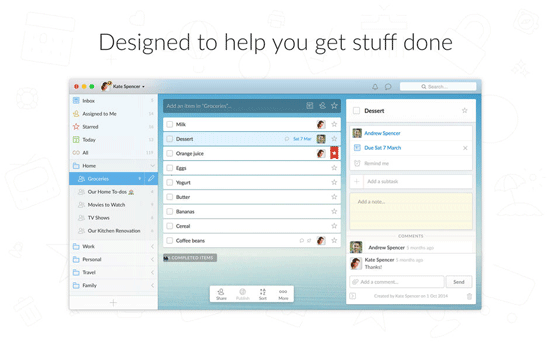
If you do not like the Apple Reminders, Wunderlist can be very helpful for you since it has almost all the essential features along with a proper user interface. This is very easy to manage all the tasks with the help of Wunderlist app. You can download it from Mac App Store and follow that; you need to create an account. Right after account creation, you will be able to manage all the tasks according to your requirements. You can set a periodic reminder, one-time reminder and so forth. On the other hand, you would be able to share any task with anybody else via email as well. Like Apple Reminders, you can synchronize tasks across multiple devices over the cloud.
3] Todoist
Todoist is yet another awesome task management app available for Mac computers. From the user interface to features, everything seems to be great when you need a compact to-do list application. This app is available in various languages including English, Danish, Dutch, Finnish, French, German, Italian, Japanese, Korean, and more others. You can create team and tag others in any task. In other words, this is pretty cool application when you need a task management app for a small team. The read and white combination of Todoist looks nice and attractive. There is another option, and that will let you set the priority based on your wish.
4] Evernote

There is almost nothing comparable to Evernote since it is the best tool when you create a small team and want to manage them accordingly. Although it has some paid account options, you can keep using the free version. However, free account holders can access one Evernote account on up to two devices at a time. Keeping that aside, you will get a great text editor that many people use as a primary cloud text editor. You can create checklist, to-do list, synchronize data with another device, and more others. Talking about the UI, there is no complain about this at all.
5] Microsoft OneNote
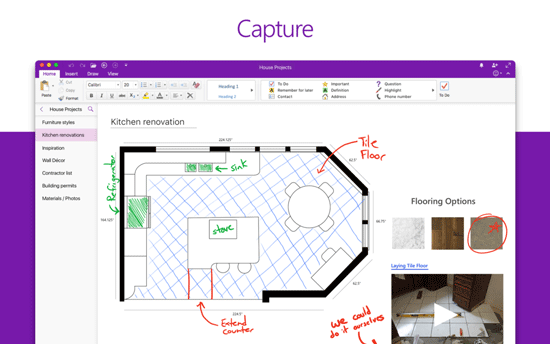
As this is a Microsoft product, you will not face any problem like lagging or so on. Without any lag, Microsoft OneNote can beat any other application on this list with its features. Talking about available functionalities, you will get comprehensive list maker. Another essential option is you can create Notebook and share that with family or anybody. However, for that you need to sign into your app with Microsoft email ID (@outlook.com or @hotmail.com). You can add almost anything including PDF, PowerPoint presentation, Document, text file and so on. This is also possible to tag anyone in any task and share the task with that person.
6] Any.do
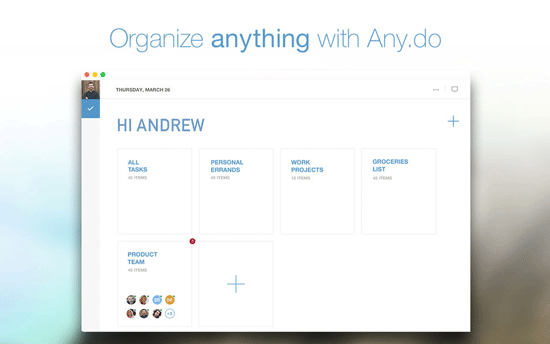
Like Evernote, Any.do has two account options. For example, you can try using the free option as well as try premium account, which comes with more features and you will get better visibility. The paid account holders can set recurring task reminder, unlimited attachment, customize theme, unlimited collaboration, location-based reminder and more others. However, free account holders would get some awesome features as well. The main thing is it has a great UI that is neat and clean, and you should find any clutter at all in this application. This tiny app can manage all your tasks and give you most out of this.
7] Simplenote

You can opt for Simplenote when you do not need premium application, but you want to get a cool user interface with some compact features. The UI looks awesome when you compare it with other applications. Regarding features, you will be able to create a list, manage tasks, categorize all the enlisted tasks, and more others. This is possible to search for any task and manage them accordingly. Like other standard tools, you can create various categories and assign tasks to them so that you can separate them according to your wish. You can use Simplenote on as many devices as you want and synchronize them accordingly.