Best Tools to Manage and Repair Windows Registry
Windows Registry is an important thing you can find in every Windows operating system. Let it be Windows 7 or Windows 10; users can certainly get registry editor in the system. Registry files let you do various things. From customizing your platform to manage various things, you can do everything with the help of Windows Registry. However, if you have been tweaking Windows Registry for a long time and now you need to reset the files and everything, do check out these tools so that you can manage and repair Windows Registry without any problem.
Best Tools to Manage and Repair Windows Registry
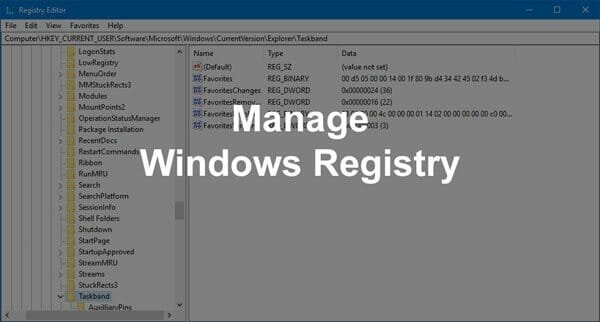
1] Reset Registry Permissions
As the name defines, Reset Registry Permissions will let you reset all the permissions that you have made earlier. No matter whether you have changed the permission of one file or one hundred files, you can reset everything within moments with the help of this tool. It works smoothly on Windows 7 or later version including Windows 10. However, this is not tested on older version.
2] Registry Backup
Registry Backup is another tool from the same developers and therefore, you can expect a good quality while using it. The user interface of Registry Backup app is full of options and therefore, you might be confused after opening it for the first time. However, once you start using it, you can find it quite useful. Although you can backup manually, this tool will make everything faster and smoother. The best part about this tool is you can set time and it will backup everything at that period. Many people often forget to the backup registry after a particular amount of time. If you are one of them, you can easily use this tool to backup all the files. You need to choose what files you want to backup, where you want to save the backup, how many backups you want to keep and so on. Talking about specific features, you will get these:
- The program is 100% free.
- One click backup and restore.
- Can restore from Windows Safe Mode.
- The portable version can be run from a thumb drive and keep backups of multiple systems.
- Automatic cleanup of older backups.
- Set and control scheduling options.
- Can backup & restore all user profiles on the system, not just the ones that are currently loaded.
- Control which registry files are backed up or restored.
- Detailed logs are saved with each backup.
- Multiple easy restore options.
- Online videos showing how to use the program and how to use the different restore options.
Everything can be done at free of cost. Regarding the compatibility, you must have Windows XP or later version to install it.
3] Advanced Registry Optimizer
if you have been using a system for a long time and you have installed and uninstalled a lot of apps in the meantime, you should check out this freeware that will let you optimize the Registry files so that you can keep using it without any lag or anything else. Advanced Registry Optimizer will defrag your registry, optimize it for better performance, clean unnecessary files, backup system files and so on. You can use this tool when you have a slow internet issue, slow computer issue, blue screen error problem, and more other like these. It can be installed on Windows XP and later version. Although this is available for free, you can unlock all the options by spending $29.95.
4] Avira Registry Cleaner
If you are using Windows, you might already know that when you install a program, a lot of files get stored in the system. No matter what you do manually, you may not be able to remove them from your system. When you reinstall the same app, your system gathers information from those old files and hence, you get older version always. However, if you want to remove an app completely, you should remove all the leftovers those are often stored in the Registry editor. To clean them up or remove them completely from your system, you can take the help of the Avira Registry Cleaner app. However, the only drawback of this tool is you can remove registry files those are related to only Avira products. For example, you can remove Avira Phantom VPN, Software Updater, System Speedup and so on. Regarding the availability, you can install it on Windows 7 or later version.
5] Glarysoft Registry Repair
As the name says, this Registry Repair tool is developed by Glarysoft, which is a popular software development company. With the help of this freeware, you would be able to fix various registry related problems. For example, you have some problems regarding file associations, software update, virtual machine, ARP cache, software cache, fonts or anything else. You can fix all those problems within moments with the help of this tool. The user interface of this app is elegant, and therefore you should not have any problem while using it. You can choose what kind of issue you want to find, and following that, you would be able to see that in the app. This app is quite fast, and hence, you should not get any issue at all. You can download it for Windows XP or later version.
6] Registry Tweak
Registry Tweak is a very simple and easy to use program that you can use to write various Registry file and save or apply them on your machine. As it allows you to save the file, you can share that further with anybody else. Like some other apps, you can find various registry related problems such as app associations, wrong file path, and more others. This is meaningless to mention that you can download it for Windows XP or later version including Windows 10.
That’s all! These are some of the best apps to manage and repair Registry files on Windows 7/8/10. You can download them for free. Therefore you can give it a try and check how they work.

