Best Type-C Multiport Adapters For Your MacBook
Days are gone when Apple used to provide more than one USB port to connect external devices. Nowadays, you need to buy an external adapter to connect your pen drive, mobile via USB cable, and so on. If you often connect multiple devices to your new MacBook, you should have a look at this article. We have enlisted some of the best Type-C multiport adapters for your MacBook so that you can connect multiple external devices at once. The price of these products is reasonable so that everyone can opt for any of them.
Best Type-C Multiport Adapters For Your MacBook
1] USB-C Digital AV Multiport Adapter

Apple sells this product to the consumers for $69, which is higher than most of the other same products available in the market. However, they do not compromise with the quality, and their products are very long-lasting products. If you keep these two things in mind, you should purchase it from the official website of Apple. This adapter has one USB, one HDMI, and one USB-C port. You can use it with any Type-C compatible device, including MacBook. The best thing is that you can use it with iPad Pro as well. Check the deal
2] HooToo USB C Hub

As the name defines, it is a USB hub that you can purchase from the Amazon website. The best thing about this adapter is that you can find almost anything you might need in a hub. No matter whether you are unable to use a pen drive or memory card with your MacBook, you can certainly use them without any problem. For your information, it has a memory card reader, three USB ports, one HDMI port, and one USB-C port. No matter whether you want to use it with MacBook or Chromebook, you can do that without any problem. Even if you use all the ports at a time, you should encounter any problem. The build quality of this USB hub is pretty good, and you can carry it anywhere to get the work done. Check the deal
3] Satechi Aluminum Multi-Port Adapter
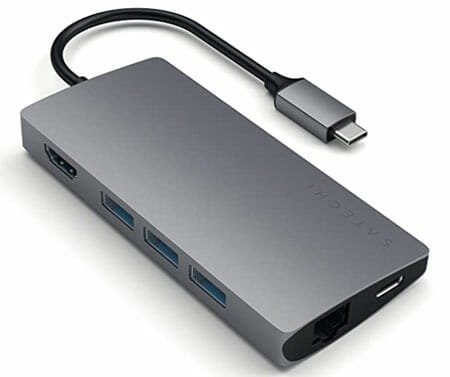
Like the aforementioned USB hub, Satechi Aluminum Multi-Port Adapter has almost everything. You can connect it with your MacBook and use pen drive, external SSD, HDMI cable, etc. The best thing about this USB hub is that there is an ethernet port as well, so that you can use the internet with wire from your router. Talking about the number of ports, you can find these-
- Three USB ports
- One HDMI port
- One ethernet port
- One Type-C port
- One SD card reader
The overall appearance of this product is pretty good, and it looks professional. On the other hand, the build quality is good enough to run for more than two years without any problem. Check the deal
4] Kingston Nucleum USB C Hub

Although the number of ports is fewer than other USB hubs mentioned on this list, you should take a look at the manufacturer, Kingston. Kingston is a great company, which makes powerful pen drives, hard drives, etc. If you rely on this company, you should check out this product as well. First thing first. The build quality of this product is top-notch and far better than others in some ways. Regarding the ports, you can find these-
- One USB-C port
- One USB 3.0 port
- One HDMI port
- One USB 2.0 port
- One MicroSD card reader
- One SD card reader
It is a value for money product that you can purchase from the Amazon website. It doesn’t matter whether you want to use a hub with your MacBook, Chromebook, iPad Pro, or anything else, you can think of this Kingston Nucleum USB C Hub. Check the deal
5] Elgato USB Hub
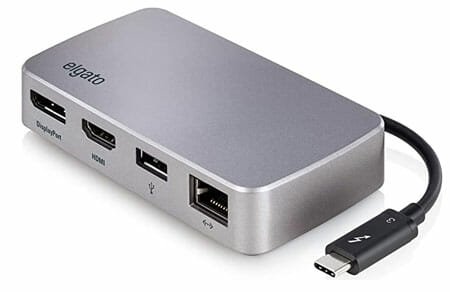
Many people often need to use a DisplayPort and HDMI port at the same time. If you opt for other products, you might not get them. However, this Elgato USB Hub has both ports, and users can use them at a time without having any issue. However, they should have compatible devices to get the job done. Otherwise, they cannot use both at any cost. This product has a metallic coating so that it looks fancy and professional at the same time. Talking about all the ports, you can find one DisplayPort, one HDMI port, one ethernet port, and one USB port.
The only problem with this product is that you cannot find any Type-C port in it. Sometimes you might need to connect a phone, which has Type-C to Type-C connector. If so, it would be a problem for you since it lacks that functionality or port. However, considering the price, it is a significant drawback since it costs around $135 on the Amazon website. The same product has two other variants – Pro and Standard. If you opt for Pro, you will get all the essential ports. Check the deal
6] StarTech USB-C to HDMI

Many people make workstations based on the MacBook, which has only one USB-C port. If you want to connect two monitors with HDMI cables, you should take a look at this product. Although it costs comparatively higher than usual, you should also check the build quality before deciding on something else. As mentioned earlier, you can find only two HDMI ports so that you can connect external monitors in your workplace. However, if you need to connect three monitors, you might need to pay some extra money since that costs around $111 whereas the two-port product costs around $68. Check the deal
That’s all! These are some of the best multiport USB hubs for MacBook. I hope you like this list.