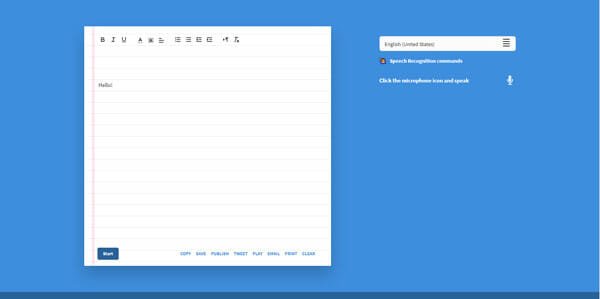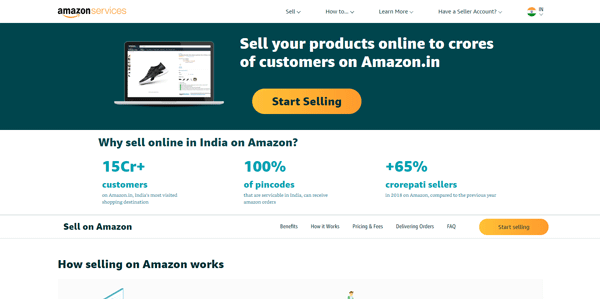Create an XML Sitemap for WordPress , Blogger and Static Websites
XML sitemaps are particularly useful when you want to inform the search engines about when your site has new content and when should the bots visit your site for Newer and Undiscovered pages. Learn how you can create a Sitemap for blogger, WordPress or Static websites.
Before you read on here are some Frequently asked questions about XML Sitemaps
What is an XML sitemap ? What Purpose does it Solves ?
An Xml Sitemap is used by Webmasters and Bloggers to inform the search engines about pages in their site that are available for crawling. An Xml sitemap lists the URL’s of a site and the metadata of the URLs so that search bots can easily Crawl and Index the content.( See example of an XML Sitemap)
A sitemap file is placed usually on the root directory of the blog.
When is the Sitemap .XML file Useful ?
Sitemaps are useful when :
– Your site is new and your pages haven’t been discovered by the search bots.
– Your pages do not have external links pointing to them
– Your pages have dynamic content
– Your Site has a huge number of pages that aren’t well interlinked
Is Sitemaps Essential For Crawling ? Can My Blog Be Crawled without a Sitemap ?
Yes your blog can certainly be crawled if you don’t have an XML sitemap.Search bots crawl web pages using external links. If you have some external links pointing to site or blog your pages will be crawled . AN XML sitemap makes the work of Search bots easier to discover your content and is not Compulsory for getting crawled and indexed.
Create XML sitemap for WordPress Blogs
Creating an XML sitemap for WordPress Blogs is fairly simple. Just Download The Google Sitemap generator plugin and Upload it to your WP-content/Plugins Directory. after that activate the plugin from Your WordPress administration area.
As soon as The Plugin is activated and you post new content your Sitemap.xml File is created In The root directory of Your blog. So if Your Blog is Hosted at “www.domain.com” your XML sitemap can be found at “www.domain.com/sitemap.xml”
Create XML sitemaps for Blogger
To create an XML sitemap for Blogger follow the steps below :
1.Log in to Google webmaster tools with your google account and add your Blogger Blog.
2.Verify your Blog by adding the Suitable meta description generated during the verification process.The meta tag is to be added before the </head> section of your blog template.
3.After your site has been verified click “Add a Sitemap “ in Google webmaster tools.Add your Blog’s Atom feed Link in the Add a Sitemap page. The atom feed format is http://yourblogurl/atom.xml?orderby=updated
Wait for some hours for Google to examine your sitemap file and you will see the Sitemap Status as OK
Note : The atom.xml contains only 25 posts by default and If you want to increase the Number of URL’s change the URL to atom.xml?redirect=false&start-index=1&max-results=100.
If you have several number of posts (probably hundreds, if not thousands) then you have to add multiple sitemaps for your blogger blog. So add :
http://yourblogurl/atom.xml?redirect=false&start-index=1&max-results=100 ( as one sitemap )
http://atom.xml?redirect=false&start-index=101&max-results=200 ( as the 2nd sitemap ) and so on….
Create an XML Sitemap for Static Websites
If you have a Static website a wonderful sitemap tool is available at AuditmyPC. Just add your blog home page URL and click the Play Button. The Sitemap tool starts gathering all the URL’s present in your website and lists then in the order of date when they were published. It will take some time if you have a fairly large blog or website.

After the gathering of URL’s is complete you can export the list as an XML sitemap or an HTML sitemap and save it to your computer. Next upload the XML sitemap to the root directory of your website and presto ! you have your XML sitemap up and running. Now you can add this sitemap URL in Google webmaster tools or any other webmaster accounts.
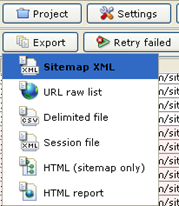
Please note that This sitemap tool can also be used to create sitemap for WordPress,Blogger ,Typepad or Tumblr blogs. Here is a detailed list of sitemap Creation tools.