DuckDuckGo vs Google: When to Use DuckDuckGo Compared to Google?
By just looking at the title, you came to know what DuckDuckGo is. Yes, you are right, it is also a search engine as Google. Then worried why to choose it, when Google is already serving us completely what we want? As, you know Google tracks whatever you search using it. Sometimes, you even get other results which you are not interested in. For example, if you search for Barack Obama to know about him, you may get first search result from Official site Wikipedia, but if you notice well, you can also see news posts about him in the search result.
Every Google product know what you are doing using the other Google product. It is not the one what we want. Then comes DuckDuckGo as the savior. It does not track anything regarding what you do and gives you the accurate results meeting your requirements.
Why to choose DuckDuckGo?
As I already mentioned, DuckDuckGo does not track your search history and other things as Google does. This is one of the main reasons to go for it. Other point involves the quality of search results. I does not say Google does not provide us the quality search results, but in some cases DuckDuckGo does better when compared to Google. So, let us see in what scenarios we need to choose DuckDuckGo compared to Google. Let us jump in to that.
1. Shows only the information you want by filtering other search results
DuckDuckGo shows the information you are looking for directly from the official website if available and it is no different from Google. But, the key here is DuckDuckGo adds the orange colored tag with “Official Website” on it, mentioning that is the official website which Google does not do. It also does not include any other search result like news or anything matching the search query as Google does. This is the main advantage of DuckDuckGo when compared to Google when looking for something or someone specific.
Let me take the same example as before. If I search for Barack Obama, DuckDuckGo shows me the orange colored tag mentioning that the first search result is from official website. It does not include any search results of Twitter or news posts.
When Barack Obama is searched in Google, you can see that there is no mentioning of official website and you can also see twitter and news posts are in search results.
2. Shows you the required Multimedia and can use it directly
When you search for a singer, DuckDuckGo directly shows you the albums and songs of that particular singer in the search result under Audio category. It shows you the audios of that singer from sound cloud and you can listen to it with just a single click, without leaving the search page as below.
But, if you look at Google search results, it shows you to audio files right below the singer’s information and in order to play it, you need to have 2 to 3 clicks and not a single click as DuckDuckGo.
Also Read: Make the Best Use of Google Quick Answer Box
3. Differentiates Smart Search and Real Search
If you search for “recipe corn soup” in DuckDuckGo, you will be amazed by the interface. It shows you the smart search of the command entered and it shows you the recipes with rating and high quality images. When you click on any one of those, then it shows you more information. If you click on the shaded grid box on the top right, then it shows all recipes results on entire page. These are the things absent in Google and this is where DuckDuckGo is better than Google. It has separated the smart search result with the regular search result.
Now, compare the result with Google search result and it does not have that smart search result what DuckDuckGo has. Google shows the lists of website links matching the query and it does not have the option to see more information. It even includes the YouTube videos which we are not interested at all.
4. Shows the Social Media Information
DuckDuckGo does it smartly when you search for social media profiles. To understand it better, just try to search for your Twitter profile with the right handle. I tried with my profile by searching with “@bsridharbelide” which is my Twitter handle and you see that, it shows the bio in the search result along with your introduction and profile picture. If you want to know about anyone, you will get to know in the search results page and no need to move away from it.
If you search the same in Google, it just shows you the link for the profile and you need to click on the link, to know about more information about the person you want.
You can even try for Google + and Gravatar profiles as above, but you need to append G+ and Gravatar to the profile name which searching.
5. Search for Alternatives
Looking for an alternative software or application? Then, DuckDuckGo will help you to decide it quickly. Just search for “Alternative to [your software/application]” and you will be amazed by it’s search results. For example, I want to know what all the best alternatives are for Microsoft Excel and so I searched for “Alternatives to Excel” and it showed me the carousel of apps that are the best alternatives to Excel. It is no need to look at the regular search as smart search showed me the answer. You do not need to leave the search results page.
If you look at the Google search result for the same query, it shows you the websites to get your answer. It takes two clicks to know the alternatives and no click needed if you use DuckDuckGo for this sort of search.
6. Use DuckDuckGo for expanding and shortening URLs
Most important advantage of DuckDuckGo over Google is, it can shorten and expand URLs with just two commands. If you want to shorten the URL, type “shorten [URL]”and it gives you the shortened URL.
If you want to find the expanded URL of the shortened URL, then give the command as “expand [shortened URL] and it gives you the expanded URL as the answer.
It is for sure that, it is not at all to shorten and expand URLs with Google. If you do not accept it, you can give it a try.
7. Useful to Generate Passwords
Are you looking for a strong password? The, heading over to DuckDuckGo will helps you a lot. It acts as a password generator. Type “password [number of characters in password” and it generates you the password containing the specified number of characters. I tried “password 15” and you can see the generated 15 characters password which is really hard to crack.
If you want to set any random phrase as the password, then type “random passphrase” and a random phrase will be generated which you can use it as the password.
I think, it is not needed to say how Google behaves with these commands. DuckDuckGo does a lot better than Google for generating the passwords.
8. Search directly in the Website using !bangs
If you want to search anything on any website, normally we use “site: [site URL]” in Google. But, what it shows is, results from that website. Then you need to click on the website link to head over to that particular web page. But, with DuckDuckGo, you can use “!” followed by the website keyword and the search term.
For example, if you want to search for bags in amazon, then give a try as “!a bags” and you are directly taken to the bags section in amazon website. You will be taken to the respective website directly from the search results page without the need of even a single click.
You can use,
- !a (amazon)
- !yt (You Tube)
- !a (images)
- !ebay (ebay)
- !gmaps (Google Maps)
- !bmaps (Bing Maps)
You can find the entire list here.
9. Use Stopwatch
As Google as a “timer”, DuckDuckGo has a “stopwatch” with an additional feature. When you search for “stopwatch” in DuckDuckGo, you can see the Lap option.
If you search for “timer” in Google, you can see the stopwatch, but without any lap option unlike DuckDuckGo.
10. Case Change and Count number of Characters in a Sentence
DuckDuckGo helps you to change the sentence from lower case to upper case and vice versa. To change the sentence to lower case or upper case, head over to DuckDuckGo and type “lowercase [sentence]” or “uppercase [sentence]” respectively. You can also change the sentence to title case by typing as “title case [sentence]”. You can even count the number of characters in a sentence by appending or prepending the sentence with “chars”.
Now, you can only decide whether Google can do this or not.
11. Checks if website is down or not
We may sometimes feel that, website is down and we are not sure whether it is down or not. DuckDuckGo helps you to find the answer quickly. Just give command like “is ampsercent.com is down” and it shows you the result then and there itself without the need of moving away from search results page.
Do the same search in Google and it shows you the websites to check whether the website is down or not.
12. Easy to find rhyming words
DuckDuckGo makes it easy to find the rhyming words of the given word. Just give the command as “rhymes [word]” and it gives you the rhyming words.
If you search the same in Google, you will get to know why to choose DuckDuckGo when compared to Google.
13. Search for Calendar
Both Google and DuckDuckGo shows you the calendar, but DuckDuckGo shows the calendar as the instant search result. If you search for “calendar” in DuckDuckGo, it shows the present year calendar with today’s date as highlighted. You can even search for particular year’s calendar as “calendar February 1991”. If you search the same thing in Google, this is not the expected result.
14. Useful Features for Developers
DuckDuckGo is also helpful for software developers by providing the instant answers. If you want to find HTML characters or want to encode the URL to machine readable format or finding the color of using Hexadecimal values, use DuckDuckGo.
15. Some more cool tips
DuckDuckGo allows you to gain knowledge along with some more cool tips. You can use it to know the compatibility of blood type or generate any word in ASCII format. You can even use DuckDuckGo as Anagram solver.
These are some of the search results which are possible by DuckDuckGo and not by Google. So, when you are confused between DuckDuckGo vs Google, this article would be very useful. What is your favorite search command and instant answer in DuckDuckGo? Please, do share with us through comments.

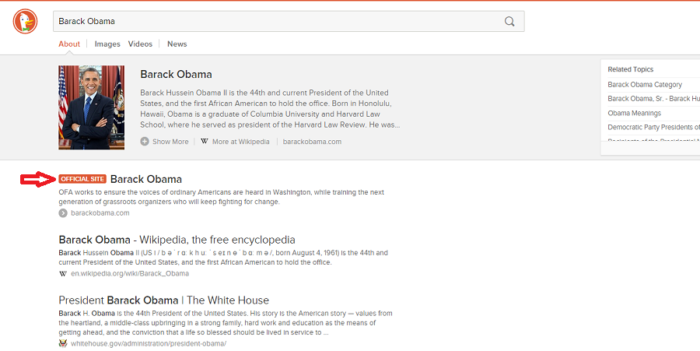
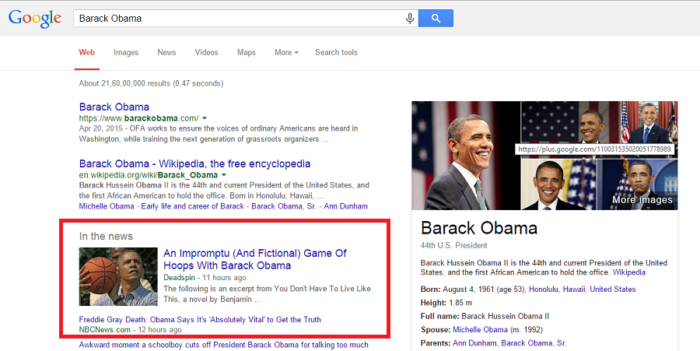
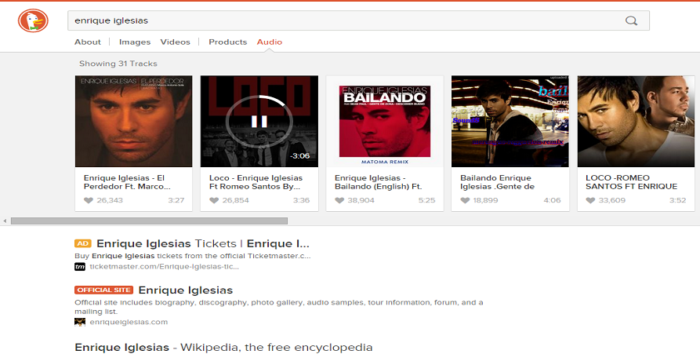
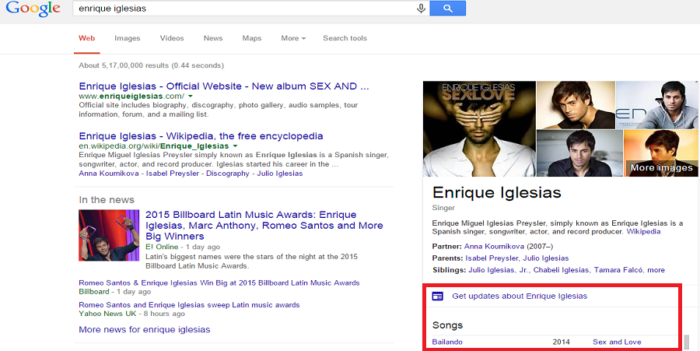

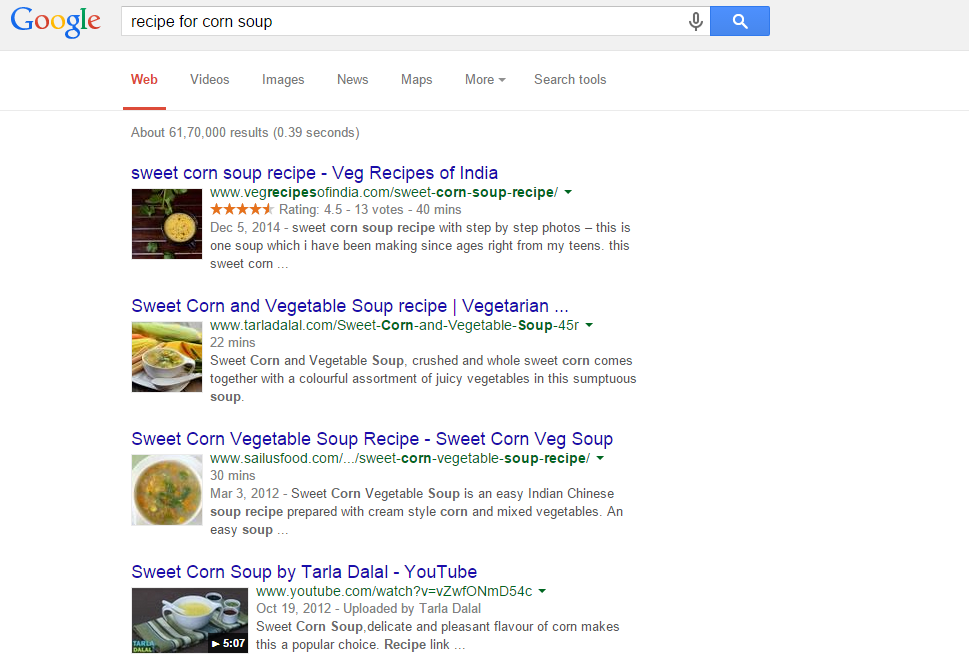
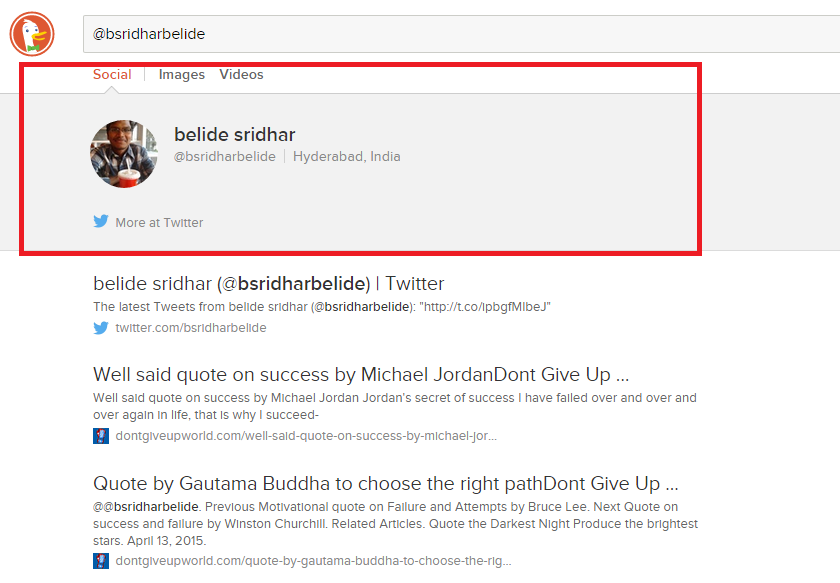
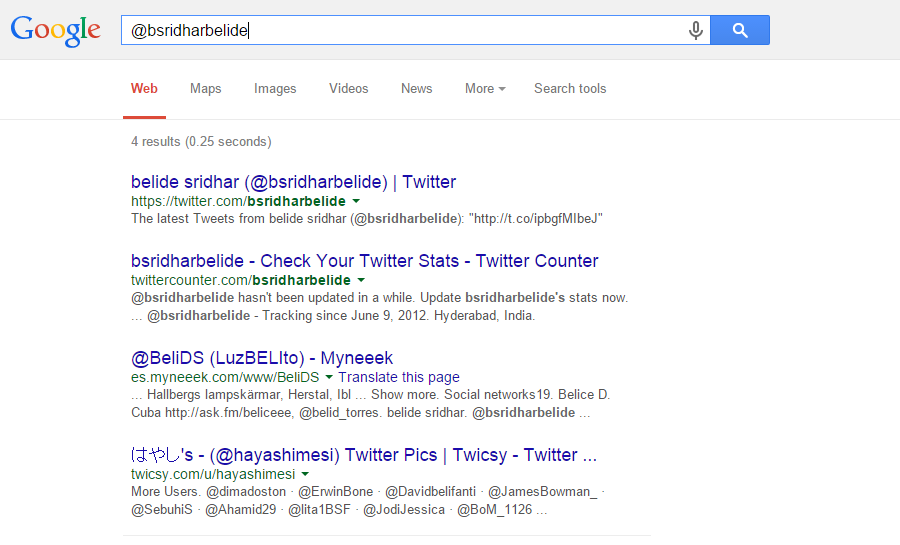

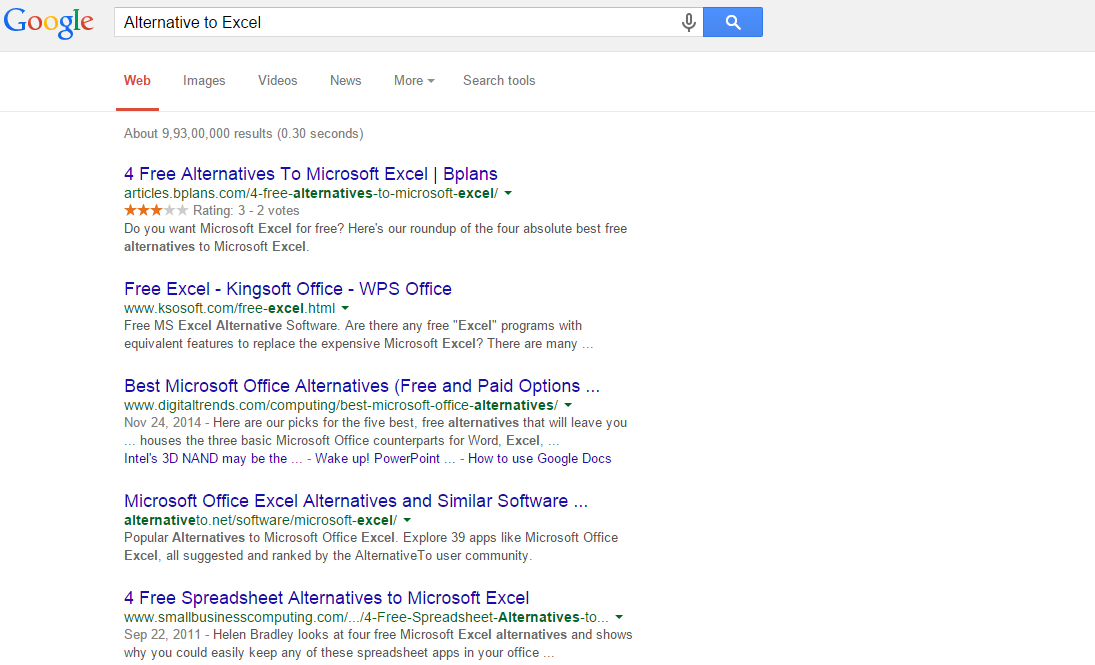
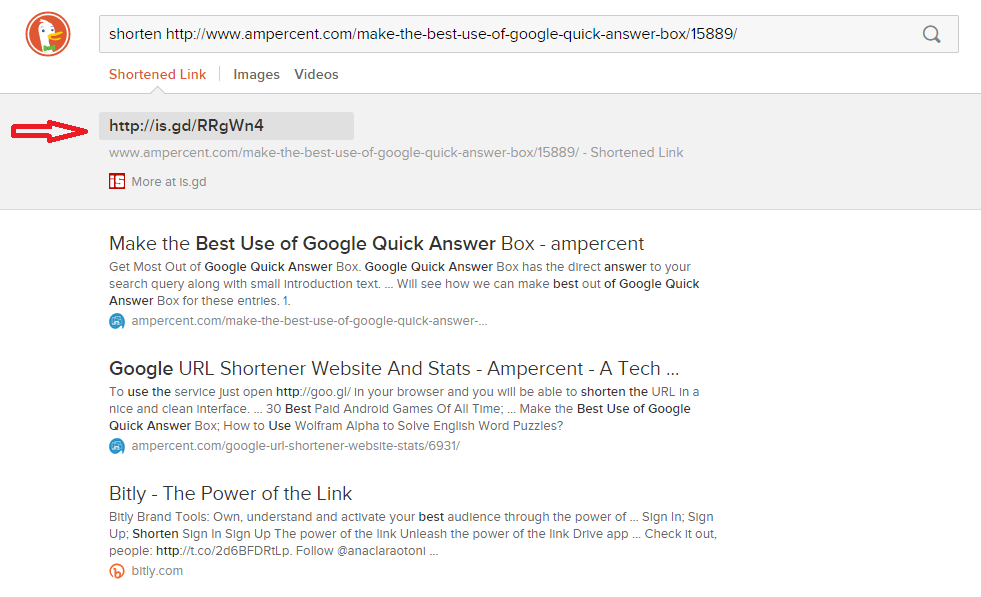
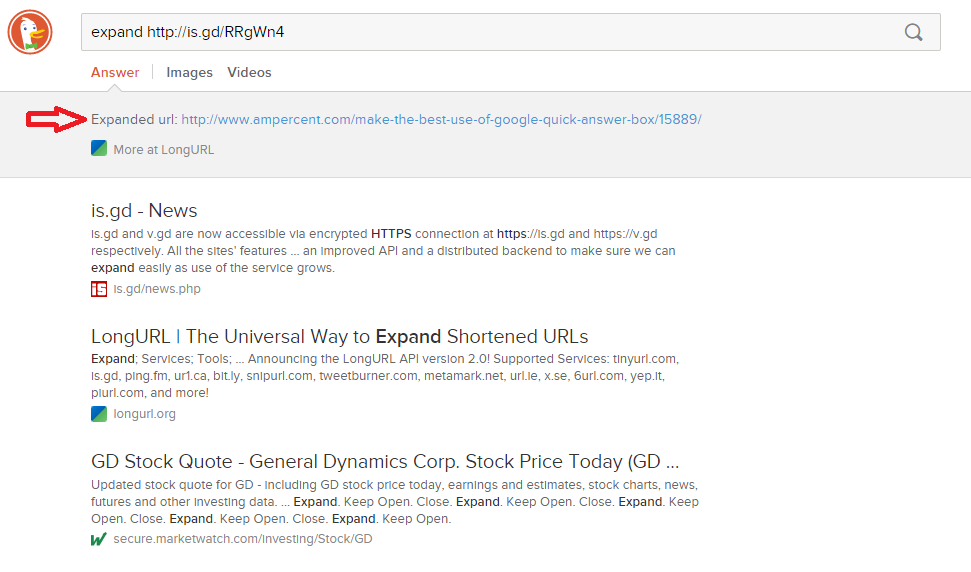



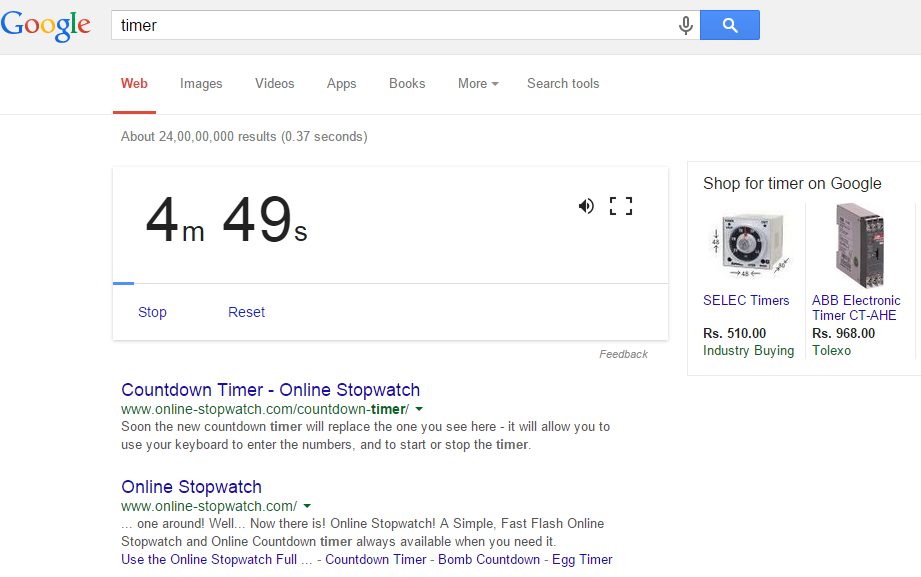

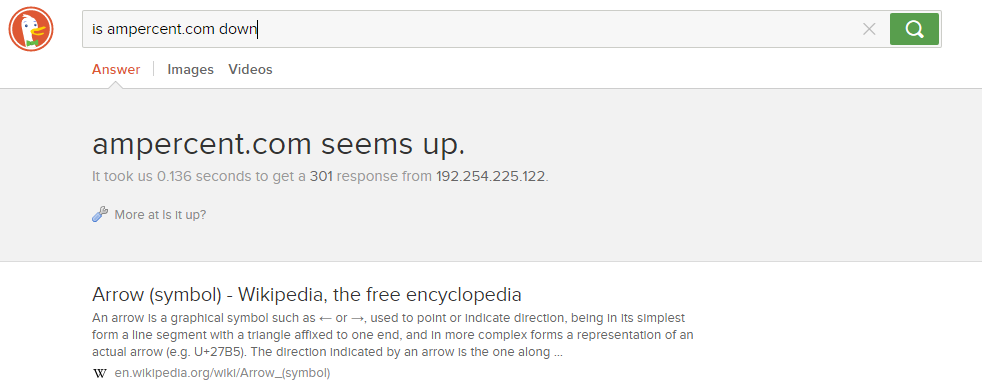
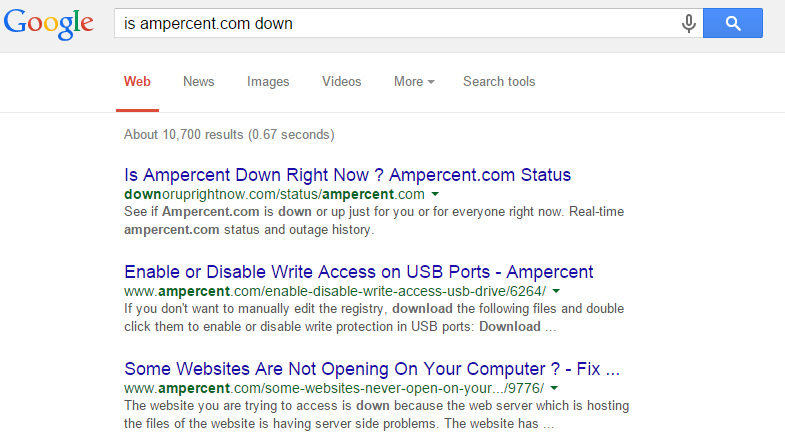
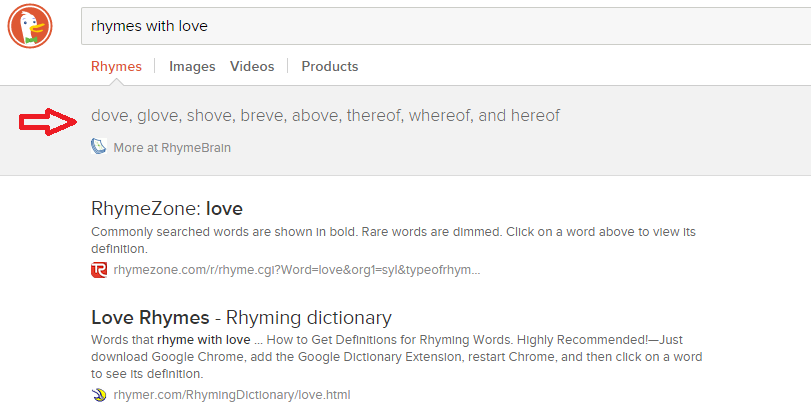
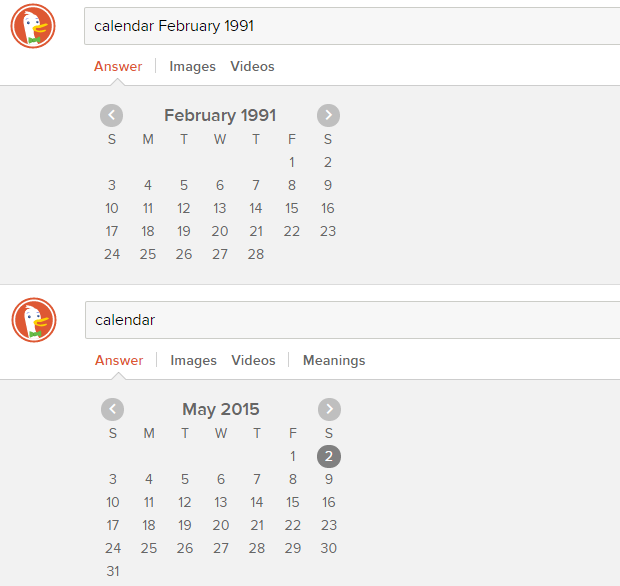
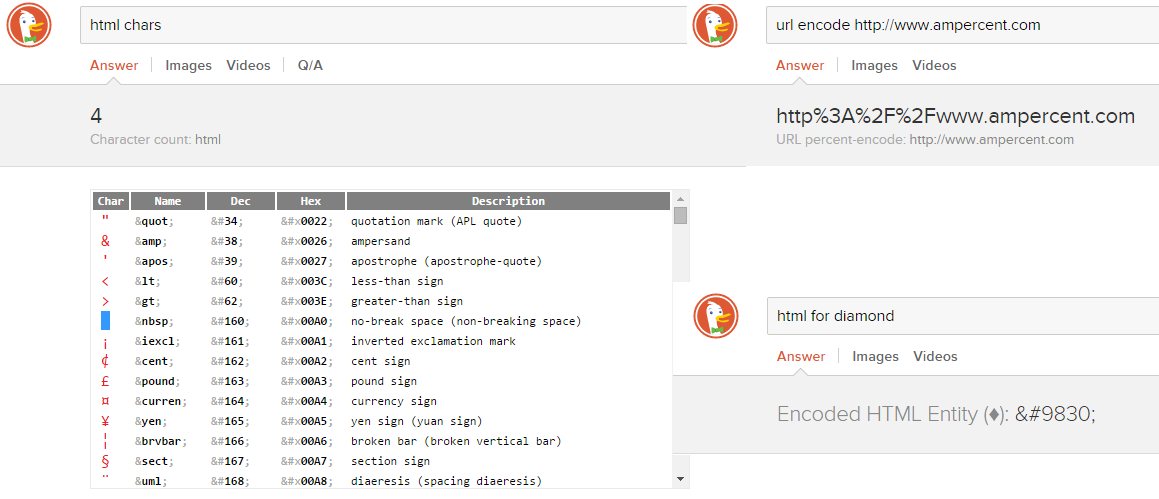




If I have duck duck go, does it improve my privacy on Google Docs & Google Drive?