Bring More Relevancy To Your Twitter Timeline With My6Sense
 If you are the type of person who follows hundreds and thousands of Tweeples, you know how “noisy” the entire Twiter experience can get.
If you are the type of person who follows hundreds and thousands of Tweeples, you know how “noisy” the entire Twiter experience can get.
It’s very difficult to consume information from Twitter, if you follow a large number of sources, blogs, social media channels and aggregators who tweet “breaking stories”
Overtime, your timeline gets filled with unnecessary links and information; people discussing their weekend parties and folks stuffing links from autoposting services like “Twitterfeed”.
Then there are browser extensions and third party services which lets you block and filter specific Tweets acording to keywords, sources and hashtags. Using these extensions is fine as long as you have the time to devote setting up the filters, clearing up your Twitter timeline from spam mentions and removing the unnecessary junk links, which are self promoting 24/7.
It’s not that you want to block these sources entirely, but you may want a “Switch” which can momentarily turn off specific sources or keywords in which you don’t have any interest.
My6sense attempts to fill this gap by helping users find relevant Tweets automatically. Without having to spend time determining the culprit tweets and set up manual blocks.
The company which has been offering a personalized recommendation engine for both Android and iOS devices has entered the desktop market with it’s Chrome extension.
Once the extension is in place, you will notice a new “my6sense” tab on your Twitter timeline, apart from all the standard features e.g Timeline, retweets etc. Clicking the My6Sense tab will offer personalized recommended tweets based on your Twitter activity.
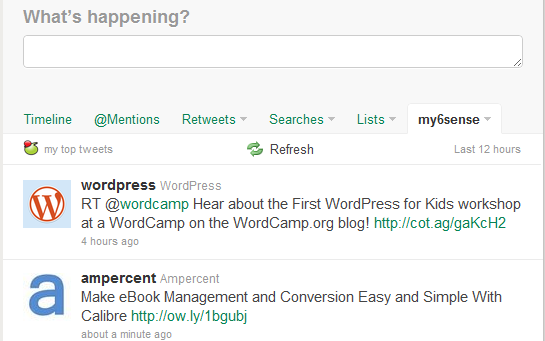
The interesting thing about My6sense is that there are no settings to tweak and no preferences which you can handle. The extension silently goes to work and learns your Twitter activity in the background. You will need to switch to the newer version of Twitter in order to use the extension.
The service keeps a close eye on the things you like on Twitter, the people with whom you communicate often and the links which you Retweet. Keywords, favorites and sources are also important factors used in determining whether a particlar Tweet is relevant to a user’s interest.
Based on this observation, the service shows relevant and streamlined Tweets in the My6Sense tab, which kinds of saves the day when you’re running out of time and quickly want to find out what’s up and hot on Twitter at this very moment. The filtered Tweets can be days old or up to the recent hour or may be “recent”. You don’t have any control on the “rules” – the more relevant a tweets is, the higher are the chances that it will appear on your My6Sense Twitter timeline.
Related: Find what’s common between you and a Twitter friend
 So if you are more interested in Microsoft rather than Apple, and frequently click the links in those Tweets that points to something “Microsoft”, you should see more things related to Microsoft in the My6Sense tab. The company has build mobile apps for both iOS and Android devices which takes the social signals from a users Facebook, Twitter, Friendfeed and Google Buxx accounts and offers a personalized social stream of information.
So if you are more interested in Microsoft rather than Apple, and frequently click the links in those Tweets that points to something “Microsoft”, you should see more things related to Microsoft in the My6Sense tab. The company has build mobile apps for both iOS and Android devices which takes the social signals from a users Facebook, Twitter, Friendfeed and Google Buxx accounts and offers a personalized social stream of information.
It’s actually very useful when you don’t have time checking the entire timeline of half a dozen social networks and quickly want to scan the information in less than 5 minutes.
So if you want to filter relevant tweets and only read the stuff that matters, give My6sense’s Chrome extension a spin. It would take some time for the sixth sense effect to kick in because the extension is a fairly slow learner. As for me, I am seeing less clutter and tweets such as “partying with friends” or “woke up at 12 am today”.