Lost Emails From Gmail Inbox ? You Are Not Alone.
 If you are a Gmail user and suddenly find that a lot of email messages or past conversations are missing from your Gmail inbox, here is something very important.
If you are a Gmail user and suddenly find that a lot of email messages or past conversations are missing from your Gmail inbox, here is something very important.
The other day one of my friends sent me a message on Facebook that all his emails at Gmail have suddenly disappeared from his inbox. He is able to login to his inbox but all the past conversations, sent mails, archived messages as well as attachments were missing. It appeared as if someone has completely wiped out everything from his Gmail inbox, as the email account appeared to be a fresh Gmail account with nothing in it.
First I thought that his Gmail account has been compromised and someone else has successfully logged into his Gmail account and deleted all the emails, sent mails, chat logs, attachments and everything else. But reports are coming in that hundreds of thousands of other Gmail users are facing the same situation – lost emails in Gmail, ZERO Inbox.
The Gmail support forum witnessed similar concerns from users across the globe. Some example messages from the Gmail forum thread:
I logged in and everything was gone. I’m now trying to fill out that form and I must say it’s hard to recall exactly when I started using Gmail! Tell me if you get everything back. I’d hate to start all over again.
I am using Google Apps Free Edition though. I was on my email normal and when I refreshed all my account settings, email, labels, contacts etc has just disappeared. I was running at 80% capacity is that anything to do with it? Is there a way that one can restore all of that?
The point is that affected Gmail users are able to send and receive new messages but the earlier conversations are simply not there. While none of my Gmail or Google Apps accounts were affected because of this technical glitch, this is indeed an alarming situation for web workers and folks who have stored hundreds of thousands of important messages in their Gmail inbox.
One Google employee responded quickly to the message thread and updated their App status dashboard with some crucial information.
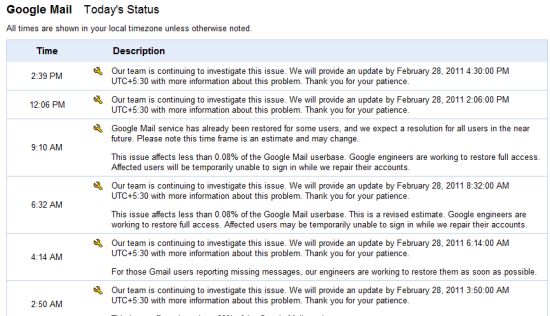
Update 1: Our team is continuing to investigate this issue. We will provide an update by February 28, 2011 3:50:00 AM UTC+5:30 with more information about this problem. Thank you for your patience.
This issue affects less than .29% of the Google Mail user base.
Update 2: Google Mail service has already been restored for some users, and we expect a resolution for all users in the near future. Please note this time frame is an estimate and may change.
This issue affects less than 0.08% of the Google Mail user base. Google engineers are working to restore full access. Affected users will be temporarily unable to sign in while we repair their accounts.
Hence, it appears that this is definitely one of the major technical glitch Gmail has faced over the years. More than 500,000 Gmail users have been affected by this technical Glitch, and Google is working to fix the issue and bring back the lost emails to your Gmail inbox.
There is nothing you can do here, your account wasn’t hacked or compromised in any way. Be rest assured that this is a technical fault and your Gmail account is safe and protected from any unauthorized access. Google Engineers are currently working to fix the issue and we are waiting from an update from their side.
However, it might be wise to setup a secondary email account at Windows Live mail or Yahoo and autoforward all the incoming emails from Gmail to those secondary accounts. Your secondary account will come in handy, when you can’t find that particular email in Gmail or when Gmail is down or experiencing technical problems.
Hope Gmail restores all the lost emails soon and users find their sanity back. Thanks Keith
Related: Secure Your Gmail account using Two Step login verification
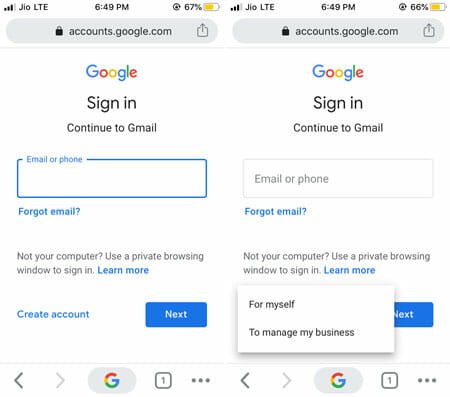
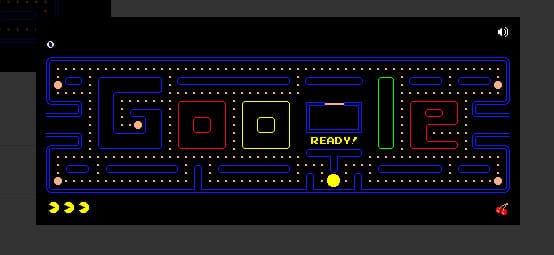

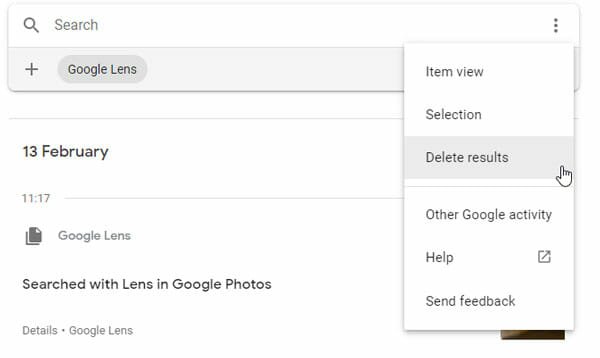
This is outrageous. It is May 14, 2012 that i am afflicted and you have this problem festering well over a year. You should warn future account holders of this problem. I feel obligated to report this to the media so the message gets across of this horrendous breakdown in your system. How do i know my system is not being compromised by someone within google if not elsewhere. Another possiblity is that you are having capacity problems and making room for more space in a classic robbing peter to give to paul. This would amount to a provider electronic ponzi type scheme. In any event i believe myself and others are entitled to much more devoted remedial actions. I ask also all others join me in in an all out protest and confirming for media.
Hi there , my email messages are miissing, i need help
good day..im a business owner and loosing a lot of business due to losing my emails like this…please help and re instate my emails……this is a hell of a roblem with my business
I too run a home based business and use Gmail exclusively.
Loosing an entire year of correspondence, images, contracts, Tax information and crucial contact is devastating. Where or how do I contact Gmail about this please?
Bill Kingston,ON
It is now 01-11-20. I am not computer ‘savvy’ at all. When I started losing my emails, Drafts, Sent, etc. I thought it was my error. Today it is happening again. I went to search for my latest sent items and they were gone. What can I do and will I get back my emails over the past 7 years ??? and How ??? I would like explicit directions as I have suffered numerous head injuries. Thank You.