Google Chrome Now Syncs Browser Tabs Across Multiple Devices Including Android
Google Chrome has been my preferred browser since Google launched its first public beta in late 2008. I feel this is the only browser which is fast, robust, stable and packs with a boatload of features that are missing in Firefox, Safari and Opera. I can sync all my browser bookmarks, preferences and peronalization across multiple computers using Chrome sync and since my browser preferences are saved in Google’s servers, there is less chance of losing them in case of a mishap.
And now that Google Chrome is available for Android (Ice cream sandwich only), using the same browser settings on your mobile or tablet device is much more convenient and out of the box. If you are using an older version of Android e.g Froyo or Eclair, you may want to read our tutorial – How to send open browser tabs from Google Chrome to Android.
The one thing I have always missed in Google Chrome is the ability to sync open tabs in Chrome across multiple computers or devices. The easy workaround here is to bookmark all the tabs in a new folder, wait until Google Chrome saves your preferences and syncs it on every device. This works but most of the times, I grow impatient and I want to open all the open browser from desktop on my laptop’s browser as soon as possible.
Often, I use another workaround which may sound stupid but it works for whatever browser you are using at this moment. I copy all the links one by one and email it to myself. Then I fall back to my laptop, open my Gmail inbox and re-open the open tabs one by one.
Thankfully, Google Chrome team has finally announced tab sync for multiple devices, which means, now you can access open chrome tabs on just about any computer where you have Google Chrome installed and you are signed into the same Google account. If your Android phone or tablet is running on the latest Ice Cream Sandwich, you can access Chrome tabs on Android within a few mouse clicks.
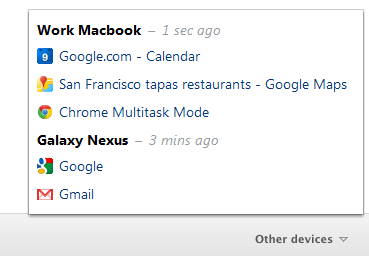
To open browser tabs that are currently opened on another computer, all you have to do is switch to the new tab page and click the “Other devices” drop down at the bottom right corner. As seen in the above screenshot, Google Chrome will show a list of open browser tabs from all your devices (except the current device) and you can click on a link to open it on your current device, including Android.
This feature is slowly being rolled out across all Chrome users, so you should see it once you have updated Google Chrome to its most recent version. If that doesn’t help, download the latest Chrome beta and give this a spin.
Please note that this feature will also be rolled out for Chrome for Android which means, you would be able to open Chrome tabs on Android, without having to use any third party app or complex workaround. This is going to be really useful, considering the amount of news articles and web-pages I have to frequently transfer from the desktop browser to my Android Phone every other day.
Related tip: If you are using Firefox, internet Explorer, Opera or Safari, I highly recommend using Surfon – a brilliant tool which can be used to transfer open browser tabs from one browser to another on multiple devices.