How to Hide the Notch on the iPhone X Home and Lock Screen
iPhone X is currently one of the best looking and the fastest smartphones available for purchase and even though it might cost a little more than other popular flagships out there, Apple has managed to add a lot of features to the device that are worth the price.
One of these features is the full vision display and iPhone X is the first iPhone to come with a display that covers the entire front panel. While Apple removed the bottom physical home button to achieve this, there is nothing it could do when it came to the front camera and the mic. So, Apple decided to add a little top notch to the middle of the phone and placed all the essential hardware including the front camera, sensors and the mic.
While this might seem like a perfect idea to both make use of the limited space and also to give a full screen experience to the users, not a lot of iOS apps support the placement of this top notch as of now. This means that when you are using some app on your iPhone X like Instagram or the web browser, the notch will be covering a part of the app making it difficult to view what’s there or simply feel annoying.
However a lot of users are ok with this and they don’t mind a little portion of their display being obstructed by a notch. But, if you are not one among them and would love to make the top notch on your iPhone X go away, then here is a simple solution where you could achieve that almost instantly.
You May Like: 5 iPhone X Features You Can Get On Any Android Phone Right Now
How to Hide the Notch on the iPhone X Home and Lock Screen
Step 1:
Since the iPhone X comes with an OLED panel, it basically shows black colours on your display, really black. As the top notch is also black, you won’t be noticing the difference if you set a wallpaper that has true black colours at the position of the top notch.
Step 2:
First, if you don’t mind a watermark on your wallpaper or spending a few dollars on an in app purchase, then you can try using an app called Notcho. The app is free to download from the app store.

You can download the app from here. While the app is free, it comes with watermark, to remove them you have to spend $1.99 on an in app purchase to remove it.
Step 3:
Now open the app and it already comes pre loaded with a few notch less wallpapers from which you can choose one.
Step 4:
The app also allows you to add your own custom wallpapers and it automatically transforms them into notch less wallpapers.
You May Like: How To Get The Pixelbook Google Assistant On Any Laptop
Step 5:
Once you have finalized the wallpaper which you want to use, you can now click on save upon which a notch less version of the wallpaper would be saved to your photos library. You can also preview how the wallpaper would look on your home or lock screen upon using it.

Step 6:
Now open the photos app on your iPhone X and then select the notch less wallpaper you just created. Just click on the share icon at the bottom left corner of the app and then select ‘use as wallpaper’.
You May Like: Top 5 Best Augmented Reality Based Apps For Android
Step 7:
In the next step, select the ‘still’ option to perfectly align the wallpaper and based on your preference you can either choose to set this wallpaper on your home screen or lock screen or on both.

Step 8:
Alternatively, if you don’t like the watermark or don’t prefer paying to remove it, then you can download some notch less wallpapers for the iPhone X from here.
Just download the one you like from the list and then follow the above step to set it as your default wallpaper.
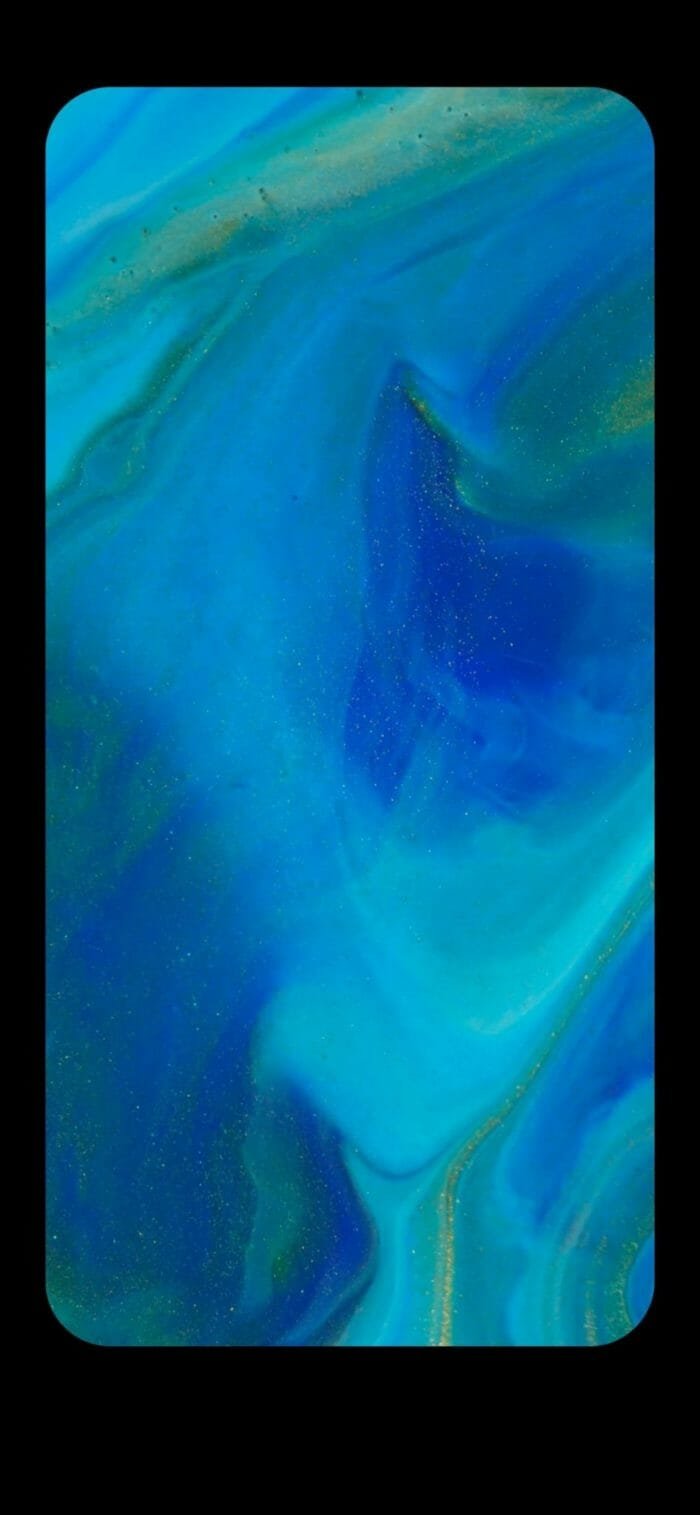
That’s it You have successfully hidden the notch you didn’t like from your iPhone X’s home and lock screen. All you have to do now is to wait till every other developer redesigns their apps to compliment the top notch.