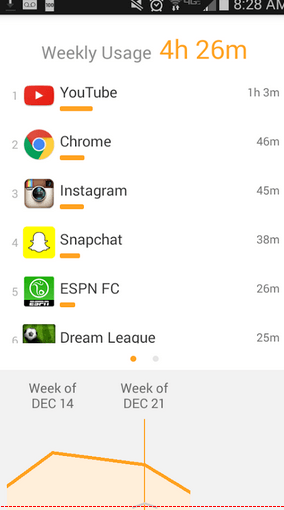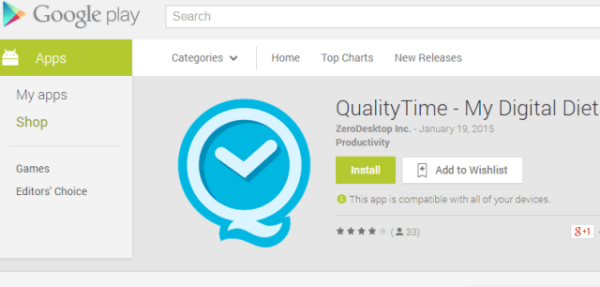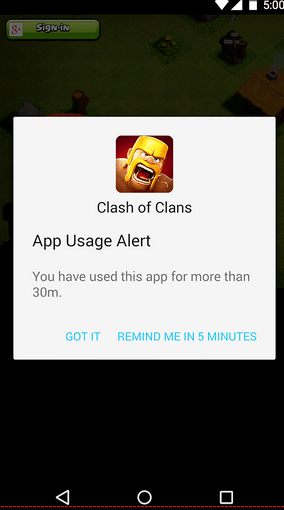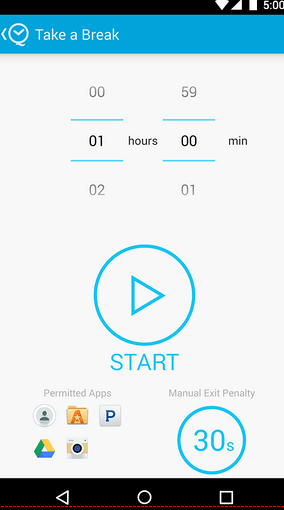Keeping Track of your Android Smartphone Usage with QualityTime Productivity App
There is a joke doing rounds on social networking platforms saying “Smartphones were designed to save time”. You might argue that they indeed help save time through high utility apps. But, you would be surprised to know that your productivity might have reduced due to excessive usage of smartphones. This is where the newly launched Android application QualityTime could prove to be a real boon. This new Android productivity app not only tracks your usage of different apps, but also keeps count of the number of times you access your smartphone.
The Android usage data collected by QualityTime app will help you understand how much time you are spending on Android devices. In a way, it serves as your digital diet app that helps you to reduce your smartphone usage time and increase productivity. In this article, we shall check out the features of QualityTime productivity app from ZeroDesktop Inc. and tips to use this Android app for improving productivity in daily life.
QualityTime Android App Features
This app helps to monitor and get real-time reports about the time we spend on our Android smartphones as well as on the installed apps. It also provides you with the device usage history. With options like “Take a break” and “alerts”, this app empowers you to restrict your usage of Android apps as well as overall usage of the phone. You can easily manage and control your Android usage time as well as restrict over usage with this powerful productivity app whenever you feel the need to do it.
The best thing about this app is it performs significantly in-depth analysis about your phone usage and app usage providing you with detailed reports. You can choose what needs to be tracked more and what restrictions need to be implemented using the innovative features available. It tells you about the access frequency (number of times app is accessed) as well as the time frequency (during what time you access an app more).
How to download QualityTime Android application?
One can download this light-weight app from Google Play Store at: Install QualityTime from Android Store
How to use QualityTime app?
You can use the QualityTime smartphone timeline log displaying the phone usage activities at any time. Your timeline activities can be tracked by scrolling up and down on your Android phone. Additionally, you can view this data for different dates by swiping left or right. You can create QualityTime account to view in-depth device usage history for 6 months with secure back-up on the cloud.
Once you know the apps that you over use, you can set alerts that would warn you after you have exceeded the app usage limit set. You can even opt to get locked out from an app after you exceed the time reserved for its usage by setting the “Take a break” option for that app. You can exclude some pre-approved apps from this tracking or alerts. One can get connected to Internet of Things (IoT) for setting alerts that warn you when you overuse your Android smartphone.
I feel this app is a welcome addition to the Android repertoire. Even though there is a similar app in the form of “Breakfree”, I believe QualityTime app can hold its own with good features. With the number of smartphone users increasing every year, such apps are going to be required more frequently. Please feel free to share your experience with this app. In case you want the app developers to know your feedback, you can contact the team at support@zerodesktop.com.