What is New in Android N?
Here is a good news for Android users and developers. Google has launched a brand new version of Android called Android N. Although, the name is still not defined but, going forward, it would be set up properly. As of now, you can call it as Android N.
Anyway, before the actual or maintained time, Google has launched the Android N in 2016. Although, this is a beta version, but still generally, Google launches a new edition of Android in April or May. But, this time, they have launched it in March. However, if you are exciting to know more about Android N, here you go.

You can install Android N developer preview on Nexus 6, Nexus 5X, Nexus 6P, Nexus Player, Nexus 9, and Pixel C devices. As usual, this won’t be possible to install it on any other devices except them. On the other hand, you can install the developer preview on official Android Emulator.
What is New in Android N?
Several features have been included and shown in the official blog post. Although, Google has not shown all the new features, but you can find them while using it on those aforementioned devices. Anyway, let’s check out all the new features of Android N.
Multi-Window Support: After a long time, Android is finally going to have such a feature that will let you split your screen into multiple windows. This is the most awaited feature of Android, which has been on iOS since a long time now. Now, you can find an attribute called android:resizableActivity, which will help you to split your screen. Now, you can use two apps simultaneously from each window. This is a huge upgrade in terms of productivity. Now, you do not have to switch from once screen to another screen. The same multi-window feature is compatible with landscape as well as portrait mode.
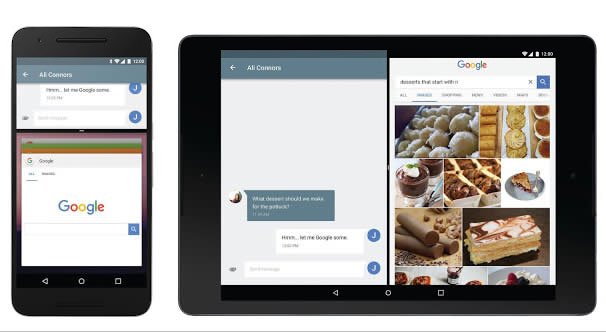
Direct Reply Notifications: This is another new feature of Android N. In Android N, this is possible to reply to anyone directly from notifications. In Android M, there is heads up notification, which helps users to take calls and check messages. But, now, you can reply to anyone directly from notifications. That means, if you have Facebook Messenger and got a message on this, you can simply reply to that without actually opening the Messenger app.
Bundled Notifications: In Android Marshmallow or any other older version, if you get multiple Facebook Messages on Messenger or multiple SMS, you will find multiple notifications. That means, if you have a lot of notifications, you will have to remove or clear some of them in order to check older notifications. But, now, the problem is about to be solved. You can bundle notifications. That implies, you will get app icons will notifications to show that you have got a new mail or message or anything else. This is another small update but with big perspective.
Better Efficiency: The Doze mode has got an update in Android N. Now, you can save your battery and optimize it whenever the screen will turn off. Doze mode is a very useful feature, which is initially introduced in Android 6 or Marshmallow. Now, in Android N, it has got an enhancement and now you can save more battery and get better battery backup from Android N devices.
There are more other updates and enhancements in Android N. You can find them at here.

