Facebook And Dropbox Integrates to Make File Sharing Easier For Facebook Groups
When it comes to sharing files with a group of friends, I have always missed simplicity and ease of use. This is primarily for three reasons.
First, everyone is not used to the same file sharing service. I prefer Dropbox for sharing files, Windows Live Skydrive for photos and Google Drive for office documents. But problem is that my file sharing habits are not in jibe with file sharing habits of my friends. Often times, I have to deal with situations when the people with whom I am sharing files have never heard of Dropbox or Windows Live Skydrive.
The second problem is definitely Email and sharing files over email is so old school. Almost everyone has an email account and Internet users sometimes assume that email attachment is the only best possible solution for sharing files with multiple users or collaborators. I don’t like email and seldom use it except communications and business conversations.
Third problem is definitely social. There are ways to share files, documents, music and PowerPoint presentations with Facebook friends or Twitter followers but again, the problem is that you just can’t pull files form your cloud storage accounts and share it with a group of people. Either you have to upload the files from your hard drive, or you have to download the file from your cloud storage accounts and reupload it on Twitter, Facebook or other social accounts. There are a plethora of third party file sharing services out there but I would prefer not using just any other service for sharing my important or personal files. (read: access all your cloud storage services at one place)
File Sharing on Facebook Groups With Dropbox
The Good news is that Facebook and Dropbox have joined hands and decided to make file sharing simpler, social and more obvious. Dropbox has introduced file sharing for Facebook groups, which means now you can connect your Facebook and Dropbox accounts and share Dropbox files on a Facebook group page.
It works like this.
You login to your Facebook account, go to a groups page, create a new post and hit the “Add Files” button.
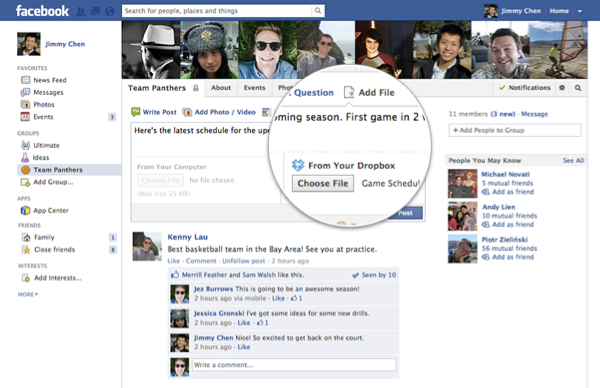
Now you can either manually upload a file from your computer’s hard drive or choose to upload a file directly from your Dropbox account. Once you choose the Dropbox upload option for Facebook groups, you will be asked to login to your Dropbox account and provide all the necessary permissions. Don’t worry, you will have to do this only once, the next time Dropbox will be integrated within your Facebook account by default.
Next, you can navigate around your Dropbox folders, choose a file and share it on the Facebook groups page.

This is sweet, you can share documents, photos, music, videos and other files on a Facebook group page, directly from your Dropbox account. No uploads, no downloads, the file will be shared on Facebook automatically. Although Dropbox’s public folder allows you to share any file with anyone on any social network, this feature will is a little different. First, it allows you upload files from any Dropbox folder to your Facebook groups. Second, the files are automatically updated, regardless of the nature, type or revision.
For example, if you update the content of a Word document, originally stored in one of your Dropbox folders and shared on a Facebook group, your Facebook friends will always see the last updated copy. Data redundancy and conflict of revisions is thus not at all a concern.
Once your Dropbox files are shred on a Facebook group page, your Facebook friends who are also member of the same group, can download the file on their computer, comment on the post or preview the file in their web browser.
This is a good move by Facebook, making file sharing social with the help of an insanely popular and trustworthy file sharing service, Dropbox. However, it would have been great if Facebook and Dropbox agreed to make file sharing available to friend lists. More information is available in this Dropbox support page.
I can somehow feel that Dropbox connect is somewhere round the corner and Dropbox is gearing up for the next level – file sharing on any website with Dropbox connect, a feature which would allow you to login to your Dropbox account and upload file to a third party website or service. Only time will tell whats in the queue.
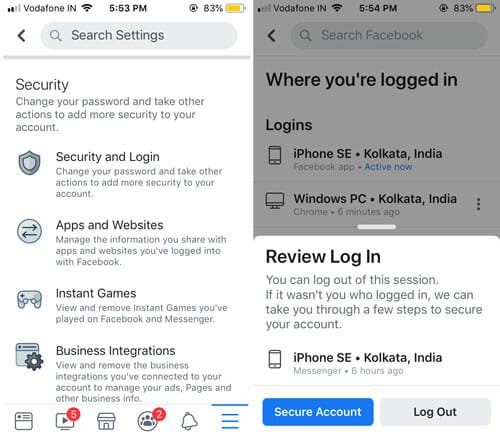


I am also the user of this file of Dropbox. This is so good for the usage on the service field. This is also very helpful for any work of groups. I must say for the others that, if they don’t know anything about this topic they should read this article.
if you make any edits to a file you’ve shared, the group will get an update automatically! To share with your Facebook group, click ‘Add File’ on the group’s page. Once you choose to link Facebook to your Dropbox account, you’ll be able to search through your Dropbox and select what you’d like to share.