Top 5 Android Apps to Track Sleeping Time
Although daily exercise is one of the best ways to keep your body fit all the times, sleep is yet another thing that you need every day. A proper sleep is required for a particular amount of time – not more or less than that. Also, you must have a specific bedtime and wakeup time to make your body fit and get a fresh morning every day. Obviously, our phone doesn’t let us sleep even when we are in bed. However, you can use the same phone to track sleeping time and get an analysis so that you can identify your time of sleeping without a pen and paper and automatically. Here are few Android apps to track sleeping time.
Android Apps to Track Sleeping Time
1] Good Morning (Free)
Good Morning is a free sleep tracking app for Android that comes with minimum functionality but usefulness to let you do whatever you want with a sleep tracking app. it has a so-called intelligent wake-up function that monitors your body and wakes you up when you are in the lightest phase. Some people often get a headache after waking up suddenly. However, you can get rid of it using this app. on the other hand, you can set the alarm and get a detailed report on a daily basis on your screen. Not only that you can also check weather conditions in this app. it makes a 30-minute cycle. In between it buzzes the alarm tone softly so that you can wake up softly and without any stress. Download
2] Sleep Calculator (Free)
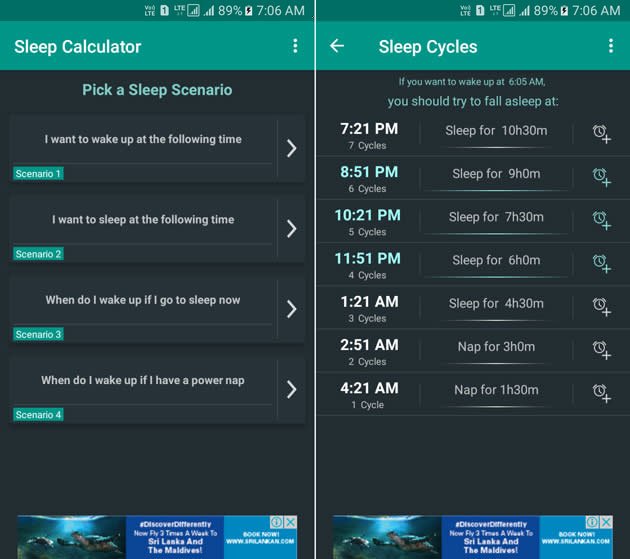
Sleep Calculator comes with some unique options to let you sleep better. For instance, it has these options,
- I want to wake up at the following time
- I want to sleep at the following time
- When do I wake up if I go to sleep now
- When do I wake up if I have a power nap
You can utilize these options and set the alarm accordingly. This is also possible to set a sleep cycle. Professionals say that you need to sleep in a cycle. Therefore, this app lets you sleep for 90 minutes at a time – it can be changed as well right from Settings. You can choose an option like mentioned above and check how much sleep you are about to get and so. Download
3] Sleep as Android (Trial, $4)
Sleep as Android app costs around $4, but this is worth buying because of having some function to track the sleeping time better. Apart from just setting up alarm and waking up at the predefined time, you can do much more. For example, this is possible to integrate this app with other smart wearable devices such as a smartwatch, band, etc. On the other hand, you can synchronize it with smart bulbs, social media, etc. Many people snore and talk while sleeping. If you want to know whether you have these problems, you can certainly use Sleep as Android to record them. All the options such as sleep analysis, noise recording, etc. are separated by sections that can be viewed by tapping on them. The user interface is kind of cool as well since it comes with a night mode. Download
4] Sleep Better (Free, in-app purchase)
Sleep Better is not the most advanced but still it can assist you to track your sleep and get a detailed report based on your activity. You can easily track your sleep duration, efficiency, etc. with the help of Sleep Better app. Like other app mentioned above, you can make a window before waking up, and Sleep Better will try to wake you up gently without any stress. Two primary functions are Sleep Diary and Statistics. Statistics does what it defines, but the Sleep Diary can help you see all the tracked nights on one window. This app works even when your phone is in flight mode, and that means, you can use this app even when you are on a flight. Download
5] Sleep Cycle alarm clock ($1)
![]()
Although there is no free or trial version of Sleep Cycle, still people use it more than some other free sleep tracking app for Android. That is because of having a simplicity and usefulness. Although it doesn’t come with any new feature than other sleep tracking apps, still this is much helpful to monitor the sleeping time over a month, wake you up at a predefined time and more. Like Sleep as Android, it would track you all the night and wake you up gently. Not only that you can also find some useful tips to sleep better while using this app. Sleep Cycle is available for Android 4.0 and later version. However, you need to purchase it. Download
Conclusion
Apparently, you can track your sleeping time using a pen and paper. But, you cannot know whether you snore or talk into sleeping. For all those things, you must know anyone of these Android apps to track sleeping time.