Top 5 Hidden Features of iOS 9
As Apple has starting providing iOS 9 to the iPhone and iPad users, you should know more about this latest OS upgrade. iOS 9 has a lot of new features and enhancements. Some features are be acquired by anyone when some other features and options are available on users basis. However, the interesting thing is anyone can get any feature of iOS 9.
Here is a list of top 5 less known or probably hidden features of iOS 9 so that you can get more out of this.
iOS 9 Provides 6-Digit PIN
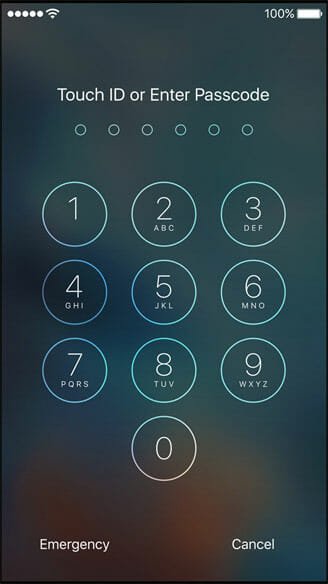
Generally, PIN means a 4-digit passcode. We use 4 digit passcode in ATM, different online shopping sites or even in mobile. But, the definition of PIN has been changed because Apple is included a system that supports 6-digit PIN. 2 more digits mean more security. Previously, any unwanted person needed to guess only 4 digits but now it has become more difficult for them. Now, they have to guess 6 digits, which is much more secure than 4 digits PIN lock. This is recommended to use a 6-digit PIN or fingerprint lock to secure your iPhone.
Apple Pay Shortcut
Previously, users needed to go to app menu drawer, open Apple Pay and then use this digital payment system. But, now, it has become quicker. Whenever, you have to pay for something using Apple Pay, you can just double tap on Home button and the Apple Pay process will be started right away. Following that, you can just use your passcode i.e. fingerprint to pay for anything using Apple Pay. By using this process, you can bypass the traditional iPhone lock.
Settings Search
Just like Android 5.0 and Windows Phone 10, Apple has included a brand new function to search to any settings like Wifi, Cellular, Notification, Control Center or anything. You can use the search box at the top of the Stock settings app of iOS 9. Just start typing your desired setting name and it will be presented on your screen immediately. This particular feature is very useful and it saves a lot of time. You do not have to spend time to find out something. Just type the query and the option will be in front of you.
Easy Text Manipulation
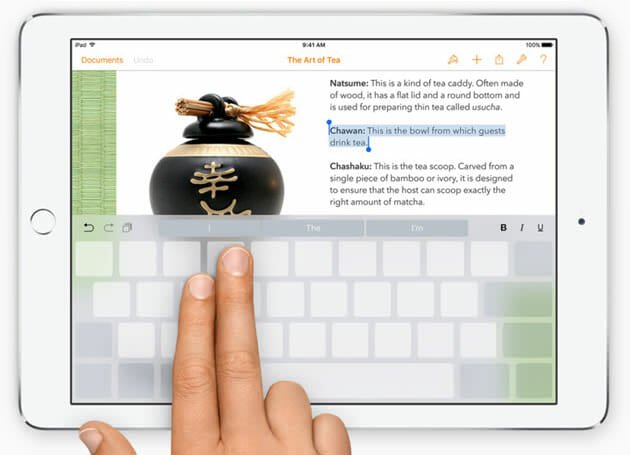
This is one of the best features of iOS 9. Previously, whenever you need to Cut-Copy-Paste any text from somewhere to some other place, you needed to select the text using double tap. However, now it has become quicker. Now, you can just use two fingers to tap on the keyboard and then move your fingers together on the entire screen to select the text. This is very easy and much time saving job. After selection, you can Cut or Copy the text easily. This simply enhancement is going to help a lot of people.
More New Voices
Siri is a popular virtual digital assistant for iOS. You can ask any question and get the answer from it immediately. Previously, Siri has only few couple of voices like English, Dutch, Greek etc. However, now, more other voices are included in this app. You will get English, Arabic, Chinese, Czech, French, Greek and more others. To get those new voices in Siri or anywhere, just enable the Speak Selection menu, go to Voices and select anyone from the list.
Wrap Up
There are more other new features in iOS 9. This is probably the best ever OS of Apple for mobile and tablet users. You will get 3D touch and more in iOS 9.
Here is a great that will show 50 new features of iOS 9.
Hope you will like it.


