Start.me converts your Browser’s Home Tab into an All in One Search Window
Typically, we want to get everything we care for, when we Google something online. Things become really absorbing if we revert this thinking process. Simply, imagine a browser’s home page, where your every interests are cradled within it before you start searching. Precisely, everything like, news, social media channels, bookmarks, popular search engines and feeds, all in one search window. Start.me exactly does this for every popular web browsers we know of.
This brilliant browser application has the ability to assemble every segment of our online needs into a single browser window. It drags every bit of news we consume, every social media channel we live, Online stores, bookmarks and the most importantly, it fetches your customized news feeds from another reader. So, you get a total glimpse of current news and feeds with those colorful buttons for a single click access to your social media channels.
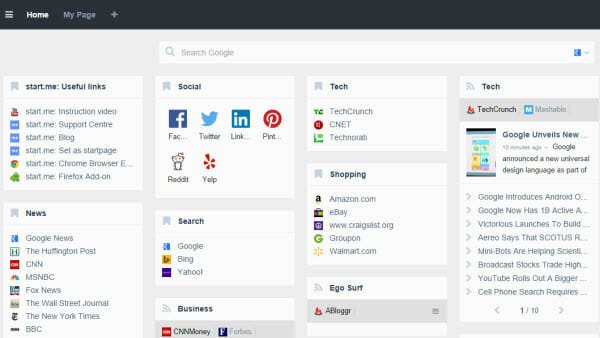
It runs parallelly fast on popular browsers like, Google Chrome, Firefox and IE. Simply, go for its browser extensions which are available for almost every popular web browser.
Add Google Task Widget to The Column View
After you sign up for the app, when you log in to the your account, you will find some simply designed tiles are waiting for you within a columnar view. Every tile will hold a bunch of colorful buttons or web addresses linking alike services. From the ‘Social’ tile You will get a direct link to your twitter, Facebook and all other social services. Similarly, from the ‘News’ tile you will get a single click access links to all the giants in this particular niche.
You can also get a painless access to all the popular search engines from this same window. Importantly, the list does not stop here. You can always choose to add more widgets from its widget collection, which includes an array of requisite apps like, Google tasks, Google Calendar, Stock charts, Notes and more.

Moreover, you can always add or delete columns from a new start page to get a further customized view. Just hit the ‘+’ link on the top right corner of the home page to add a new start page. There, you will be prompted to set the number of columns you want for your that new start page.
Added to this, to make the new start page more visually appealing, you can choose to add an image as its background. Simply, choose images from the default collection or upload your own.
It Follows you Everywhere
Being an application for the web browsers, it delivers its promises every time, everywhere. It works parallelly on all the devices from which we regularly access the web, namely, Desktops, Laptops, Tablets and Mobiles. Moreover, this application comes a real handy one when you are in a hurry. The philosophy is simple. You are a single click away to use any service that got pinned on the start page.
Import your Feeds from Another Feed Reader
I really consume news that covers the technological advancement on this planet and for this, Feedly has been my only feed reader.I read articles on feedly a lot. I follow and go through all the technology news feeds updated by my subscribed services on Feedly. It also enables me to export all those subscriptions as an OPML file on my computer so that, I can further import them to any other feed reader.
I strongly follow this workaround as I regularly test new readers but, I do not want to miss my subscriptions. I did the same for Start.me also as it supports this type of importing process. Now, I get all the updated feeds on my Start.me home page and importantly, with an unchanged categorical hierarchy.
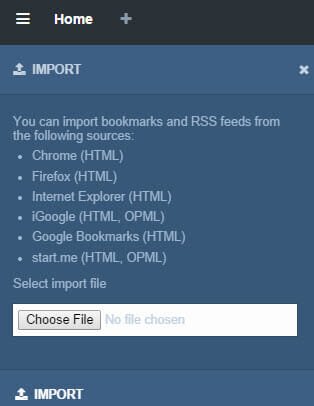
Moreover, you can also import previously downloaded bookmarks in HTML or OPML format from any other browser to your Start,me home page. It’s your home page and by that virtue it should carry every bit of your everything. Apps like Start.me leaves no stone unturned for grooming your home page.


