AeroAdmin : Free Remote Desktop Tool for Windows
When we are away from our home and we want to help someone, who is in our home, we get problems to fix anything in PC. Or suppose, you want to help someone, who is far away from you. These are the times, when you can opt for a remote desktop tool. If you know about Remote Desktop Tool, you can go ahead. However, if you do not know anything about remote desktop tool, here you go.
Remote Desktop Tool helps users to connect two devices (mobile/computer) to share the screen so that the victim can get help from the other side. You can use remote desktop tool to do different things. For example, you can transfer files, share screen etc.
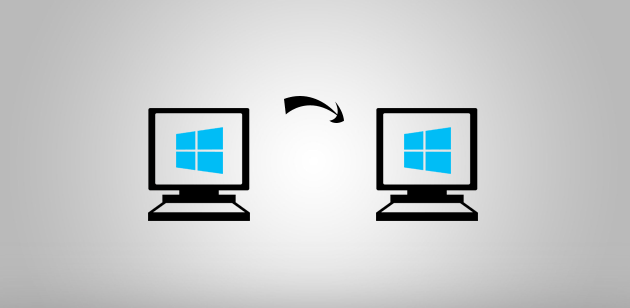
There are several remote desktop tools available for Windows. For instance, you can use Team Viewer, Microsoft Remote Desktop etc. However, today you are going to be introduced to a new tool, which is called AeroAdmin.
AeroAdmin : Free Remote Desktop Tool for Windows
AeroAdmin is a free and portable remote desktop software for Windows. This is very easy to use and the best part is features are quite good. Although, it doesn’t come with as much features as Team Viewer has, but you can certainly fulfil your demand with the help of AeroAdmin. You may get some problems while connecting two PCs with AeroAdmin but after that it will run smoothly. However, you must have a good internet connection/speed. Otherwise, it will be lagging continuously.
Feature wise, AeroAdmin is a very useful and helpful tool as it comes with some awesome options/features. For example, you will get a built-in file manager to explore the PC. The best thing of this tool is you can connect more than one computers at a single time. That means, you can provide help by making your PC as primary. At the same time, you can get help from another computer.
The firewall of AeroAdmin blocks unauthorized connections. Although, this is not possible to connect your PC without your authorization but still if you get any problem, the firewall will take care of it. Another security feature is AES and RSA security shield.
Apart from that, this is needless to mention that you can use your own keyboard and mouse to control the connected PC. Therefore, you can also use keyboard shortcuts to do different things.
If you are going to install, you should know that AeroAdmin is available for Windows 2003 and later version. In addition, you can install it on 32-bit as well as 64-bit machine.
How to connect PC using AeroAdmin?
This is very easy to use AeroAdmin. As it is a portable tool, you do not have to install it on your computer. At first, download AeroAdmin to your computer. After opening it, you can find a window like this.

If you want to get help from another computer, just share the IP with your partner. Following that, your partner will enter the client ID/IP and hit the Connect button. After connecting, it will be looking like this,

Before that, you will get an authorization window, which needs to be accepted.
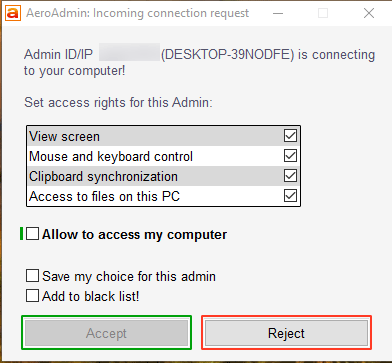
Otherwise, your partner cannot connection to your PC.
That’s it! This is as simple said.

