What does the Airplane mode setting in Android do
Airplane mode on Android devices is one of the most misunderstood features ever as most users think that it should be used only when they are travelling in airplanes. But that feature is so much more than that and since most people are not aware of what is airplane mode and what does it do, we are writing this post as an attempt to help them clear their confusions, once and for all.
The airplane mode setting on your device serves many purposes and the primary one of those is turning off the cellular and the radio frequency signals that are being transmitted and received by your smartphone.
This means that your phone’s mobile data signal, WiFi, and the Bluetooth would be switched off and any attempt of your device at trying to connect to the nearby towers or satellites would be temporarily disabled until you turn off the airplane mode.
What does the Airplane mode setting do
Enabling the airplane mode disables a few hardware functionalities of your device irrespective of whether it is an Android, iOS or a Windows device.
The main thing that would be disabled on your device is your cellular connection which means that you won’t be able to send or receive calls or messages from your device. Besides that, your WiFi, Bluetooth, and your GPS would also be turned off.
You May Like: Best Tips and Tricks to Secure Wi-Fi Router Within Moments
But unlike the others, you can turn back your WiFi and your location on even when the Airplane mode is enabled on your device. This is how in-plane WiFi works as people could still connect to WiFi even when they have enabled the Airplane mode.

Since all the cellular radios and signals on your device are switched off when you enable the airplane mode, your device would no longer attempt to scan for connecting to nearby towers or WiFi devices.
This means that a lot of your battery usage would be reduced making it a good way to save some of your battery in critical situations.
When to use the Airplane mode
Besides the obvious usage of the airplane mode when you are travelling by air, Airplane mode could be used for several other purposes.
To charge your phone faster:
Since all the radio signals and other transmissions happening through your phone are disabled, the time taken to charge your device will be much lesser.
So, whenever you are out of battery and wants your device to get charged quickly, you can try this method even though your device supports other fast charging methods, to accelerate the charging.
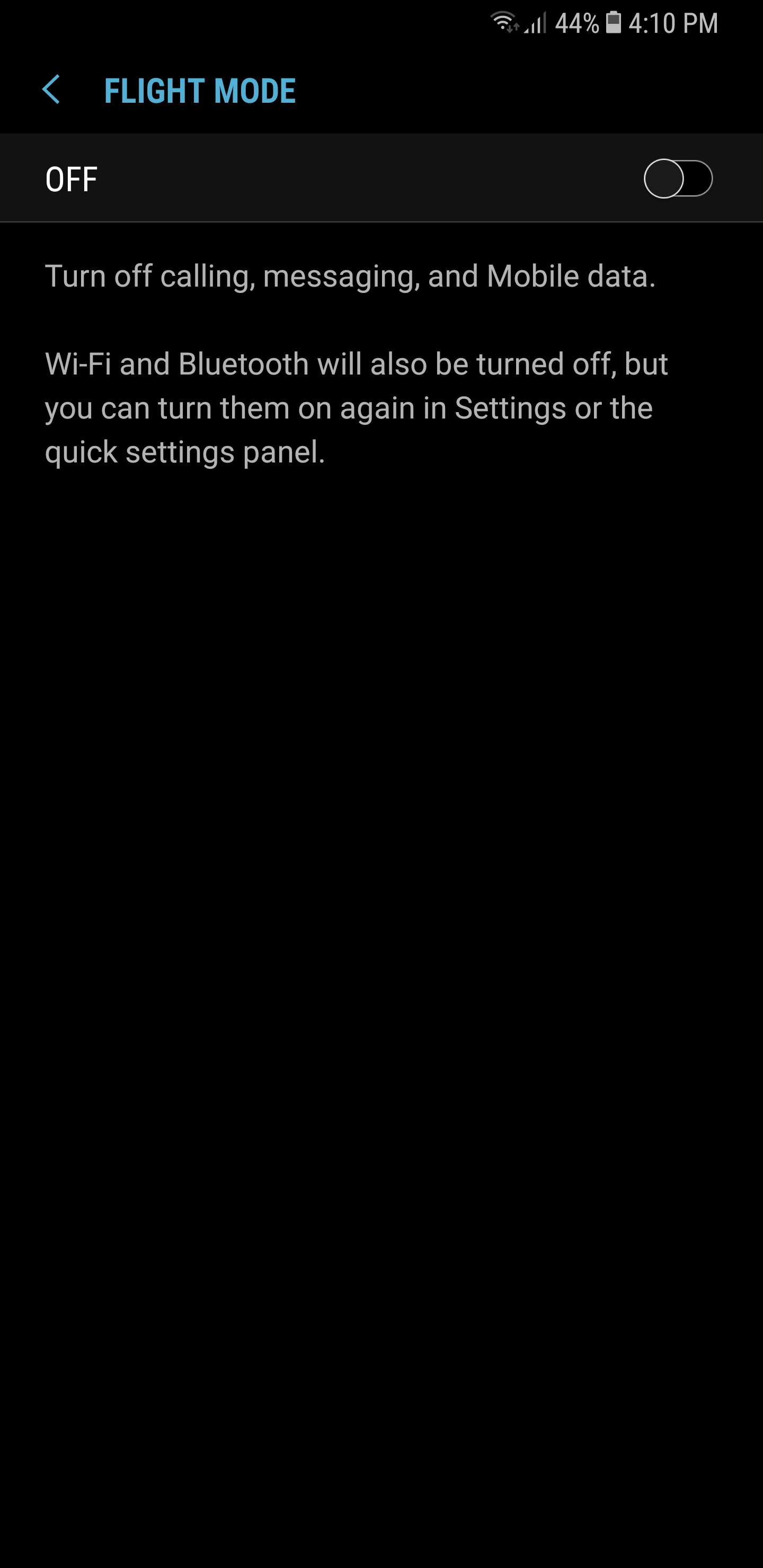
You May Like: Top 5 VPN for Android to Access Blocked Sites
To play offline games without ads:
Most Android games come with ads to support their revenue and sometimes these ads could be intrusive and especially video ads might use your time and data a lot.
Enabling airplane mode on your device while you are playing such games is a good way to stop these ads from playing.
To save battery:
If you find your device constantly losing battery due to weaker cellular signals or WiFi connectivity, then you can try enabling the airplane mode as long as you don’t need your phone to make calls or connect to WiFi.
This particular usage is very useful especially when your battery is critically low and you want to save it for some emergency purposes.
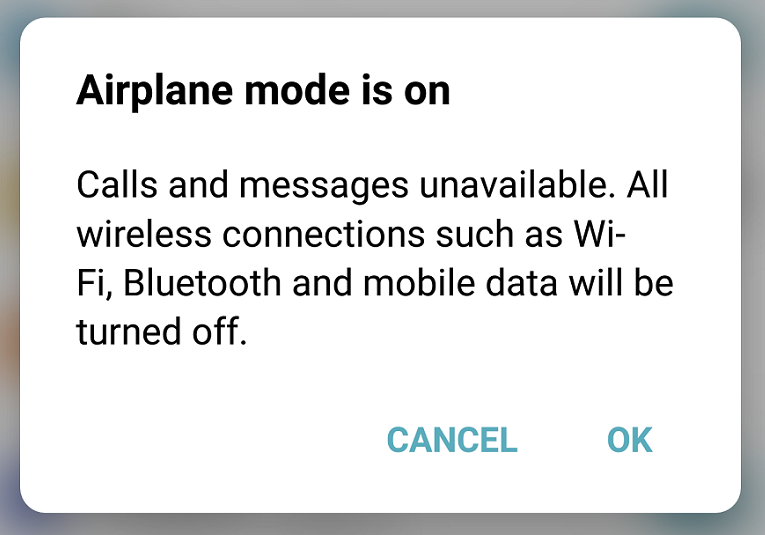
Best Uses of Airplane Mode
Unsend text messages:
Sometimes when you forward a message to a wrong person or unknowingly make an error while sending a message to someone, just enable the airplane mode on your device as soon as you can.
Because this will disable the cellular radio on your device thus preventing the message from being sent to the intended person.

Secretly read messages:
When you receive a Facebook or a Whatsapp message from someone and you don’t want them to know that you have read the message, then you can try enabling the airplane mode on your device and open the message.
By this way, the read receipt won’t be activated and they won’t know that you have read their message.
You May Like: How to Access Facebook When it is Blocked in Office, School or Workplace
Avoid Distractions:
Sometimes you might need some alone time from all the connections in the world and you might want to disconnect from everything and stay in peace for some time.
Enabling airplane mode is a perfect way to do that as it will disable every possible way your phone can initiate a connection with the outside world thus giving you some time to do some productive work without losing your concentration.

Why do you have to enable Airplane mode on an Airplane?
Most commercial flights request their passengers to switch on the airplane mode on their smartphones as soon as they board their flight.
This is mainly because the signal from your smartphone might interfere with the radio frequency waves used by the pilots to communicate to the control tower.

Sometimes this interference may produce some signal noise inside the headphones used by the pilot’s causing distractions and disturbance.
While the in-plane WiFi provided by some aircraft for its passengers doesn’t provide a strong signal to cause interference, the signal produced by the GSM is very strong thus making a huge impact.
You May Like: Fix Slow Internet Connection Issue on Android Mobile
However, some flights have a cockpit shield which would prevent these signals from interfering the pilot’s communication.
But it is still best to enable airplane mode on your device as soon as you board a flight as it not only avoids any interference, it also helps in preventing your phone’s battery from dying as it stops your device from constantly searching for nearby towers to connect to.