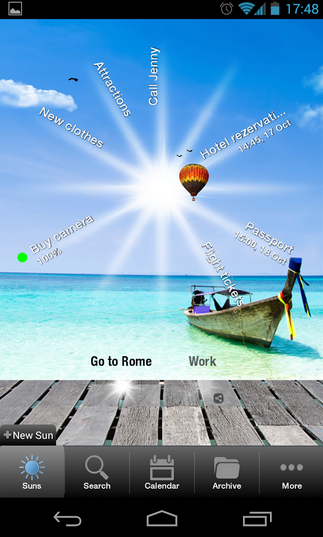SunDo – Review Of A Beautiful Productivity App
Productivity apps are useful but it is often tiresome to just look at the day’s task in a typical long list. Sometimes it’s even intimidating. SunDo aims to change this. It’s interactive and attractive design take the stress part out of the tasks to be completed. The unique element of this beautiful productivity app comes from its use of ‘Suns’ to display the to-do tasks rather than a list. Apart from being soothing to the eyes, this has an immediate appeasing psychological effect on the user too.
The Interface
The best part of Sundo is its interface that makes it stand out of the crowd – this being the first impression of the app.
Now instead of lists, to add a task, you can touch the sun in the middle above the beach. This will take you to a screen to add the list item where you can enter all the details like Title, Start Date, End Date, Reminders and Checklists. Similarly all the tasks can be added and they will hover around the sun in the final layout as depicted.
The interface is further enhanced as you can also choose from 5 different equally awesome themes including the default Beach theme like Blue sky, blue sea, sun flowers and Space.
Finding the themes can be a bit tricky. To change them, go to the ‘More’ option. Click on ‘Settings’. You will now be able to see all the themes listed here and each one of them can be respectively enabled or disabled.
Each theme also has an element of sound animation attached to it and you can set the sound volume accordingly with the slider. Moreover, you can choose whether to use the theme animations or not.
Other Features
Apart from the noteworthy sun feature, there are also the following features which the app incorporates.
1. You can share you suns with other SunDo users in your circle like friends, family and work folk. This is done by either logging in from Facebook, LinkedIn or your Email accounts. You can even make groups to share ‘suns’ with multiple users at once. All the features can be found under ‘More’ option.
2. The Statistics feature enables the users to see their usage stats of the number of suns created and used in the last month or week or overall.
3. The App also has an in-built calendar to cater to your planning needs. Planned events automatically show up in the calendar and you can view all tasks of different suns with a single glance.
Conclusion
This is the review of the free version of SunDo. Although the free version has all the practical features already, if you like the app you should consider buying its premium version and remove the volume level restrictions of the themes. Tell us about your experience with the app in the comments section.