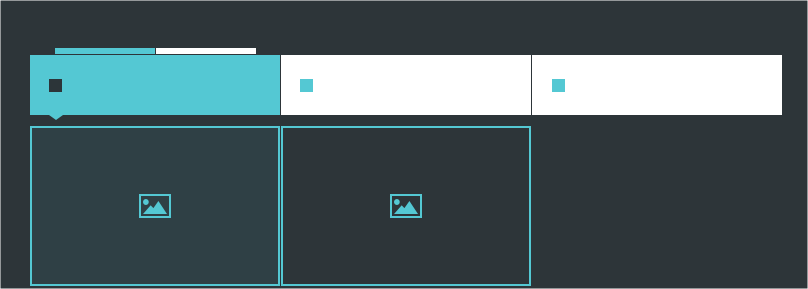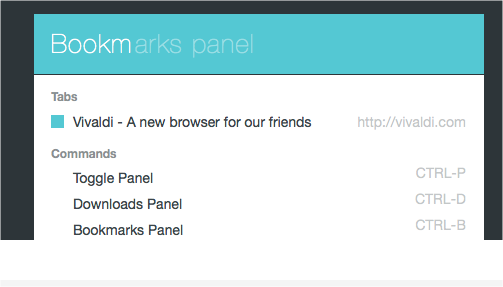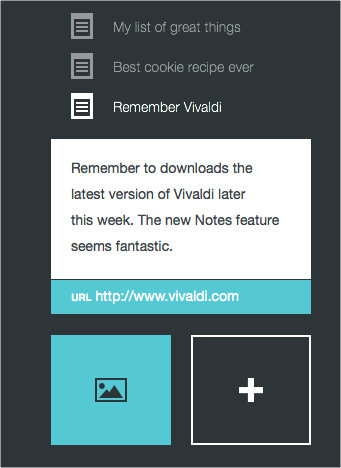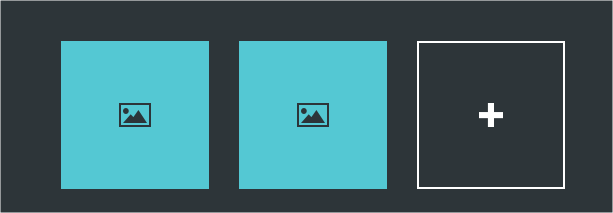Best Features of Vivaldi Web Browser
Former CEO of Opera, Jon Ton Tetzcher announced new Vivaldi Web browser few days after the announcement of Microsoft’s Spartan Web browser. It is with red theme and has good features. If you think, you are done with using Mozilla, Google Chrome or other browsers, then it is the time to use Vivaldi Web browser. It’s features are really good and if you are not aware of them, I will take you through some best features of it. As of now you can download the technical preview of Vivaldi web browser.
Download Technical Preview of Vivaldi Web Browser
Features of Vivaldi Web Browser
Vivaldi browser got it’s name from the Opera Composer Antonio Vivaldi. It has features like Quick Commands, Notes, Speed Dials and Tab Stacks in the Technical Preview and many more features are in development phase.
Recommended: 10 Best Google Chrome Tips and Tricks
Tab Stacks: Organize Tabs
We open many tabs in an unorganized way and it becomes mess when we want to find any tab. In Google Chrome, you can pin the tab to see many number of tabs open, but even in that it is very hard to find particular tab. Using Vivaldi web browser, it is very easy to find required tab. It allows you to organize tabs of certain category in to group and you can find the specific tab quickly.
You just need to hold and drag the tabs on over the other and it forms the group. You can hover your mouse on the tab to preview the active web pages.
Quick Commands: For Quick Search
One of the best features of Vivaldi web browser is allowing users to create custom keyboard shortcuts for searching everything. We may require searching through bookmarks, settings, history and from many places. You can use one single keyboard shortcut to do so, or you can create custom keyboard shortcuts. You can even customize the keyboard shortcuts provided. Main aim is to provide you the quick search without wasting much time.
Notes: Take notes while browsing
Vivaldi web browser allows you to take notes while you are browsing. You do not need to minimize the tab and open a notes taking software. You can access notes right from the browser and take notes. You can even add screenshots to the notes. Notes identify the website you are viewing and you can even tag the website for later reading. You can take notes, add tags and it allows you to easily organize them and find them later easily.
Speed Dials: Access Favorite websites from one place
Vivaldi Web browser allows you to access your favorite web browser from one place itself. You can create groups based on your interests as sports, news, technology and many more like these and create a speed dial. You can even create speed dial of your folders and access them right from the Vivaldi web browser.
Upcoming Features of Vivaldi Web Browser
Vivaldi Browser is coming up with features like Mail, syncing up History, bookmarks, session and notes, Performance for fast browsing and many more extensions. I was eagerly waiting for these features in Vivaldi web browser.
These are some of the best features of Vivaldi web browser. Have you installed the technical preview and tried them? Please, do share with us through comments.