6 Best Free Photoshop Alternatives for Mac and Windows 2017
Are you looking for the best Photoshop alternatives? Do you think Photoshop is too much for your computer to handle?
There you go! I wrote this article specifically for you. Here, you are going to find out five of the top free Photoshop alternatives to edit your images to make them flamboyant.
I think you want me to start the list right away! So here you go!
Best Photoshop Alternatives
The following are the top free apps like Adobe Photoshop that I picked.
#1. GIMP
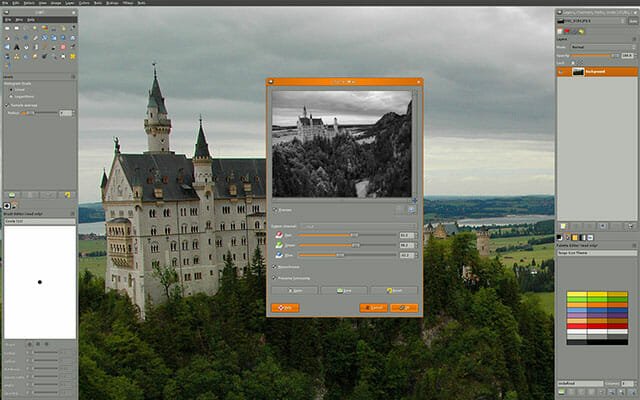
If you are familiar with Linux, I am sure that you have heard this name. GNU Image Manipulation Program aka GIMP is the best Photoshop alternative for Linux.
But you can install the same on both Windows and Mac as well. GIMP offers all features of Photoshop including layers, toolset etc. The only disadvantage I found is its incapability to work with RAW image formats.
Still, you can download plugins like UFRaw to make it able to edit RAW files. GIMP supports almost all the platforms including Windows, Mac and Linux.
#2. Pixlr

Are you looking for online Photoshop alternatives? Then, Pixlr suits the best for you.
If you want to get a Photoshop-like editing experience without leaving your browser, you must start using Pixlr right now. Once you like their interface, you can try its mobile apps as well.
Also Read:- How To Create A Panoramic Image In Photoshop
Do you know who developed Pixlr? Autodesk! Yeah, the team behind Maya, 3DS Max and Autocad itself!
I recommend you play with this tool with no heavy browser tabs opened given that Pixlr can be memory consuming.
#3. Paint.NET

You want a fast-loading but nifty Photoshop alternative, don’t you?
Paint.NET is the best one for you. The software allows you to work with almost all the primary features like layers and retouching, it isn’t as powerful as Photoshop or GIMP.
Whenever you think you need additional features, you can install plugins developed by experts in the community of Paint.NET users.
Unlike GIMP, it supports RAW files and all the popular images formats. The software is only available for Windows, though.
#4. Seashore

Do you want one of the best free Photoshop alternatives for Mac?
Then, I suggest you go with Seashore. Unlike GIMP, Seashore isn’t available for other platforms. Mac only!
Most probably, it is closes free app like Photoshop for Mac. You can edit images on it without any hassles as it offers multilayer support, transparency and supports all the major image formats.
The tool is made on top of Mac’s Cocoa framework.
#5. Canva

Whenever I want to design a Facebook cover or an ebook cover, Canva is my go-to place. Being one of the best online Photoshop alternatives, it offers a lot features that the PS doesn’t.
Canva is a web-based app and, you can use it for free. But I don’t rate this as the closest Photoshop app. Still, you can import your own images and edit them.
Also Read:- Prisma – Simplest App to Add Art Work on Images
I recommend using Canva for designing blog images, birthday cards and covers.
#6. PicMonkey [Bonus]

Again, PicMonkey is an online app. The functioning is the same as that of Canva.
You can work with overlays, shapes, effects, filters, gradients and a lot more with this web app. The tools like wrinkle removers help you get your image as clean as possible.
Wrapping Up
So, you have got five of the best free Adobe Photoshop alternatives.
Which one do you think is the best?
If you want a powerful tool like PS, I recommend GIMP. In case loading speed is your priority, you can go with Paint.NET (for Windows) or Seashore (for Mac).
The three of them shared here are online Photoshop alternatives, among which Pixlr is the powerful one.
I use PhotoViewerPro as an alternative great for fixing photos.
Good answers so far – probably the most popular photoshop alternative for linux (and windows, mac, etc..) is gimp
You can even set it up to be all in one window so it feels like photoshop.
You may even have it installed already!