Top 3 Xposed Modules to Upgrade Your Mobile Experience
If you are an Android users, you might have already heard about Android Rooting, which is a common term in today’s advanced technology era. Android Rooting is the beginning of Android development. However, this is not a hardware development. Instead, you can call it as software or internal equipment development’s outcome.

Rooted Android mobile users can easily install Xposed framework, which is quite similar to Bigboss repository for Jailbroken iOS device. This is possible to download free modules aka apps from Xposed app archive and use them as per your requirements. Almost all available modules are available at free of cost.
As it comes with tons of modules, you may be confused after installing it in your mobile. This is a common thing for every first time Xposed Framework user. Therefore, today I am going to introduce some popular Xposed modules so that you can upgrade your mobile experience. I hope these modules would help you to get a better experience. Let ‘s check them out.
Read Also: Ultimate List of Apps for Rooted Android Device
GravityBox
This is one of the best Xposed Framework modules, which will let you spruce up your mobile in various ways. On the other hand, this module can customize your phone from different level, which is unimaginable. This app is available for Android Jelly Bean and Android KitKat – as of now.
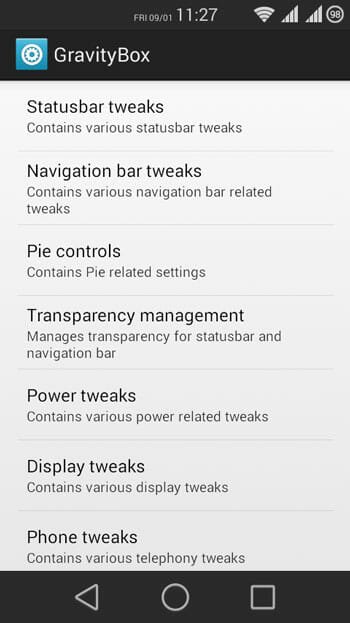
By making use of GravityBox, you can change the color of Status Bar and Navigation bar. On the other hand, this is possible to change the opacity of those things. It can help you to enable pie control, add option to reboot in recovery mode, and more others. It includes loads of features but you cannot find them from the start screen since all the features are managed according to categories.
Protected Apps
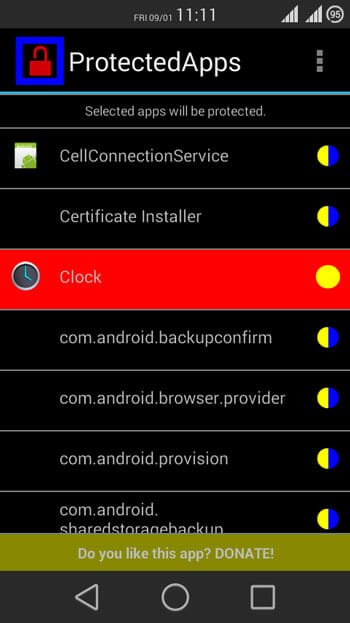
Security should be strong in your mobile. Otherwise, you may lose private data by any attacker or unwanted person. Therefore, you can use PIN lock, Password or Pattern Lock to lock down your mobile. If you want to protect your apps from being opened by anybody, who has your mobile access or if you want to enable a parental control in your mobile, here is one Xposed module that will let you do whatever is mentioned above. Protected Apps can aid you to lock down any installed application with the same or different lock that your mobile has.
Suppose, your mobile has Pattern Lock, you can also use PIN lock to lock down application and vice versa. The UI is pretty good and it has couple of settings to set up everything. Alike GravityBox, you will have to enable it from Xposed Framework app before starting using it.
YouTube AdAway
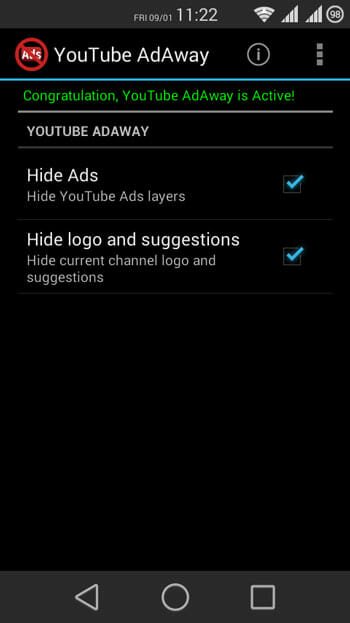
If you watch YouTube videos a lot and quite frustrated for unwanted advertising or channel logo on the top right section of your videos, here is a solution. YouTube AdAway is the best Xposed Modules for YouTuve lovers that will help you to get rid of unwanted advertisements, channel logo as well as video suggestions. Sometime, they destruct us a lot. Hence, it would be better to use YouTube AdAway to remove them from your YouTube app.
Xposed Framework has more others very useful modules. However, today I have mentioned only three of them. Hope you would like these above-mentioned apps.