How To Bulk Upload Photos And Videos To Your Facebook Account From Android
The default Android app of Facebook is great but it has some limitations, as far bulk photo and video uploads are concerned.
You can’t upload multiple photos to your Facebook account from Android in one shot. You have to tap the camera icon, select the photo which is to be uploaded, upload the photo to one of your existing photo albums and then repeat the same procedure for other photos that are in the upload queue. There is no way you can upload a batch of photos and pictures to your Facebook account by using the default Android app.
This can be a bit irritating, when you are in a state of hurry and want to quickly upload the snaps you have just taken. Another disadvantage of Facebook’s Android app is that there is no way you can upload photos to your custom Facebook pages, directly from the Android device.
In this tutorial, we will learn how you can bulk upload photos and videos to your Facebook account from any Android phone or tablet device.
1. First you will need the Speedy uploader application for Android (lite). Install it here.
2. Once the app is installed, add your Facebook account and grant all the necessary permissions. You can use multiple Facebook accounts with the app, so this is again another neat feature the default Android app of Facebook is lacking. Uploading the same photos to multiple Facebook accounts from your Android becomes a requirement, if you travel a lot and dont have access to internet from a desktop computer.
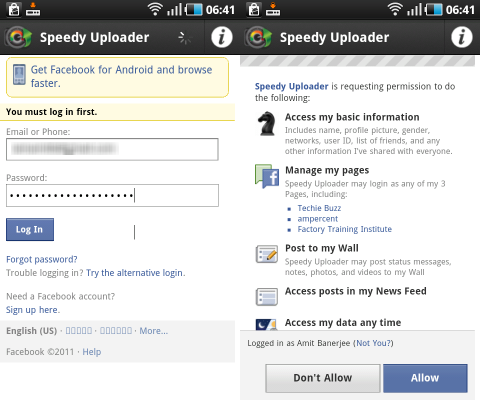
3. Once, all the permissions are granted, you will have six different options – quick upload, batch upload, upload videos, manage existing photo albums, manage pages and manage videos. Additionally, you can also post a status update on your Facebook account by using the post button at the top.
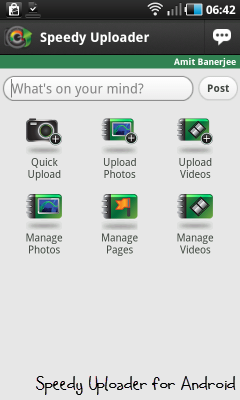
4. Tap the “Upload Photos” button and the app will automatically scan your Android’s internal SD card for photos, screenshots and other images. Select the ones you want to upload by tapping on the thumbnail
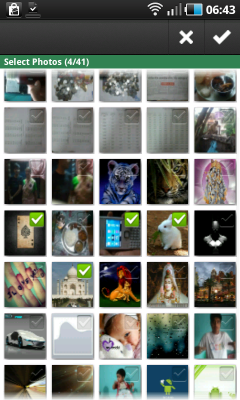
5. By default, the app will upload photos to your Facebook wall but you can also choose a specific photo album where the photos need to be uploaded. This is just awesome, because you need not upload everything to your wall and let anyone see the photos you have just uploaded. If you have correctly chosen privacy settings for your photo albums, there is no need to worry who can see your Facebook photos and who can’t.
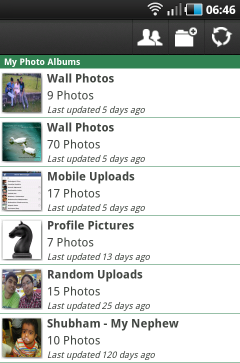
6. After the photos have been uploaded, you can tag your friends or add picture captions. I personally hate mass photo tagging but those who love it, will thank the person who developed this application.
Sharing is made easy, thanks to the “Share” button which lets you share the photo on your wall or with specific friends of your choice

The app can also upload multiple videos to your Facebook profile or to one of your pages where you are the administrator. There is only one downside, there is no way to get notifications whenever someone posts a comment on your photo or video. But that should not be a problem with most Facebook users, who already use the official Facebook app for Android.
So when you are back from a holiday and have dozens of photos and videos waiting to be uploaded to your Facebook account, there is no need to hunt for cables, connect your phone to a computer and manually upload them on your Facebook profile. In fact, you can upload them right away the moment they are taken.
Related: Share Facebook photos with people not on Facebook

