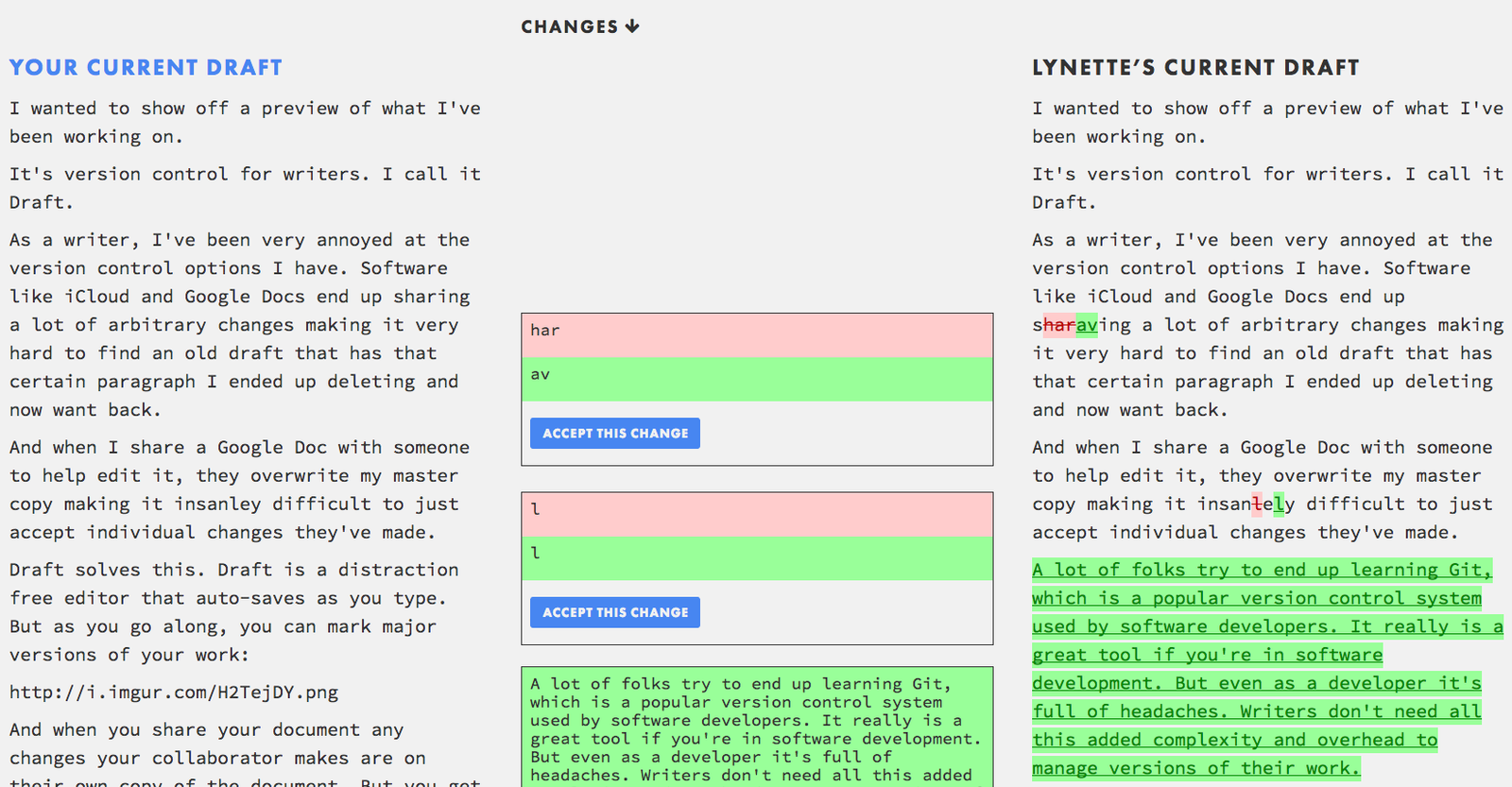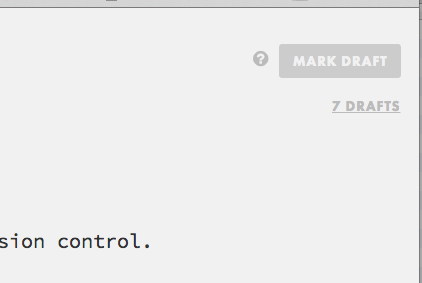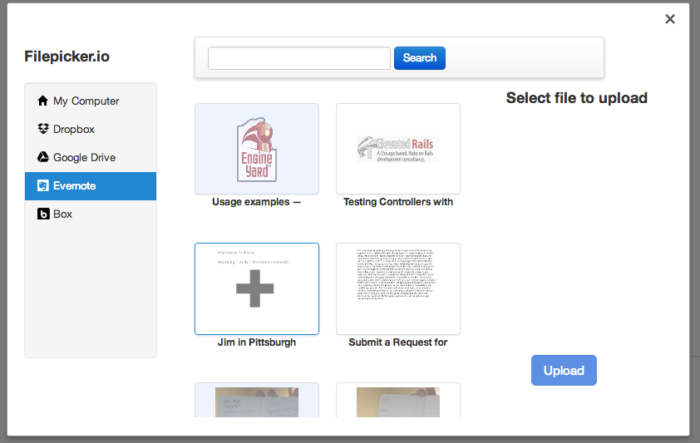Draft – Web Documenting Tool with Advanced Versioning Features
Many cloud services provide great web documenting solutions online, such as the Google Drive, Dropbox or the Office 365. Good Drive (formerly called Google Docs) is one of the most popular Office solutions. One can create documents online and have features like multiple typefaces, multiple media and more. People often use Drive for it’s collaboration features, where it is easy to share the document among several users at once. But tracking major revisions is not that easy. Drive has the revision history, but it is not intuitive and not really useful for power users. That’s where Draft come in.
Draft is a web documenting tool that scores on great revision features, something heavy users will love. At it’s core, Draft is a simple app that allows you to create and edit as many documents as you like. The site is simple and neat and only meant for word documents.
Unlike Google Drive, it is very easy to track major revisions on Draft. As you keep typing in the new document, Draft automatically saves the file. When you start editing the document, make some corrections in between, Draft will automatically save all these corrections. You can look for all the changes made between the current and the previous versions with side-by-side editor that shows both the versions.
You can also mark major revisions with the “Mark Draft” button that is saved simply as a draft in Draft. By doing so, you get to see all the various versions of the changes you made so you won’t lose track of the major changes you have made in the past. The side-by-side also shows these changes between the different versions of the drafts with some green and red highlighting.
Another neat trick Draft has pulled off is in collaboration. Rather than allowing the other users to change the Master copy, you get to decide which changes made by others should be reflected in your document. It is easier to manage this way and removes a whole lot of mess that at times crop up in shared Google Drive documents.
You can also import documents from other cloud services like Google Drive, Dropbox and more to be edited in Draft. The changes made to these documents in Draft will automatically be synced back to the respective cloud services, so you don’t have to worry about the losing changes and other issues.
Another cool feature in Draft is that you can ask for advice from professionals regarding some important documents such as a Christmas Letter, Important email to a client, etc. The “Ask A Professional” button will be available as and when you draft a document in Draft.
Draft is not complete solution to all the Office work, it doesn’t have support for spreadsheets, forms, keynotes, etc. Also publishing your documents online is a tad difficult in Draft. However if you are solely looking for a free and good collaborative tool for managing your documents with your team on the web, Draft is certainly a great web documenting tool.