Google Launches Classroom App for Android and iOS
Google, the web giant has gone one-step ahead and launched dedicated Classroom application for Android and iOS. You know that Google Apps for Education and Google Classroom has an interlinking. Google launched the Classroom back in May 2014 under Google Apps for Education.
Google Classroom is such a great service that lets students and teachers stay connected always even when they are not in the classroom. Generally, students can interact with a teacher only when they are in the classroom or in the school/collage. However, this completely traditional scenario is going to be changed with the help of Google Classroom since this is going viral.

Google Classroom has helps teachers and students communicate with each other in real time. Not only communicating but also they can do all the things what a class generally helps. Google Classroom can be used as a real classroom and teachers can teach his/her students without any paper.
Students can also submit assignments, test papers or anything via Google Classroom and teacher can check the assignment in real time. This is really very useful tool, which was introduced by Google, the web giant.
However, if your institution is using Google Apps for Education and has signed up for Google Classroom, here is a good news for you. If you use Google Classroom on your PC, now you can use it on your mobile as well as tablet. Google has launched many useful apps and now, Google Classroom is also enlisted in the list.
The official Google Classroom app is now available for Android and iOS. However, you must have to ensure that you have Android 4.0 and later version or iOS 7.0 and later version to install this application. Although, the app is available for everyone but not everybody can use it since it requires Google Apps for Education account.

Google Classroom contains all the features or even more features than the web version of the same. By using the app, you can always be connected with your classmates as well as teachers. This is possible to submit assignments. Before submitting, you can create new assignment, add PDF, image and more other things using the Google Classroom app for Android and iOS.
On the App, teachers can check whether you have submitted the assignment, done with your assignment, due work of assignment and many more things. This Google Classroom app also includes some other Google services, i.e. Google Drive, Gmail, Google Docs etc. to help you to do any assignment with any paper. This new application has two new things.
- Teacher assignment page
- Archive class
These two features will help teachers to stay organized. Apart from these aforementioned features, this is also possible to talk to other people in the Classroom in real time.
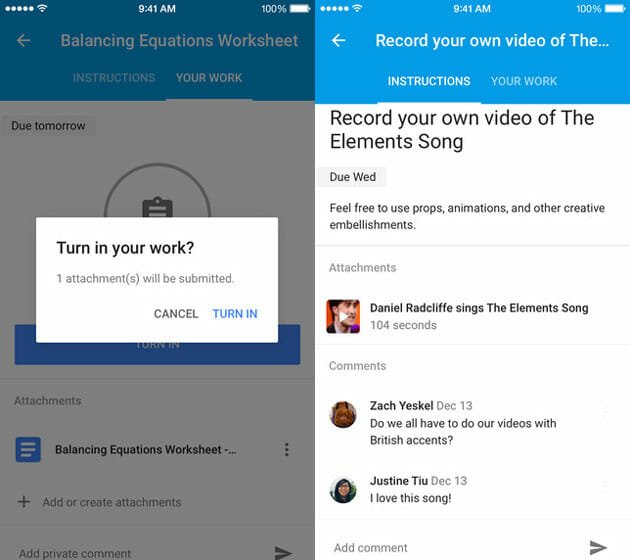
Users can share their assignments from Google Classroom app and also include anything in the Google Classroom app. Suppose, you have captured an image using the camera. Now, you want to attach the image in your assignment. You can simply go to Share button and select Google Classroom. That ‘s all! This is as simple as said.
Certainly, the Google Classroom app is going to help more students and teachers to stay connected with each other. Hope this new tool can help you too.

