How to Increase Free Disc Space in Windows with DupScout
I always run out of disc space as I fancy downloading the entire chunk of the internet that deals with my interest. Admittedly, we all want. But, in this whole process of download and removal of data files from the memory storage over a longer period of time, a heavy amount of junk and duplicate files keep piling up on your hard drive. It not only slows down your computer’s performance but also occupies an sizeable amount of memory space of your hard disc.
Now, the most important question remains after this is how to increase free disc space by cleaning this muddle up? Thankfully, there are many ways. DupScout, a duplicate files deleter for Windows can make this workaround just like a milk run for you. This freeware really offers an array of handy features which make it able to top the list of alike applications. Moreover, its spartan interface renders the least strain to its users.
Let me walk you through the entire process in my narrative. Firstly, download the utility which is small in size and install it.

After installation is done, a window will pop up like above on which you have to select ‘Initial product configuration’. Speaking in english, simply, how much access you are authorizing to it. Choose accordingly and hit save.
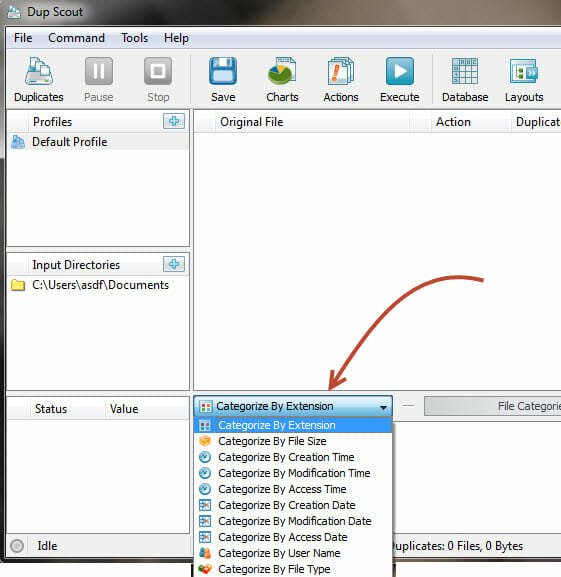
The screenshot above is that window from where you will start. Just go to ‘Command’ and hit it to start scanning for duplicate files. Now, here are some areas that need your attention like, the choosing the file directory to be searched, finer search on specific file extensions and so. You can choose to make any segment of your hard drive under scanner and also with a specific file extension.
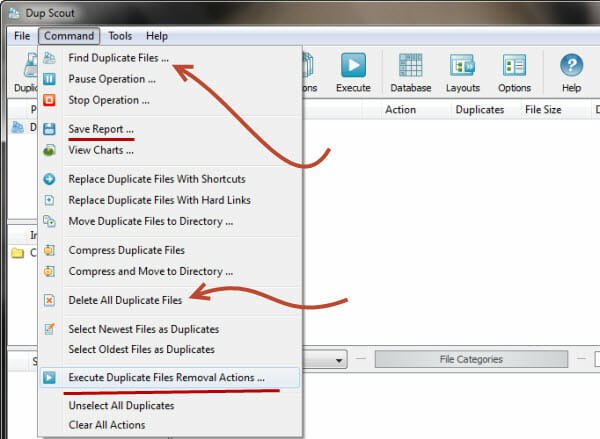
As previously told, just hit the ‘Command’ button and a window containing various options will drop down. From here you can actually start to execute things. As you can see on the screenshot above, you can choose to scan a specific segment of your hard drive or all of them. The execution will look for and finally, will make a list of every duplicate file that exists on your laptop’s memory storage. Added to this, you can also guide the search by ruling it with file size, last date of modifications and more.
Now, on the list of queued duplicate files you can choose apply various options like, delete, compress, send them to a specific directory, replace them with shortcuts or hard links and more. Moreover, you will have the information about their total numbers and total memory space they are occupying with their specific category. All duplicate files will end up showing themselves on that list along with the complete information about their nature. Also you can save the complete information as a report. Smart. right?
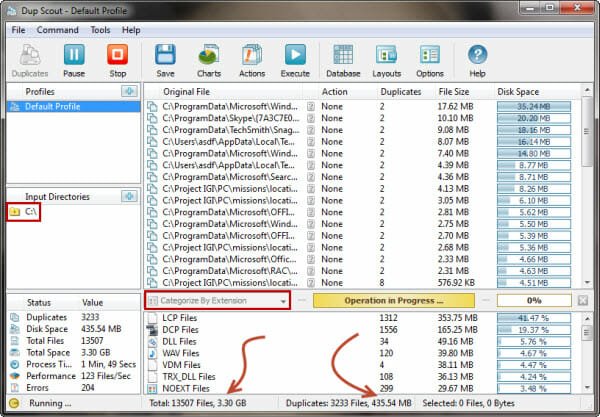
I run a search and surprisingly found out on the completion of the process that, a staggering 15% of that hard drive volume were occupied by them. It’s quite a sizeable amount. right? And this 15% of next to needless data is continuously dragging your computer’s performance behind in two ways. Firstly, by slowing down the memory accessing speed of the computer and secondly, by diminishing the amount of free memory storage.
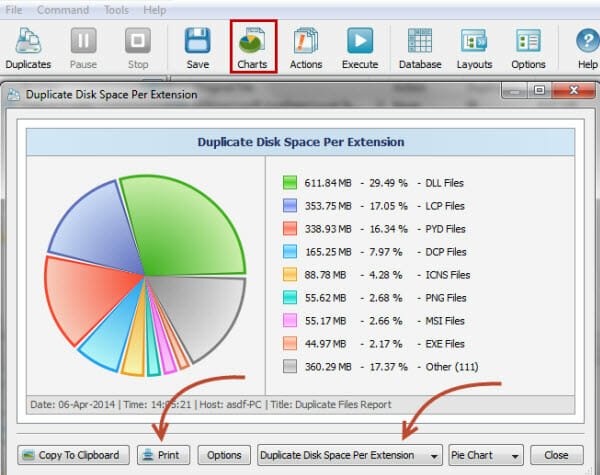
One of the brilliant features that DupScout offers to its users is that, they can get a bar or pie chart showing the attendance strengths, under each category, of duplicate files. You can choose the chart to show duplicate disc space per extension or number of duplicates per extension. Added to this, users can directly print the chart or save the same to their presentations.
Moreover, this total information can be saved as a report. You also have the freedom to choose the nature of the report to be. You can save the report as a HTML, XML, PDF, CSV and as a SQL database document. Decision is purely yours.

Lastly, with the addition of DupScout Command line Utility and DupScout Server it’s really becoming a head turner for the every slice users or businesses of this particular niche. You can always go for the paid versions of this utility or a 30 days trial version is waiting for you. Whatever you choose, it’s really worth a try.
Feel free to share your ideas on this article.



